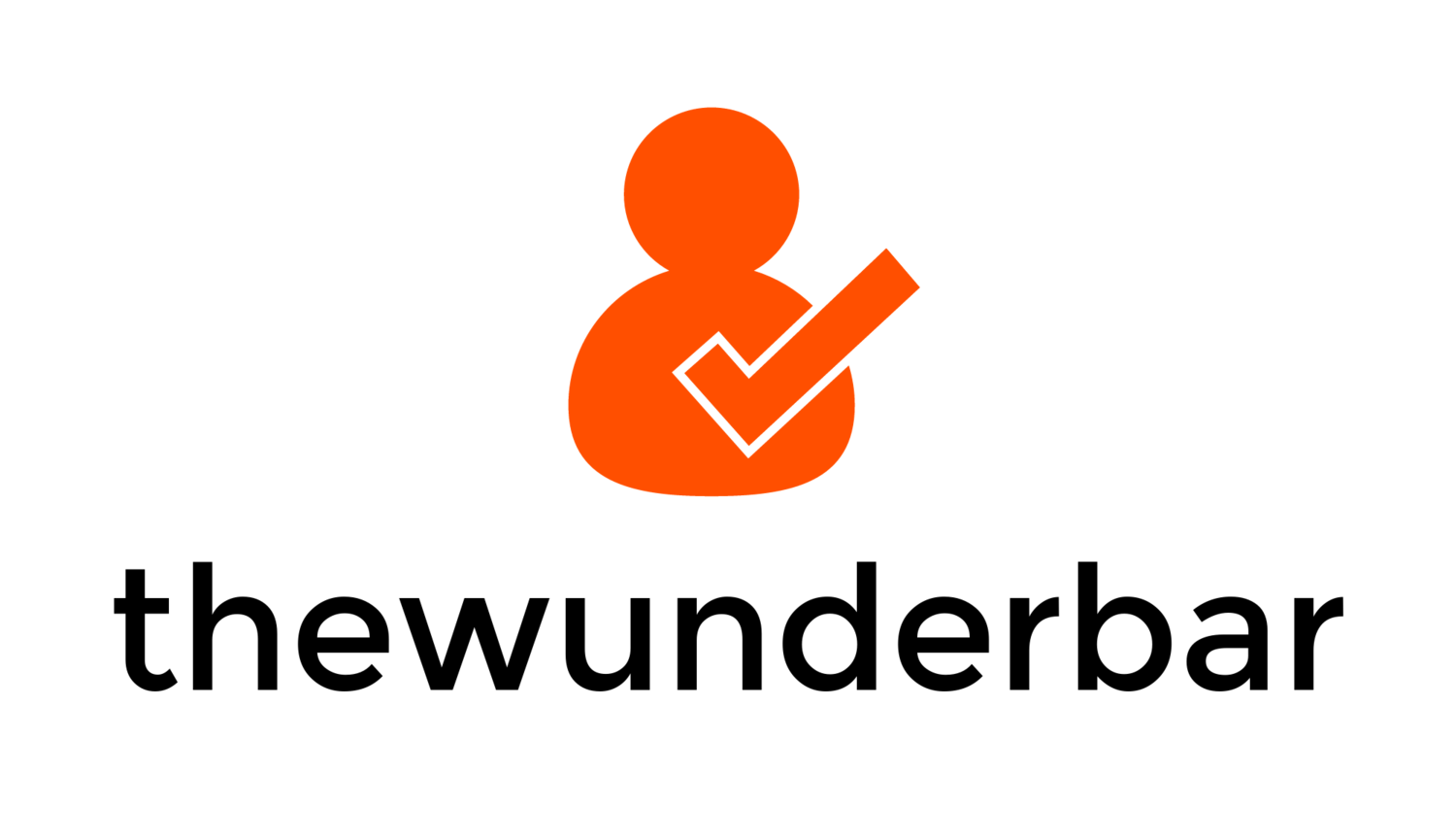As of January 1 of this year, Shaw has implemented some very significant changes to it's internet pricing structure that is going to affect a great number of users in the future. They have decided to place a cap on how much data every user can download per month, and are starting to charge overage fees for users go over. This is going to have a massive impact on how people use the internet going forward, and almost none of it is good. I have written three articles about this subject, trying to make it as simple as possible for people to understand, since the information coming from Shaw has not been very clear. Part 1 is by far the largest, and gives the majority of the details about what exactly is happening, what this will effect, and what you can expect. It also details how shaw has communicated this to users, or lack of that communication.
The New Shaw Reality - Bandwidth Caps
This article spawned such a large response to me that I was compelled to write a followup article with new and expanded details. This article is a bit shorter, and more focused based on the feedback I was given. It compares Shaw to other ISP's in Canada, how this situation was allowed to happen, and answers a couple questions that were most common in my feedback.
The New Shaw Reality - Bandwidth Caps: How This Came to Be
The last post talks a bit about how users can monitor their bandwidth, including the options from Shaw. Admittedly this article may not be that clear or easy, but that says more about the state of how difficult it is to actually monitor your bandwidth than anything. The short version is that it actually isn't easy to do, especially for situations with multiple users and devices that share one connection.
The New Shaw Reality - Bandwidth Caps: How Can I Monitor My Usage
What I have written is really only a small piece of this pie. I wrote these mainly because as small bits of information that were getting out to the general public people that I know were asking me if I knew anything about it. And I really didn't want to say the same story 100 times. The response that I have received to these articles has been much larger than I thought they would be, and I think speaks volumes to the complete lack of information that has been available. Shaw representatives have pointed out to me that they do have page on their website which does explain it, however the vast majority of users simply have no idea that such a significant change has been made to their service, and that is not right.
This issue is not restricted to just Shaw. Most major ISP's in Canada now place limits on internet plans. I learned a lot during this whole process and most of it is not good. For information about the entire topic of Usage Based Billing, and the ISP limits in general, a great resource I have used is OpenMedia.ca, which has a lot of information about this subject, and is a definite read if you are looking for more information. They have compiled most of the official news releases, and also try to explain the concept as well. I also gathered information from other Shaw users on broadbandreports.com, where there is a user community that I gleamed the majority of the information for my first piece from.
As you read through this, please pass this information on to everyone you know who uses Shaw, or on a more general term anyone who uses Shaw, Rogers, or Bell in Canada, as this is an issue that affects them, and they may not know it. Knowledge is power, and unfortunately there is simply not enough knowledge about this issue for the general consumer.