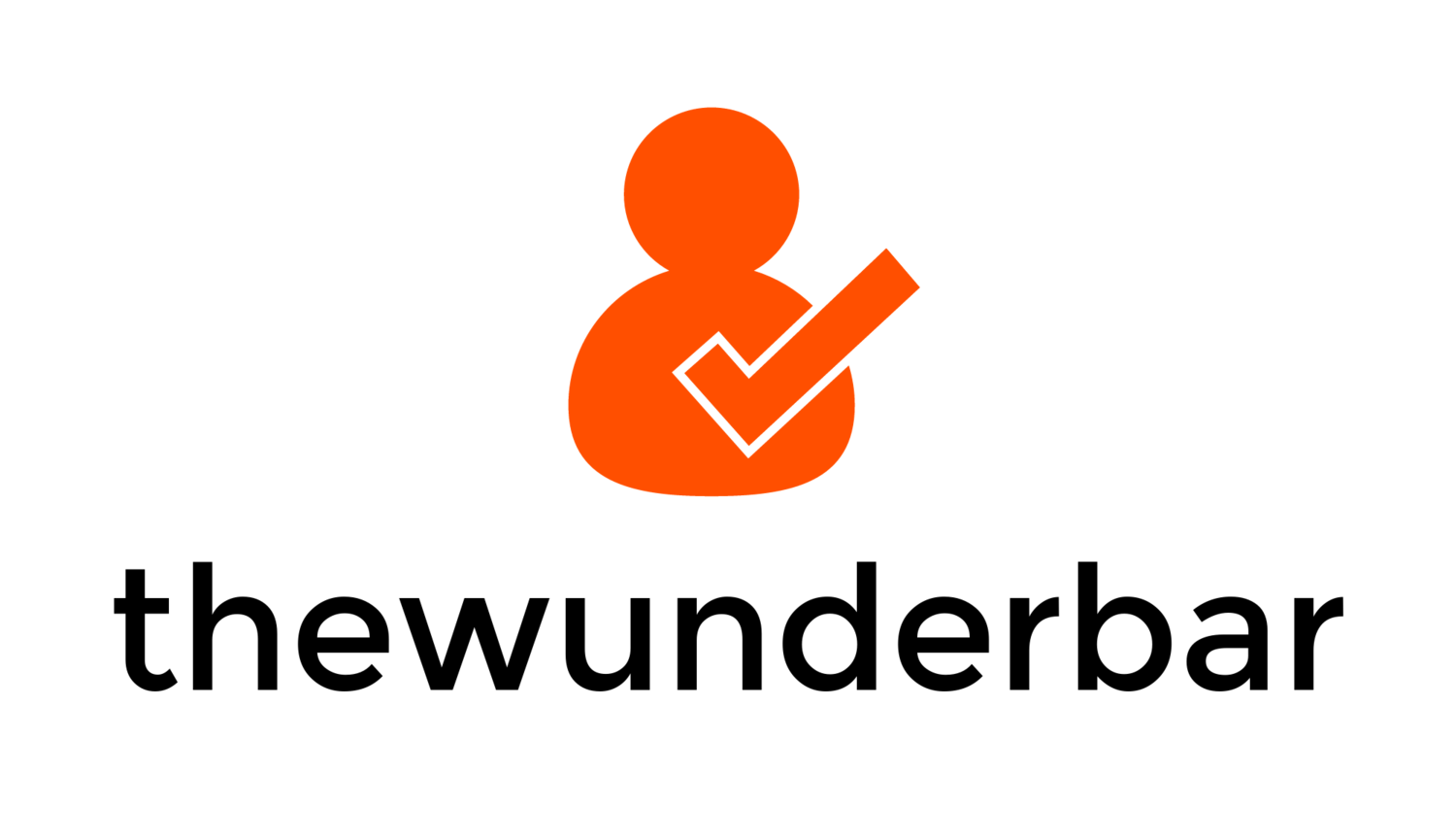This is the conclusion of the three part series about Windows Vista, for parts 1 and 2, click here and here.
In 2001, Windows XP was released to the world. At the time, it was Microsoft's best operating system release. Windows Vista improved on it in nearly every way. Let me say that again. Windows Vista improved on it in nearly every way. The biggest problem with Vista was the high barrier to entry, however, it was no more higher than the barrier to entry Windows XP faced in 2001. As I wrote previously, we were spoiled by lower hardware costs, and the fact that running Windows XP on cheap hardware from 2006 was akin to running Windows 95 on hardware from 2001. It could be run very well on very cheap hardware. In 2009, pretty much every computer except for the netbook class computer can run Windows Vista very well, and this is where Vista truly shines.
Many of the technologies that make Windows Vista so good are beyond the scope of this article, so I will concentrate on the features that the end user will see.
The first, and most useful, is start menu search. Windows XP had the add-on Wnidows Desktop Search software for years, however it was slow, not integrated into the OS, and in my opinion, just plain not useful. In my experience, it actually slows down a Windows XP PC quite a bit. Windows Desktop Search 4.0 for Windows XP did address some of those issues, but the simple fact is that Windows XP was never meant to have a built in quick desktop search application, and using an application like Windows Desktop Search or Google Desktop really highlights that deficiency. Windows Vista was designed with the instant search built in. This instant search, appearing in the start menu, allows you to quickly find applications, documents, even specific email if you use outlook. simply hit the start menu, or press the windows key on your keyboard, and start typing. Usually the first few characters of the application is enough for what you are looking for to appear. Type "word" and Microsoft Word will be the first result. You can even search for a particular document, and open it directly. Start menu search has many more functions, but at it's core it is used as a fast way to launch a document. Ever since my first experience with the beta of Windows Vista way back in early 2005, it has been my preferred way of launching applications. I truthfully rarely even go into "All Programs" in Windows anymore, as start menu search is a much faster and more efficient way of getting to where I need to go.
Speaking of the start menu, it received an overhaul for Windows Vista as well. Gone is the word "Start" present in every version of windows since late 1994. Also gone is the multi-column all programs menu. Instead going into all programs places the menu in a scrolling list in the left side of the start menu. As someone who regularly dealt with 2, 3, sometimes 4 columns of applications in Windows XP, this change is welcome for the few times I need to go into all programs. Other changes are more minor, but appreciated, including more streamlined access to the networking section of Windows, and more.
The second feature, which is arguably the single most important feature of Windows Vista, and remains integral in Windows 7, is User Account Control(UAC). Windows Vista represented a fundamental shift in how Windows handles user accounts and security. In every Windows version up to, and including, Windows XP, a normal user ran as a system administrator, meaning that the user has unrestricted access to the computer, and can make any change without prompt. The "limited account" option that existed in XP was an attempt to stop this, but in reality the limited account was so restricted a user could not really do many day-to-day applications with Windows. This method of user accounts remains the single biggest security vulnerability in Windows XP, even after 3 service packs and hundreds of security updates. Many types of malware take easy advantage of the fact that that they can make changes to Windows, install applications and services, and generally have their run of the operating system. Windows Vista changed all that. Instead of operating with unlimited permissions, all accounts, even computer administrators, operate under the principle of least privilege. This means that a user runs as a limited user, and when a change is made that requires administrator access, UAC will display a prompt. A computer administrator may simply click continue, and a standard user must enter an administrator password to continue. This ensures that no operating system changes are made without the user's knowledge, and any changes that are made are done so as a direct result of user interaction. This is the security model that UNIX and linux based operating systems have been based off for decades, and what Apple as adopted for OS X, which is UNIX based, back in 2001. UAC in Vista is not perfect, and many people feel that it prompts too many times. This is partially true, however, many people turned UAC off because of this, and they really shouldn't. UAC is the biggest piece of the security puzzle in Vista, and while turning off may add some convenience to using Windows Vista, it is much more open to attacks. After Windows Vista is set up, and most of the users applications are installed, UAC is much less obtrusive, because 99% of the day to day operations of Windows do not require elevated permissions. UAC is also much improved in Windows 7, with the same security as in Vista, but with far fewer prompts.
Windows Vista also introduced Aero. The Aero desktop is the visible component of the Windows Presentation Foundation, which was a complete re-write of the Windows User Interface. the new UI design allows for Windows to use more advanced graphics effects, such as transparent windows, the "glass" look of the windows, live window previews, and new transition effects between Windows. Many skeptics of Aero in Windows Vista say it was nothing more than an attempt to make Windows Vista look "pretty" and did not offer any real benefits. On the surface, this is actually true. However, like many things in Windows Vista, the underlying system was completely re-written, and Windows Vista represented the growing pain, and Microsoft implementing a brand new system for it's user interface. The truly advanced elements possible in Aero are evident in Windows 7. Going from Windows XP, to Windows Vista, and up to Windows 7, it is very easy to see how Windows Vista is the stepping stone, and many of the advancements in Windows Vista are taken and improved upon in Windows 7.
These are just a few of the changes in Windows Vista. As I have stated, Windows Vista represents a change that was as big, if not bigger, than the leap from Windows 3.1 to Windows 95. Many of the changes are good changes, and many of the changes represent brand new ideas for Microsoft. For that, Windows Vista will fall in place as a transitional operating system. Is it perfect? No. There are many things in Vista that drive me crazy. But I do not let those things detract from what is otherwise a very solid operating system from Microsoft.
If I had written this 6 months ago, Windows Vista would have gotten a 100% recommendation from me. In fact, 6 months ago, I was urging people who were considering buying a new computer, but afraid because of the stigma of Vista, to upgrade. Very few people that I know that have purchased a new PC with Windows Vista on it have told me they dislike it. Give Vista a chance, a real chance, and you will generally be surprised with how good it is. However, with the release of Windows 7 just 2 months away, there truly is no point. Buying a new PC today will come with Windows Vista, but many will come with a free upgrade to Windows 7 anyway. I have no qualms telling people to run Vista, but cannot recommend people buy a new computer right now. Wait until Windows 7, and buy a new computer with the new operating system. In many ways, it is a shame, because many people will never really know just how good Windows Vista is, and how it provided the critical stepping stone to Windows 7, which is being regarded as the best release of Windows ever. So, as you move on to Windows 7, know that at it's core, you are using the technology of Windows Vista, and working day to day with everything Vista had to offer.