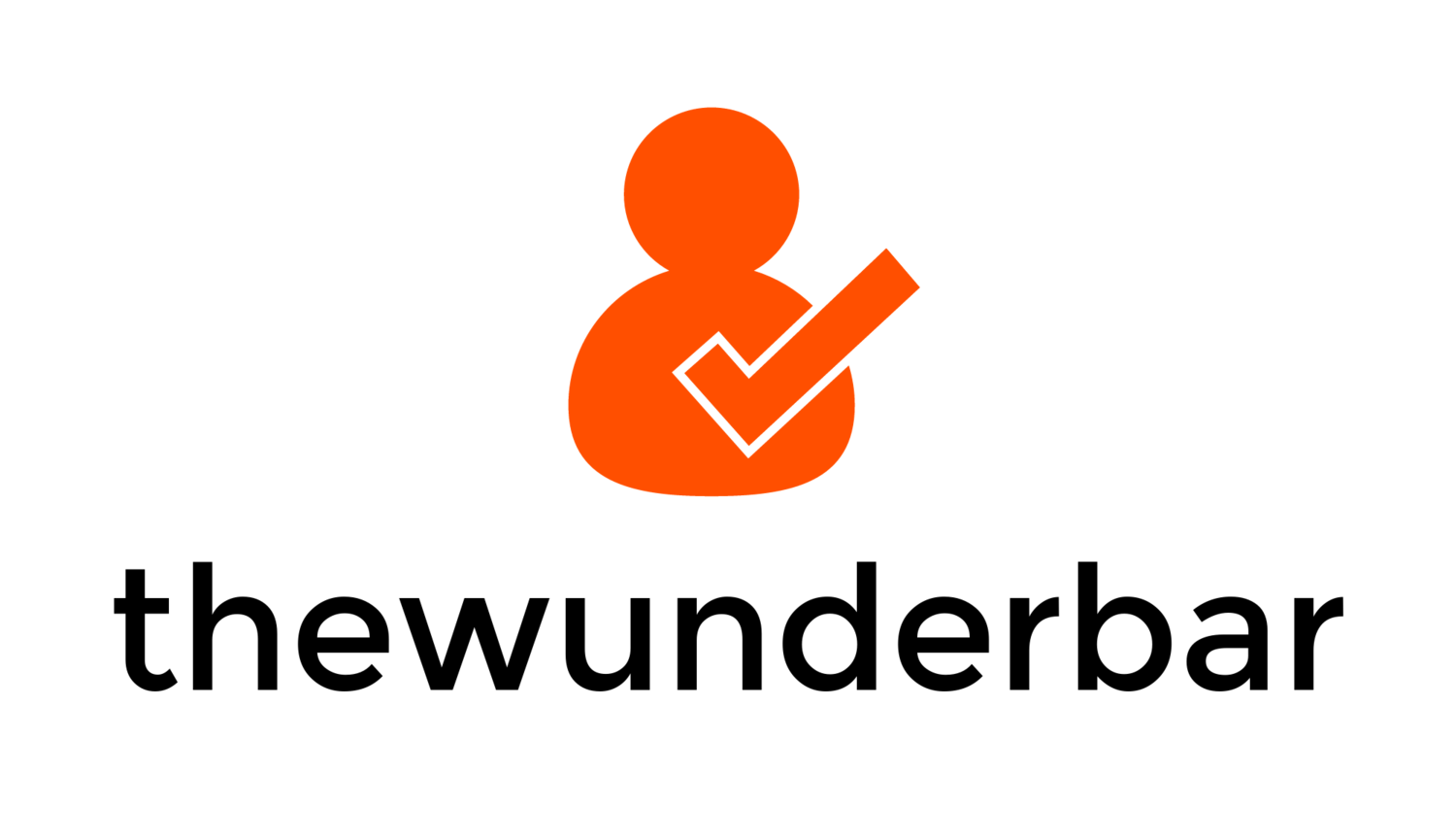Today is all about Apple and the World Wide Developer Conference. I’ll have more on other news on Wednesday. Normally I’ll post links to specific articles but today I’ll just say if you want more information go to websites like The Verge and Ars Technica for more, and more in depth news than I can provide.
Apple is transitioning Mac computers from Intel Processors to ARM based Apple A Series Processors
By far the biggest news of the day is the announcement that Apple is beginning the transition from Intel processors to ARM processors designed by Apple. These processors are derivatives of the processors that are in the iPhones and iPads. This is the biggest news out of Apple since the launch of the iPhone in 2007. This is big enough news that I’ll be dedicating an entire post to it a bit later on.
iOS 14 brings huge changes to the iPhone Home Screen
The next biggest piece of news was iOS 14 for iPhones. iOS 14 brings the biggest redesign ever to the iPhone home screen. New is an “App Gallery” page which has all of the apps on your phone, meaning no more pages and pages of apps you rarely use. Apple has also redesigned the widget system and will let widgets be run on the home screen instead of a screen to the left of the first page of apps. Widgets can have multiple sizes, and be customized to fit how a user wants. The “grid of apps” that has existed largely unchanged from 2007 finally gets an overhaul. This makes the iPhone look more like Android Phones, taking the good elements of that platform and adapting them to the iPhone.
Apple also announced minor updates to several apps on the iPhone, most notably more organization for the Messages app. Conversations can be pinned, and group messages can have in line replies. Messages remains one of the most bloated apps on the iPhone, and it is unclear if this will help, or make for a more complicated experience.
Last thing of note is a new proprietary Apple technology called CarKey, which will allow an iPhone running iOS13 and up to act as a software key for supported vehicles. A supported BMW is releasing next month, with more vehicles “next year”
iPad OS 14 brings huge improvements to Apple Pencil
iPad OS 14 brings a few notable changes, but the biggest is in concert with the Apple Pencil. iPad OS 14 supports new features when used with the Apple Pencil like Scribbles, which is handwriting recognition. That handwriting recognition works throughout the OS, so you could write the name of a website into the address bar in Safari and it will translate that to text and go to the website. It also supports other features like “shapes” which will assist the artistically challenged people like myself. Draw a circle that isn’t *quite* exact, and iPad OS can turn it into a perfect circle. These features are really interesting for people who use the Apple Pencil regularly, and only increases Apple’s lead with stylus input on devices.
Apple will allow users to change the default web browser and email apps on iPad OS 14 as well. Between you and me, the Mail App is terrible, and being able to change the default app to Gmail will be a wonderful revelation.
The last thing of note is that Apple is redesigning more of their own apps to take better advantage of the larger screens on iPads. This is mostly notable because 3rd party apps have been doing this better for years, and it is nice to see Apple catching up there a bit, even if they are making it sound like this is a revolutionary design that no one has ever done before.
Other important things in iPad OS include a redesigned search interface, a new interface for receiving calls through apps like FaceTime and Skype, as well a a redesigned Siri interface that doesn’t take up the whole screen. That new Siri interface is also coming to iOS 14 on iPhones.
WatchOS, tvOS, Homekit get smaller updates
WatchOS for the Apple Watch gets a relatively minor update. The most notable to me is sleep tracking. Now that Apple Watch Series 4 and 5 watches have more than 14 hours of battery life, this allows Apple to build in sleep tracking features that competitors like Google, Samsung, and Fitbit have had for many years. Also in WatchOS is the ability to have several complications from the same app on a watch face.
tvOS also gets a similarly minor update. Chief among them is the ability to look at photos in 4k. There really isn’t much else there.
Apple Homekit, which is their smart home control framework also sees minor updates. Lots of little refinements there, but nothing huge.
MacOS Big Sur gets a redesign as the transition to ARM begins
Along with supporting the transition from Intel to ARM, MacOS Big Sur gets a visual overhaul that is the biggest for the platform in over 10 years. App icons and the dock have been redesigned to look more like iPad OS, Apps and windows look a lot like if Google’s Material Design had a baby with Microsoft’s Windows 7. There is a flattening of the UI with “layers” of UI elements like text boxes that seem to pop out, as well as transparency all over.
ARM based Macs of the future will also support iOS and iPad OS apps natively through the Mac App store, adding a huge library of apps designed for smaller screens to the Mac.
Other iPad like elements making their way over are a redesigned interface for controlling wifi, Bluetooth, etc. A redesigned notification center with widget support, and a larger and more translucent menu bar.
Big Sur also has many elements for the transition from Intel to ARM like support for Universal 2 and Rosetta 2 that I’ll talk about more in the separate piece about that transition.