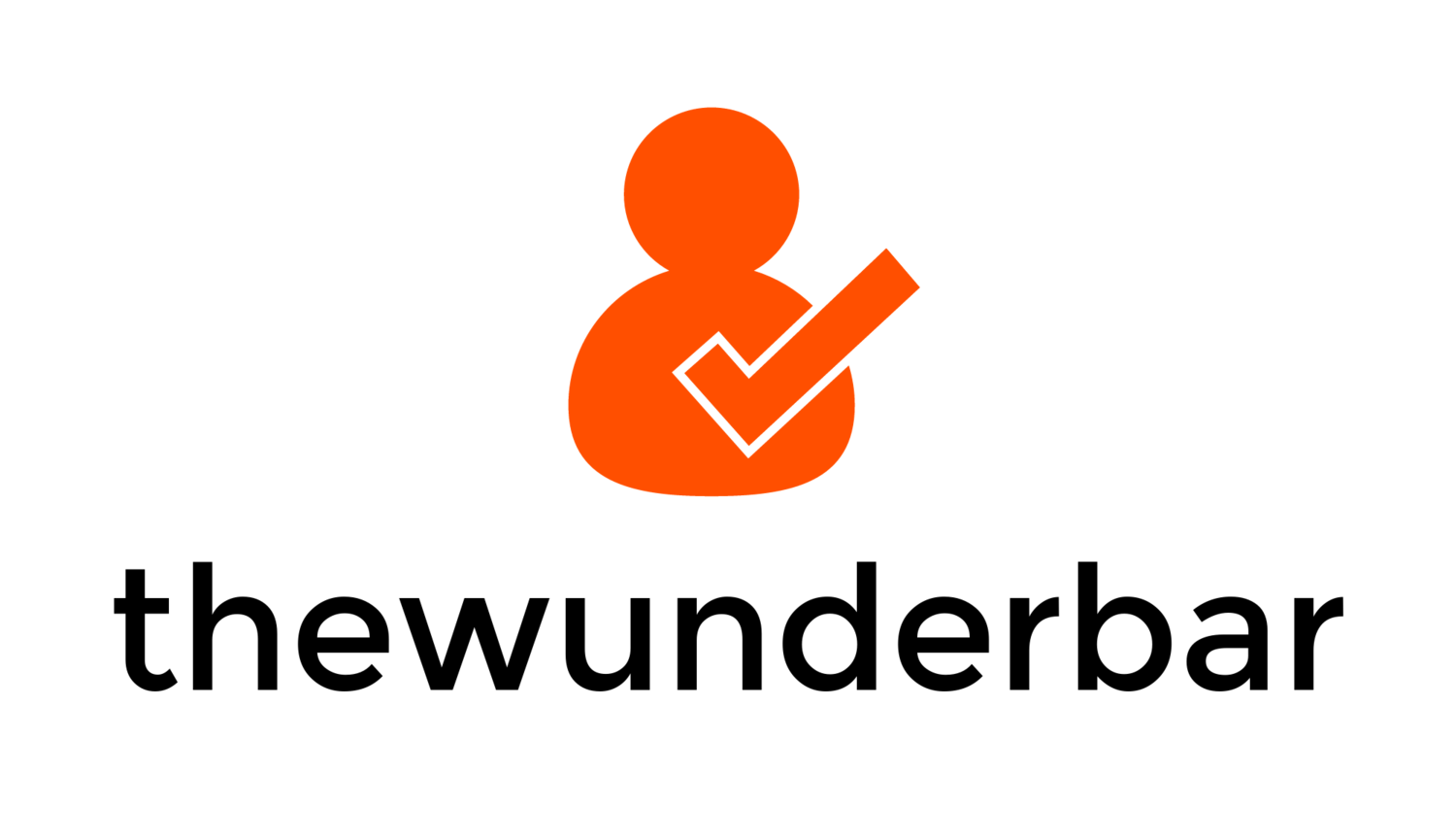Why does the iPad Air exist? Before it’s release apple had the $430 iPad and the $950 iPad Pro, and really nothing in between. The entry level iPad was a good device but had a screen that was a significant step down from the Pro, ran on an older processor, and had less storage. But that was good enough for a lot of people. The iPad Pro was for people who wanted more than what the basic iPad could offer, but that came at a a $500+ premium, which was too much for the casual user who wanted something just a little bit better than the iPad without spending almost $1000. With the $650 iPad Air, that gap has been filled. There’s an older design, but a better screen and a newer processor. Does the middle child in the iPad family stand on it’s own, or is it only there to fill a price gap? Let’s dive in.
Hardware
IPad Air
Screen and Display
The iPad Air runs a 10.5 inch Retina Display, compared to the 10.2 inch display on the iPad and the 11 or 12.9 inch displays on the iPad Pro. The iPad Air, like the Pro, has a laminated display, where the entry level iPad does not. The entry level iPad has a small gap between the glass and the actual LCD screen, which makes the display look slightly sunken into the device. Laminating the display physically bonds the glass and the screen, so the iPad Air does not have this gap, which reduces glare and makes the device look a bit more premium. Many people would not even notice it unless the two devices were sitting beside each other, but it definitely improves the experience quite a bit. It will not matter to everyone, but it will to some.
The actual screen and display is excellent, as iPads usually are. It is bright, vibrant, and supports Apple’s True Tone technology to adapt the colours to the room you are in. The screen does not have Pro Motion like the iPad Pro. Pro Motion is what Apple calls its high refresh display, which makes certain interactions like scrolling more smooth. That will matter a lot to some people, but probably not to the person trying to decide between the 10.2 inch ipad and the iPad Air.
Ports and connectivity



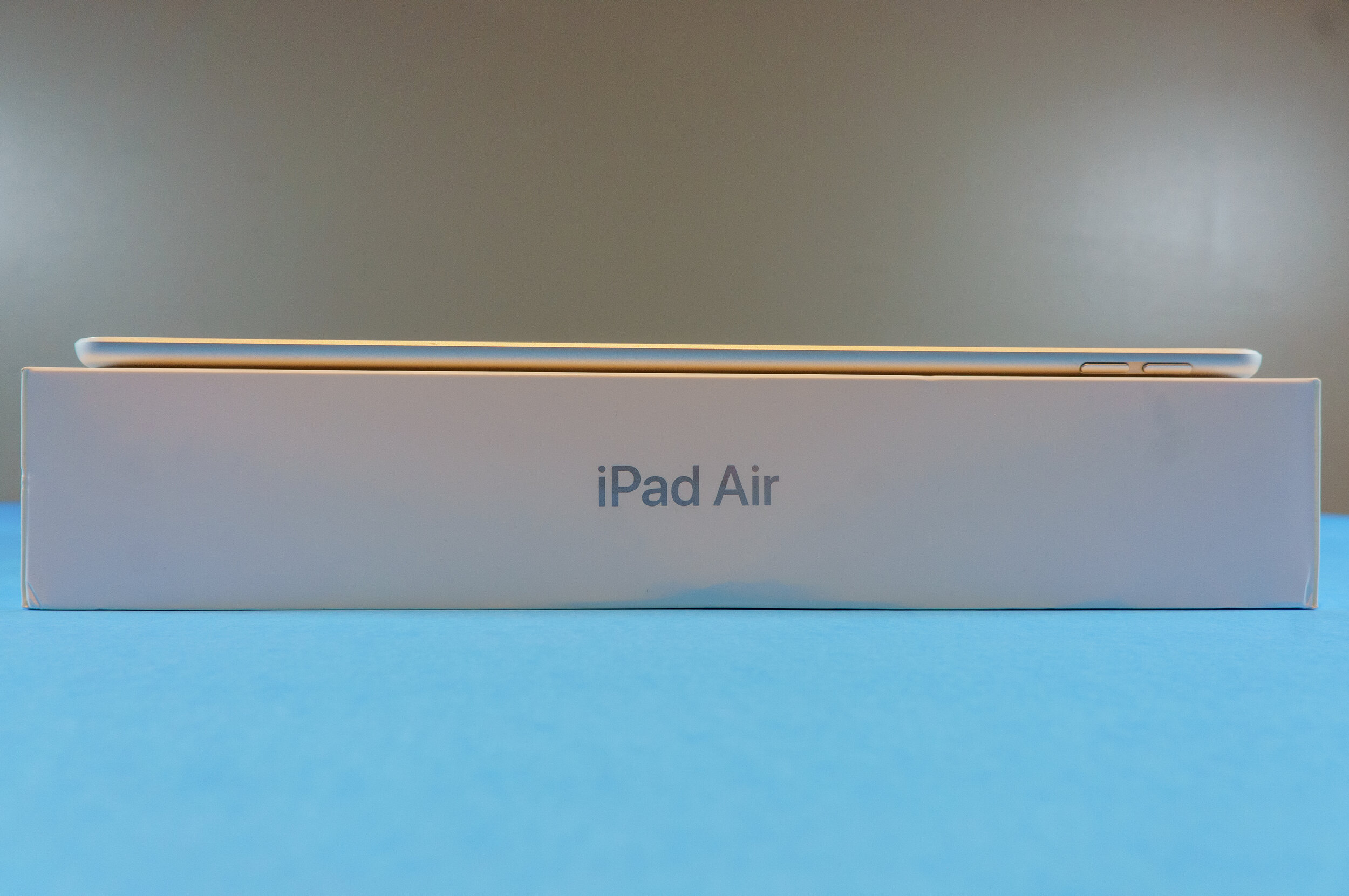
The ports of an iPad. Bottom: Lightning port and speakers. Left: Smart Connector. Top: sleep/wake button, headphone jack. Right: volume controls
The iPad Air has the exact same connectivity as the 10.2 inch iPad. There is a Lightning connector on the bottom, an honest to goodness headphone jack on the top, and a smart connector on the left side. The port situation on iPads is one of the most infuriating things with Apple. The iPad Pro, which costs several hundred dollars more than the iPad Air, ditched the lightning connector for the much more universal and versatile USB-C port, but somehow lacks a headphone jack. The iPad Air has a headphone jack, which is appreciated, but holds onto the Lightning port. This makes it great for anyone who already owns an iPhone, but considering almost every device that isn’t an iPhone charges with USB-C these days, it does mean carrying around another cable. All of Apple’s own computers charge with USB-C, and switching the remaining devices from Lightning to USB-C is long overdue. I hope we are in the final year of the lightning connector. The iPad Air features Wifi 5 instead of Wifi 6, which is not something anyone has to worry about, and Bluetooth 5.0 for connecting anything from headphones to a game controller to a trackpad or mouse. There is a model with LTE cellular connectivity that costs more than the Wifi only model.
Internals
The iPad Air runs the A12 Bionic processor. This is the same processor that launched on the iPhone XS and XR in 2018, and is a less powerful version of the A12X and A12Z processors found in the iPad Pros from 2018 and 2020. The A12 is more than enough to run most everything a user will throw at it. The graphics are not as powerful as the A12X and A12Z, but most users will never know the difference. In a nutshell, this iPad is more than powerful enough to run iPad OS, and will be for quite some time. . Compare this to the 10.2 inch iPad which includes the A10 Fusion processor which debuted on the iPhone 7 in 2016. The A10 is still quite capable on it’s own, but apps take just a little bit longer to launch, and things are just a bit slower overall. It still does the job, but the iPad Air is a clear winner here, and will have more longevity that the 10.2 inch iPad may not have. Apple never comments on RAM, but the iPad Air has 3GB of RAM, which is adequate for iPad OS. Android devices usually have way more RAM than Apple devices, and that’s ok. iPad OS runs just fine. Don’t worry about the RAM usage. Storage wise, there are two configurations, 64GB and 256GB and I really, really wish the base model had 128GB of storage. As content gets larger, 64GB will begin to feel cramped. Games and video downloads especially will strain storage. A single episode of The Morning Show downloaded locally is over 6GB, a movie download is a minimum of 1.5GB. Games can also be quite large. Call of Duty Mobile is about 2.3GB, Company of Heroes is over 5GB, and Fortnite is a whopping 10GB. If you are someone who wants to store a lot of music and/or video locally on your device, or a lot of games, you probably want to consider springing for the 256GB model. If you are usually at home on wifi and streaming, 64GB will probably be good enough.
Speakers, Camera, Biometrics
The iPad air has a physical home button with Touch ID, which works as expected. The iPad Air lacks Face ID like the iPad Pros. For some people, this will be a plus, for some, this will be a negative. I personally haven’t used Face ID so I can’t comment on that, but I have always really enjoyed fingerprint sensors, and appreciate Touch ID on this device.
The Speakers are good, but not great. There are two speakers, but both are along the bottom of the iPad, meaning you do not get true stereo sound like you do on the iPad Pro. The sound is good, and gets plenty loud enough, but won’t wow anyone.
Lastly, the iPad has cameras. There is an 8 megapixel shooter on the back that I believe is the same sensor found in the iPad Air 2 from 2013, and is also the same camera that is in the 10.2 inch iPad. It takes pictures, it records video. It works well to take pictures of documents, and takes decent pictures in good light. Your phone probably has a better camera.
The front camera is 5 megapixels, and works well enough for FaceTime and video calls, compared to a 1.2 megapixel front camera in the 10.2 inch iPad. The front camera is ironically significantly better than the webcams in every mac laptop sold today. The only issue I have with it is that when using the iPad in landscape, which it will be for most video calls, the camera is on the left side of the screen instead of the top middle. This creates weird camera angles when on video calls. This is true of every iPad so I can’t fault the Air specifically here, but if you use video a lot, it can be annoying.
Peripherals
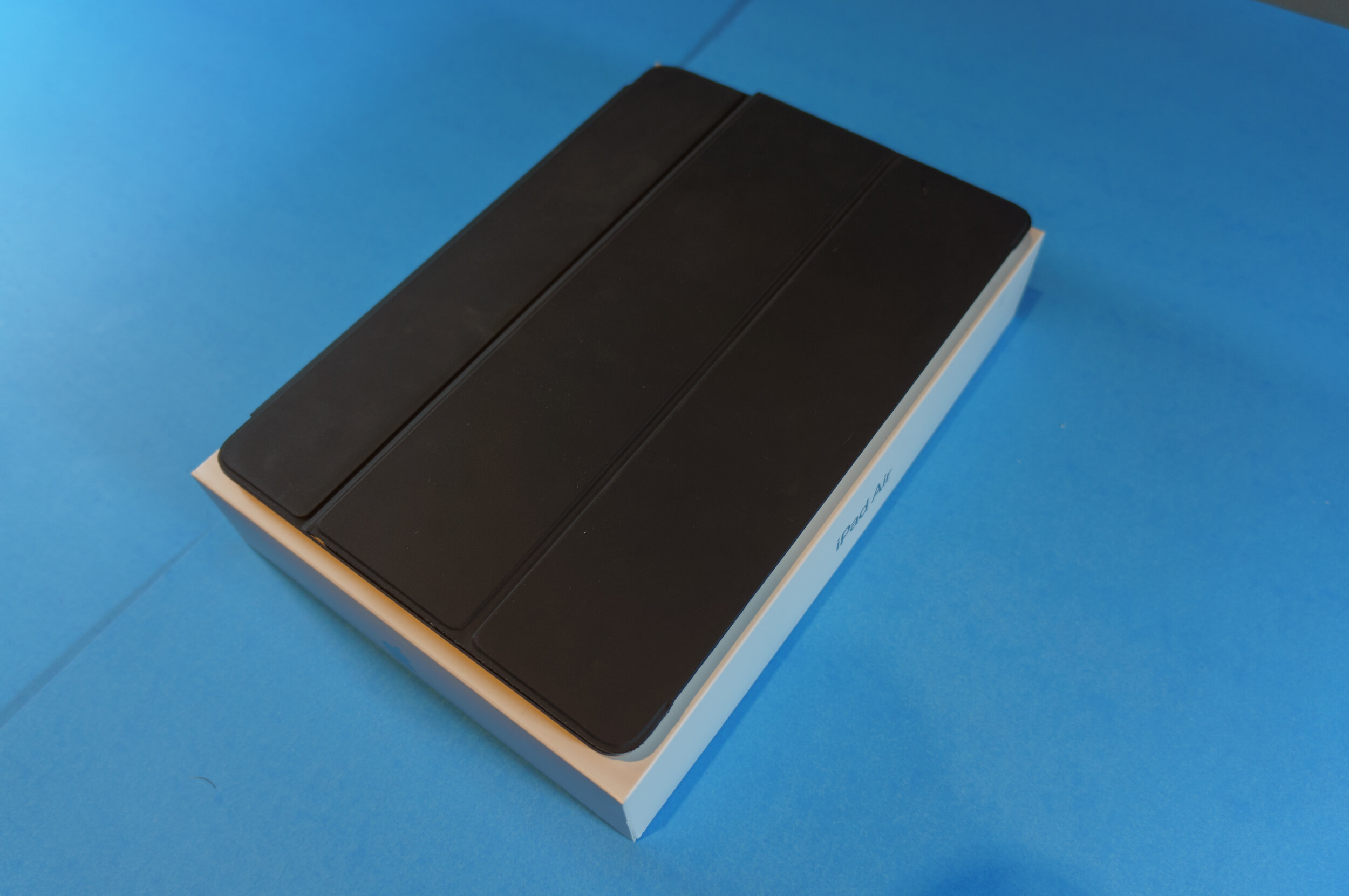


iPad Smart Folio Cover
The iPad Air supports Apple’s first generation Smart Folio Keyboard and first generation Apple Pencil. The keyboard is the older style that folds origami style into a triangle like the iPad smart covers. Unfolding and folding it up takes a bit of getting used to if you have never used it before, but is easy enough to pick up. I appreciate that it does support folding the keyboard behind the display completely out of the way, which is something you cannot do on the Smart Keyboard Folio for the iPad Pro. It only supports one viewing angle, roughly 65 degrees. It works in many situations, but not all. With the keyboard folded behind it does also support a 30 degree viewing angle that is good for writing in landscape or content viewing at a different angle.
The keyboard itself is good, but not great. It doesn’t have the most key travel, but it isn’t as flat as, say, the butterfly keyboard found in nearly every Mac laptop made between 2016 and 2019. It is a little cramped, with some keys on the sides made smaller than normal, but the typing experience is fairly good. I’ve typed most of this review on that keyboard and haven’t had more than my normal number of typos and mistakes. My biggest issue with the keyboard is the cost. At $220 it is very expensive. There are not very many other keyboards that utilize the smart connector, and none as elegant as the Smart Keyboard Folio, but Apple really makes you pay for it.
The Apple Pencil support works like any iPad the supports the first generation Apple Pencil. Charging the Pencil remains comical, thankfully a 10 minute charge is more than enough most of the time, and there is no place to store the pencil, but the experience is excellent. I routinely use the iPad Air and Apple Pencil to take written notes, and the experience is very good. I just wish there was a place to store the pencil.
Battery Life and Charging
Apple quotes the battery life as 10 hours of normal use on every iPad. In my experience, that seems about right. Your mileage will always vary based on usage, but I have no complaints about the battery life.
Charging, on the other hand, is another area where I remain infuriated with Apple. All of Apple’s products support fast charging. Phones at up to 18W, tablets at up to 30W. Yet Apple almost always includes substandard chargers in the box, and the iPad Air is no different. Apple includes the same 12W charger that they have included in the box of almost every iPad since the beginning of time. It takes 3+ hours to charge the iPad with that charger. But, get any 30W USB-C adapter and a USB-C to Lightning cable, and you can get a 50% charge in 30 minutes, and can fully charge the iPad Air in less than 90. If you only charge your iPad overnight this isn’t a huge deal, but I do not understand why apple doesn’t include at least an 18W charger in the box.
Pricing and Value
The iPad Air comes in at a price of $649 for 64GB of storage and goes up a staggering $200 to $849 to get 256GB of storage. The cellular version adds more cost on top of that. Add in a smart keyboard and/or Apple Pencil, and the cost can get pretty high pretty quickly. So how does this compare to the rest of the iPad lineup? And more importantly, in mid 2020 is there value in buying an iPad Air that is well over a year old?
If we ignore the unique position of the iPad Mini in the lineup, Apple has the 10.2” iPad, the iPad Air, and the iPad Pro. The iPad Air is now the oldest iPad in terms of release date among those three models, having been released in March of 2019. The 10.2” iPad was released in September of 2019, and the iPad Pro got a very minor refresh in March of 2020. Even though it is the oldest of the three in terms of release date, the iPad Air remains in the middle of Apple’s lineup, boasting newer components than the 10.2” iPad.
The 10.2” iPad runs on the Apple A10 Fusion processor from 2016 and has a starting price of $429 with only 32GB of storage. Bump that up to 128GB for $529. The iPad Air runs on the Apple A12 Bionic processor from 2018 and has a starting price of $650 with 64GB of Storage, with 256GB of storage for $850. The iPad Pro runs on the Apple A12Z Bionic processor, a minor upgrade form 2018’s A12X Bionic, and has a starting price of $1049 for the 11 inch device with 128GB of storage. The different size and storage options of the iPad Pro go all the way up to an eye popping $1949 for the 12.9 inch device with 1TB of storage.
Realistically, an A10 powered 10.2” iPad will do anything most users will want from an iPad. The iPad Air is for those who want just a little bit more. A more premium screen, newer components with more longevity, and an overall nicer package. The iPad Pro is not for everyone, and I would not recommend it for most people.
All this comes with the backdrop of the rumours of new iPads to replace the Air and Mini in the fall. Does that make the 17 month iPad Air a good buy, with something new coming within the next 6 months? If you need an iPad today, absolutely buy one. Even if Apple announced a replacement tomorrow, the 2019 iPad Air will still be a great device, and one that will continue to be viable and supported for many years to come. If you do not need an iPad today, and the iPad Air was the iPad you were looking to buy, it might be worth waiting to see what comes in the fall. The iPad Air remains the best option in the iPad lineup in terms of what you get for the money. You won’t be disappointed.