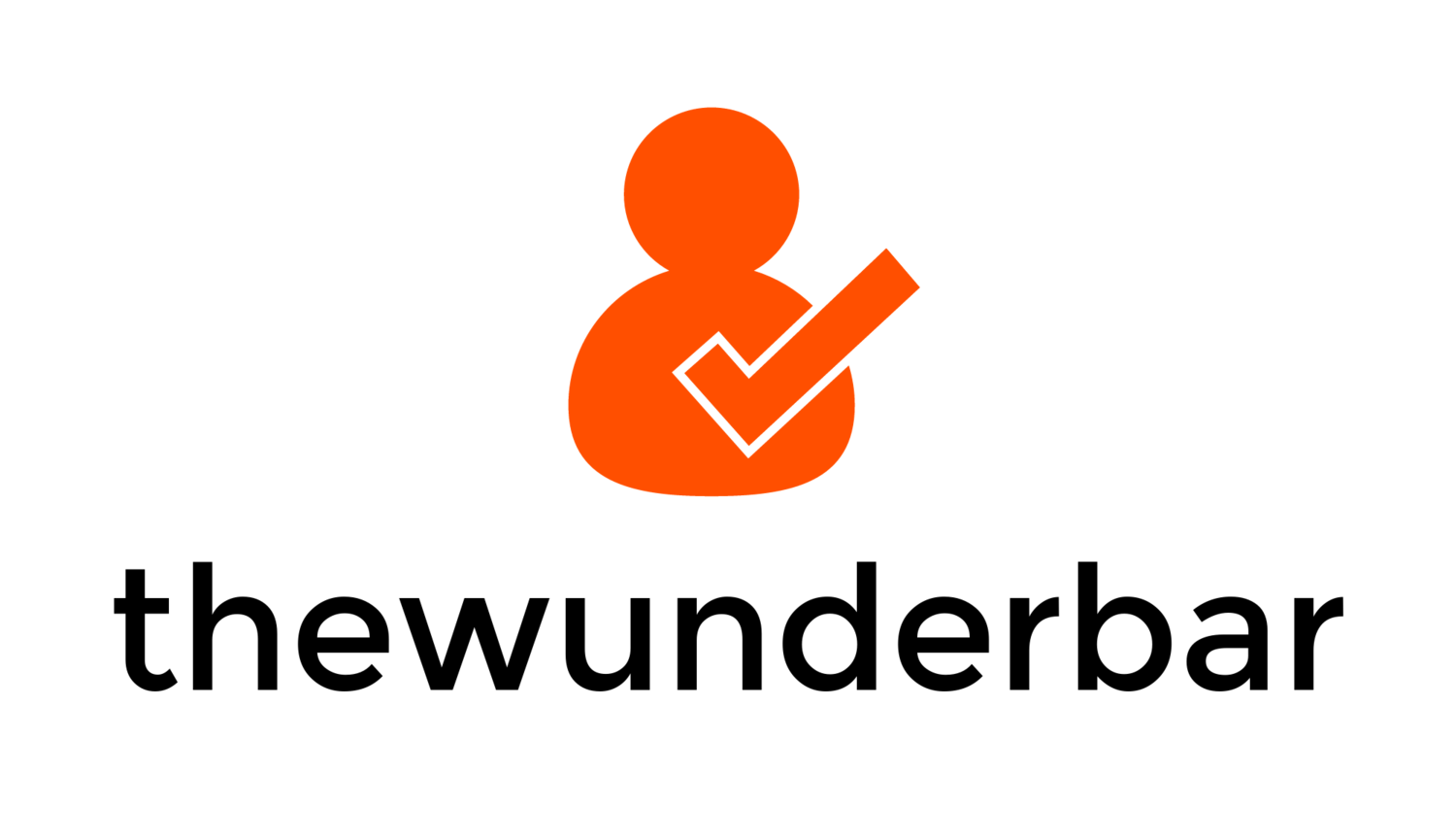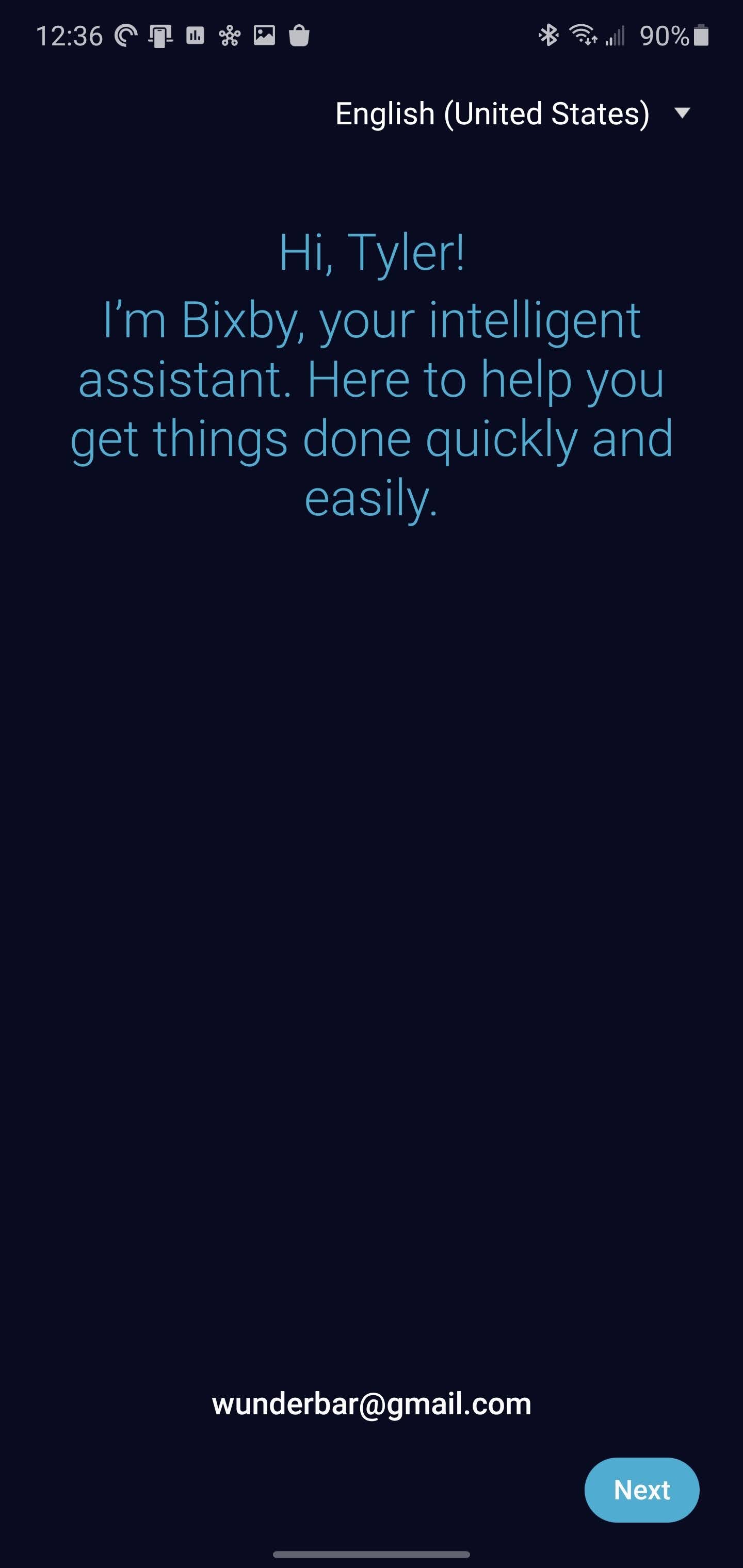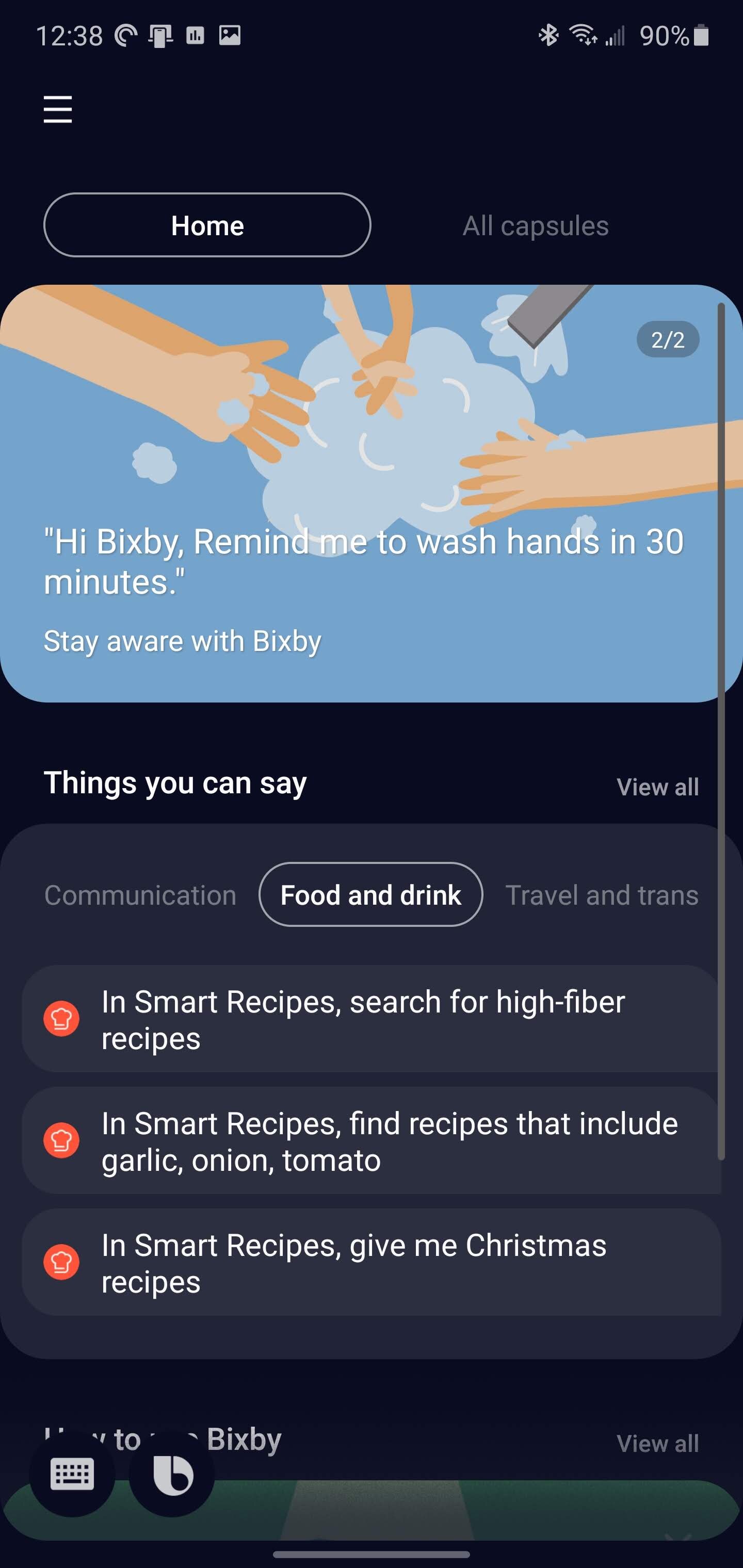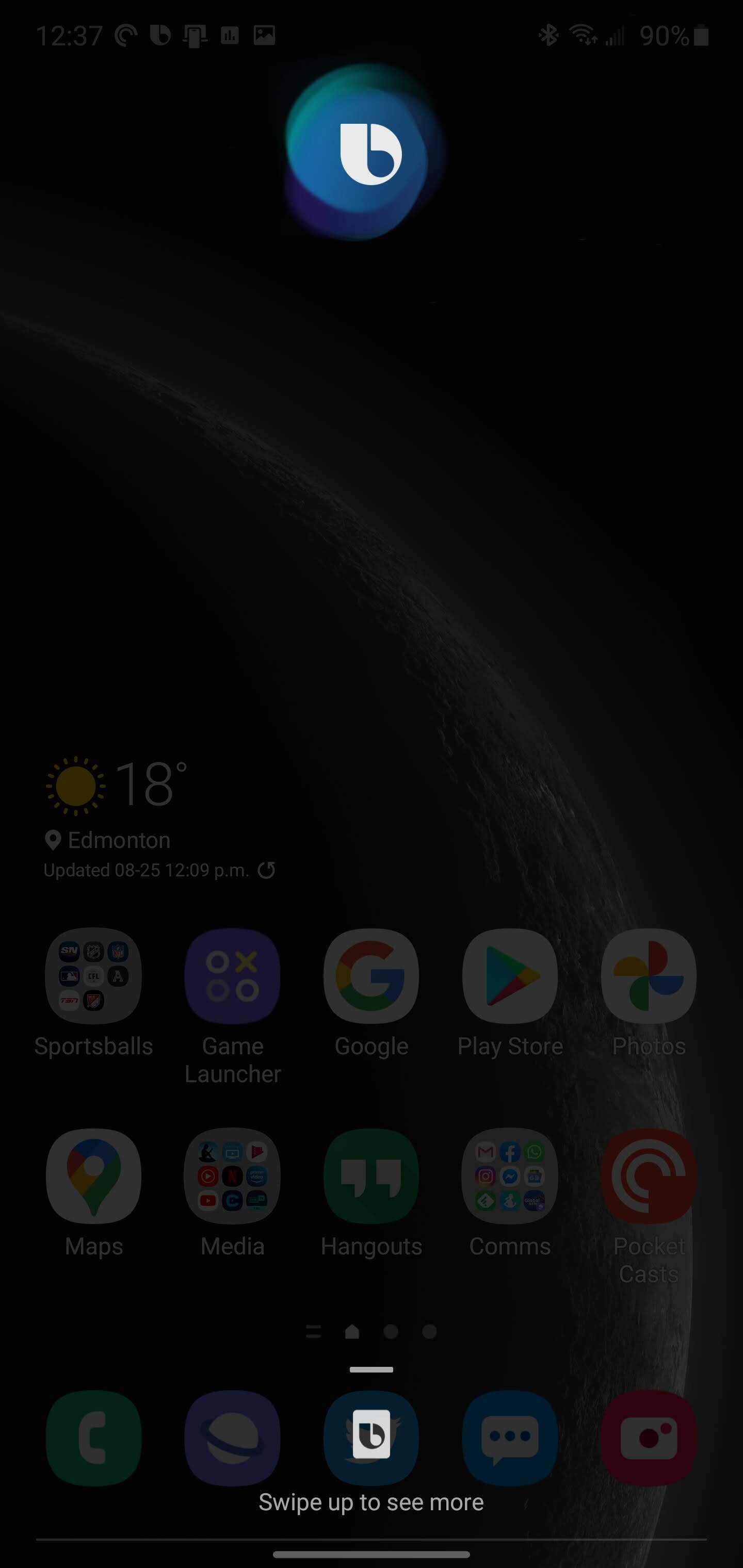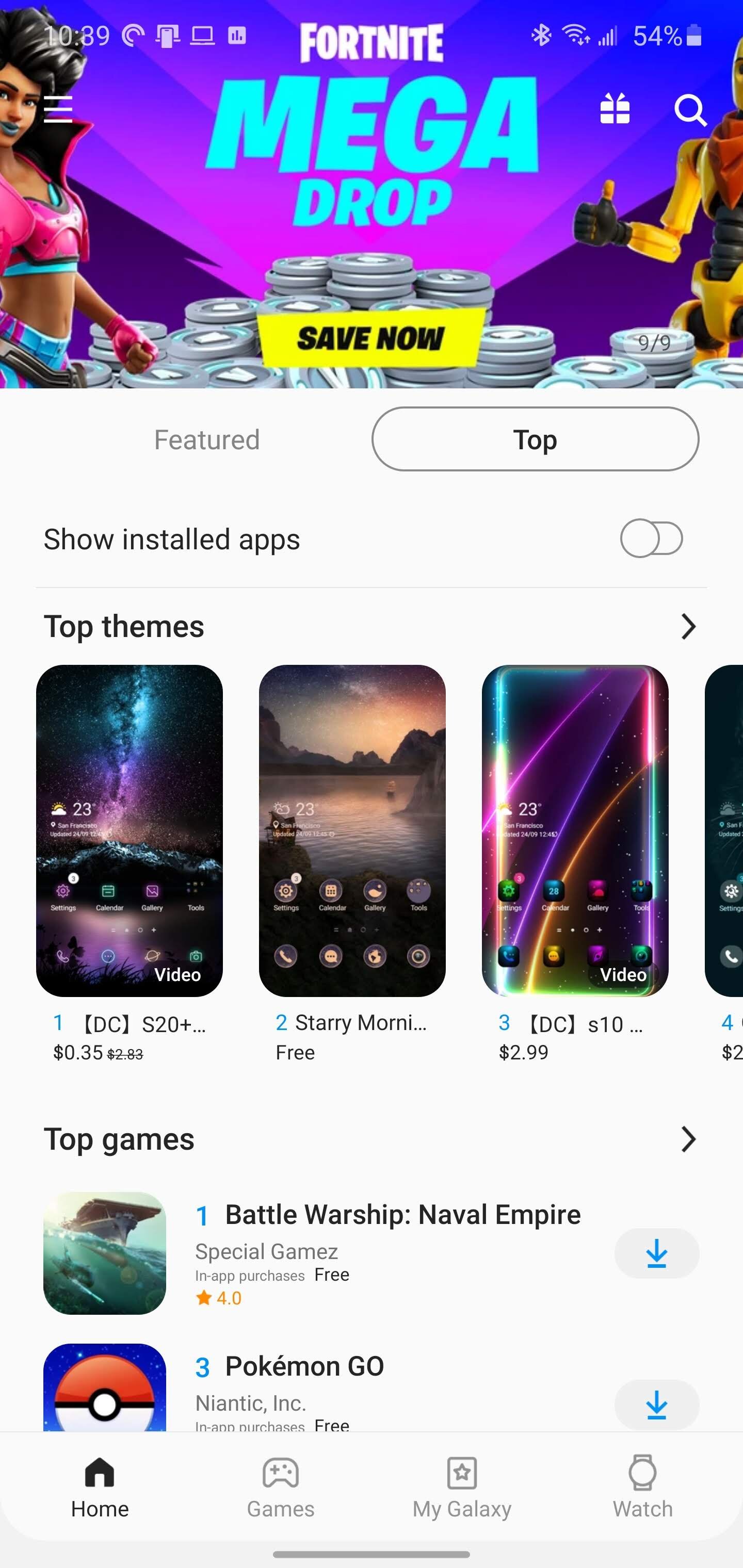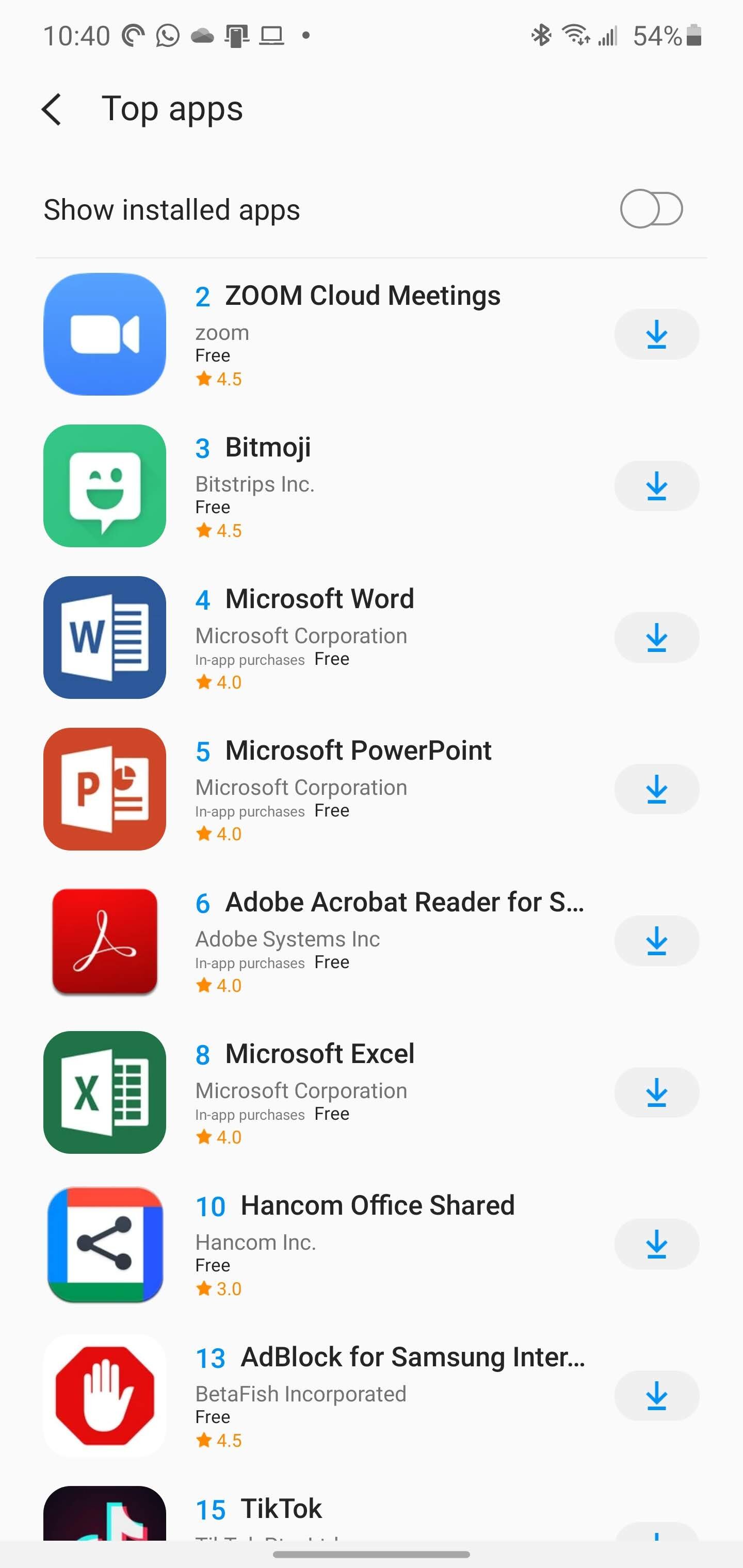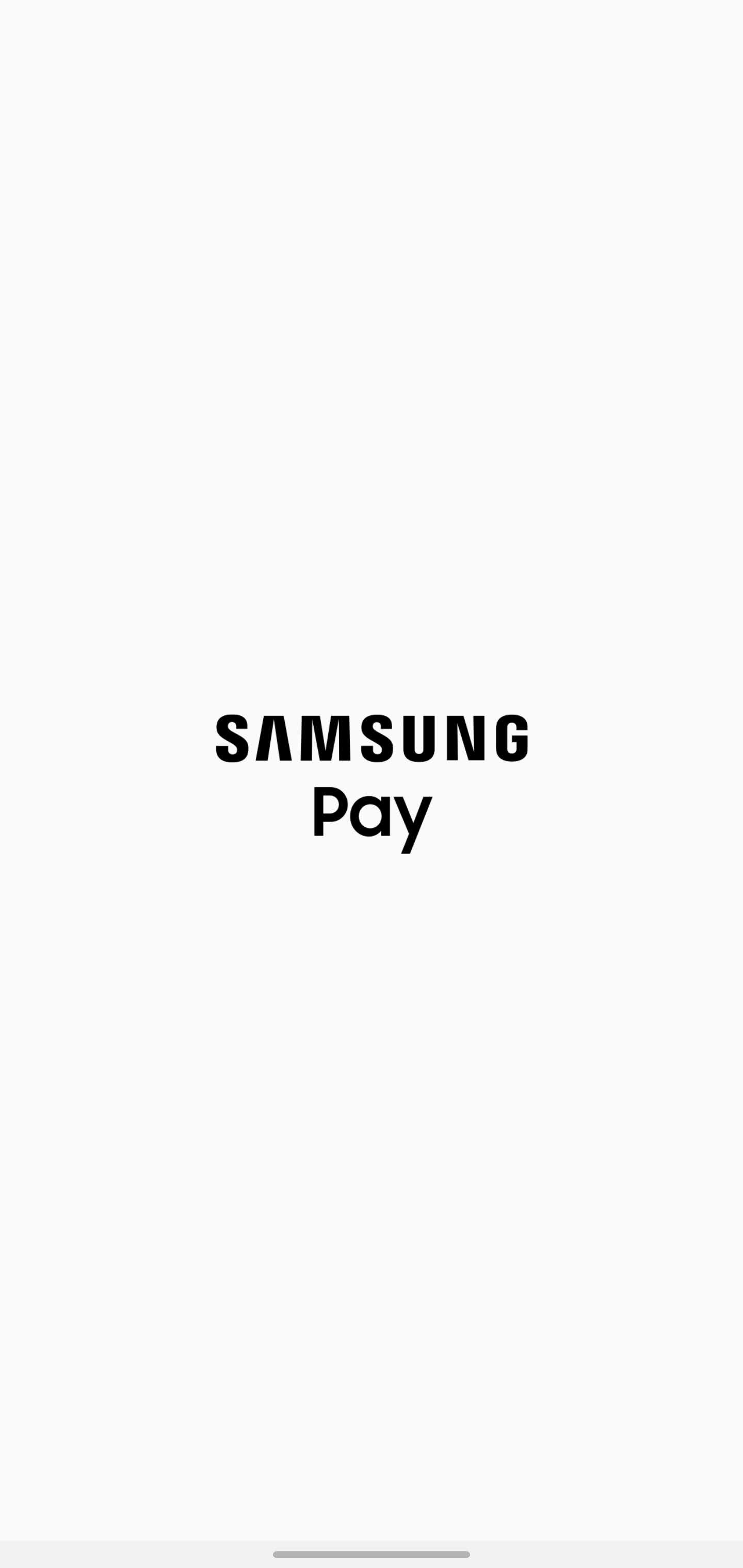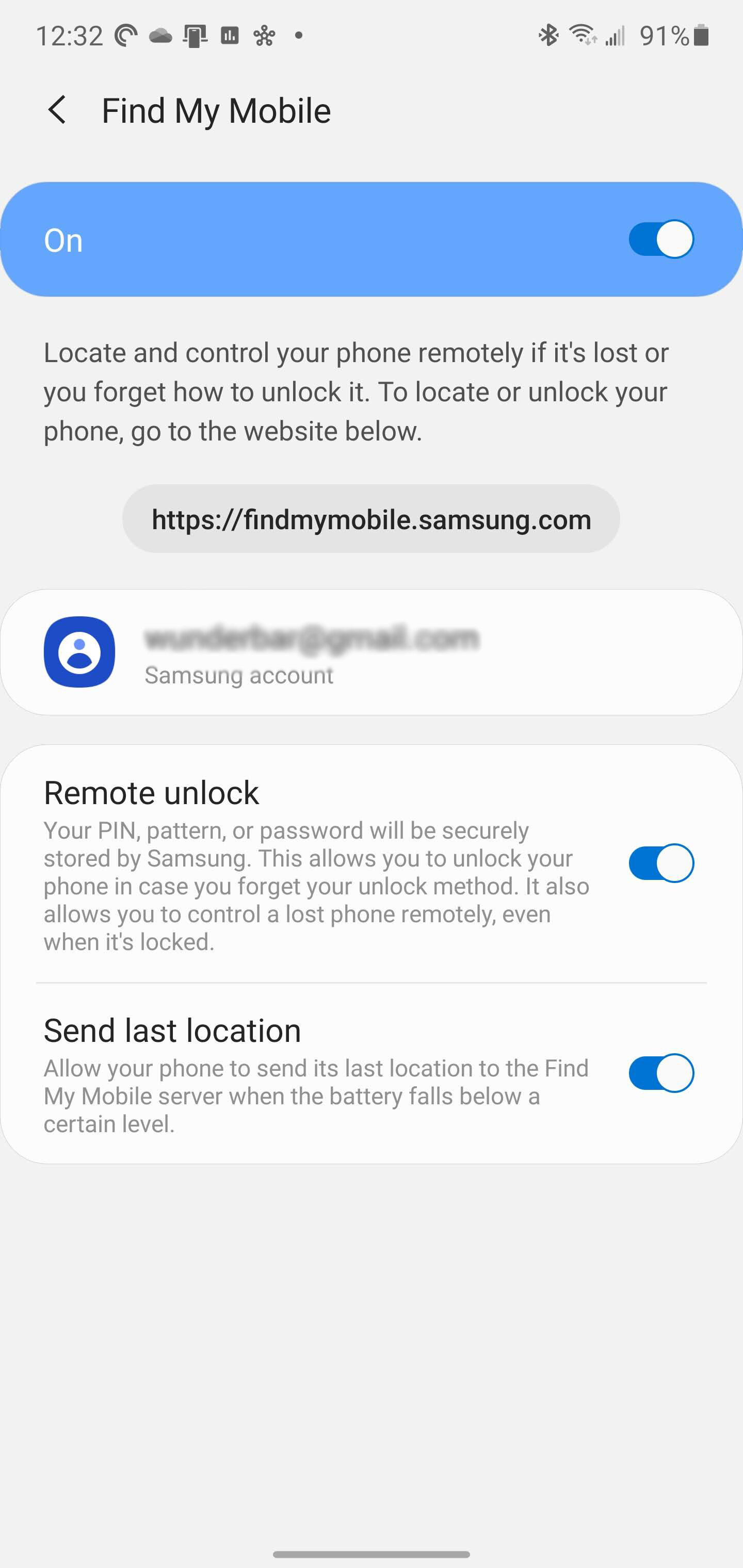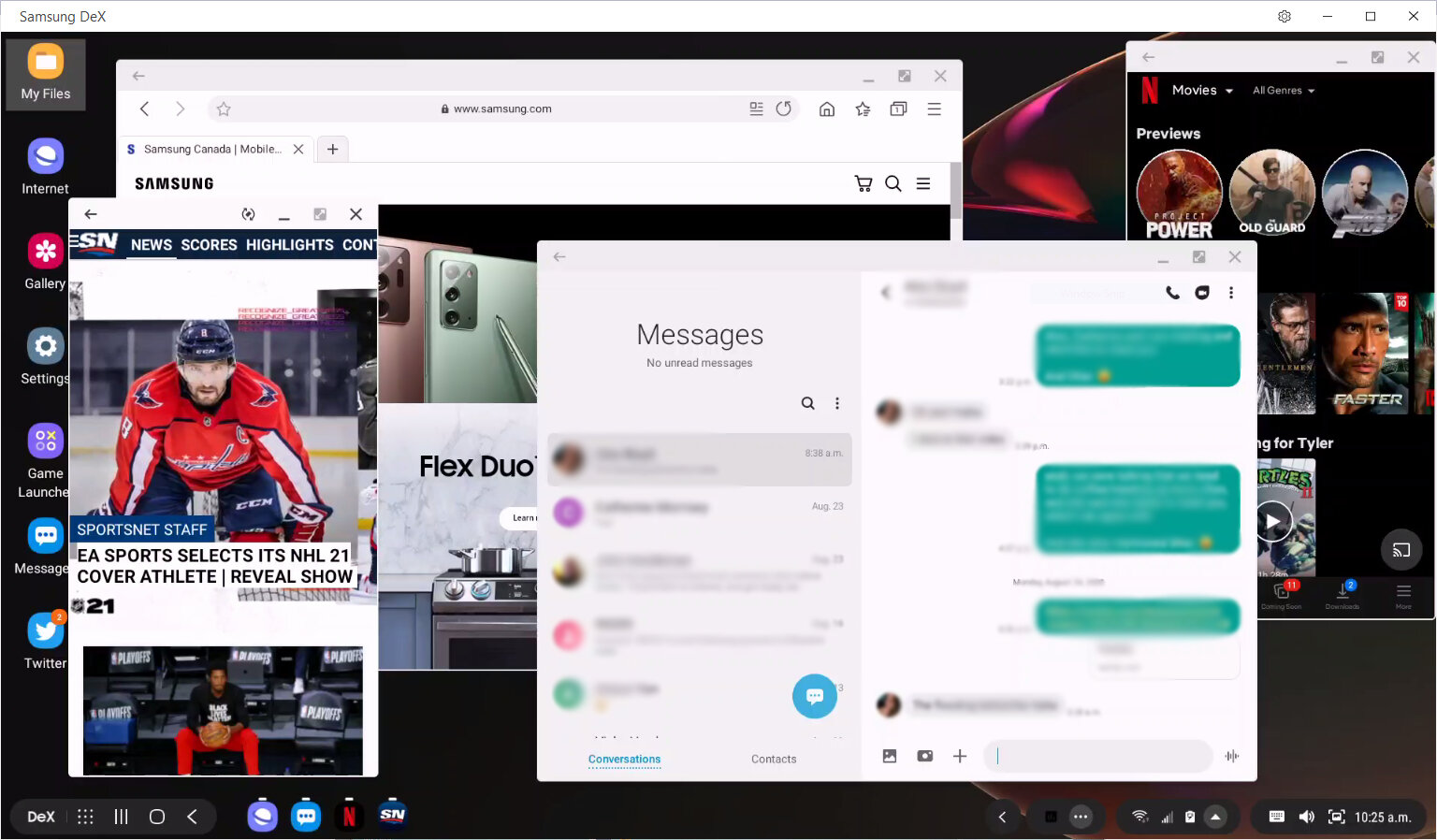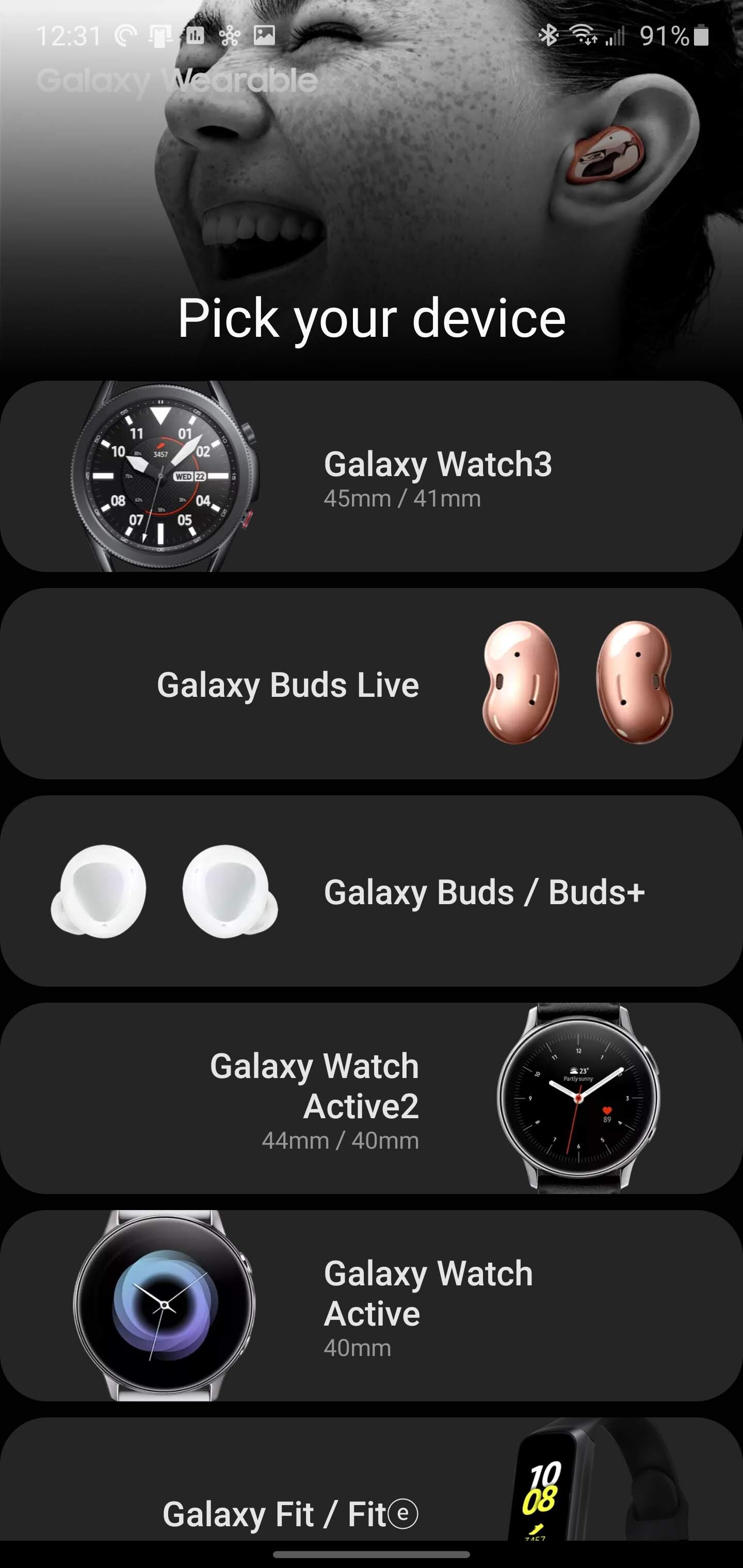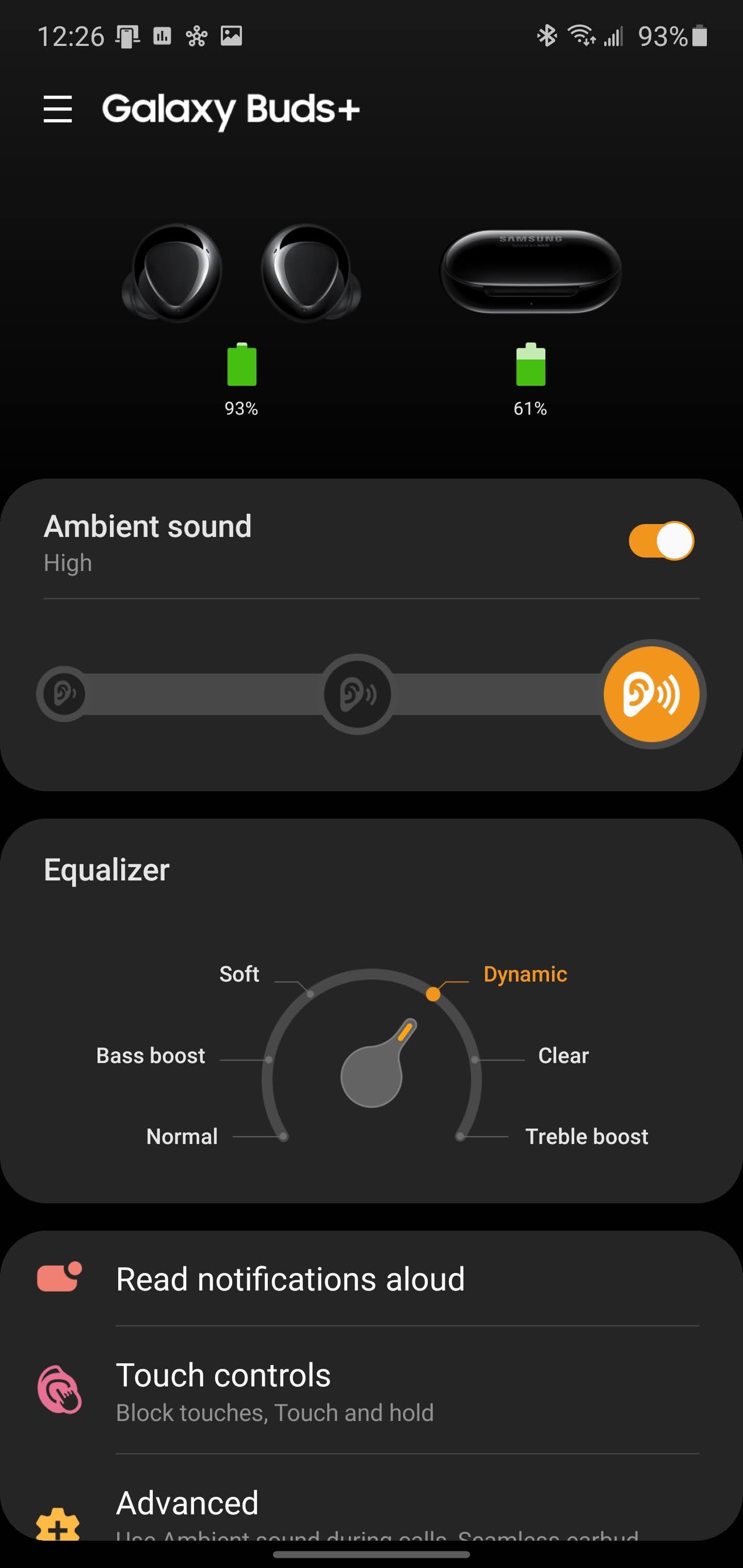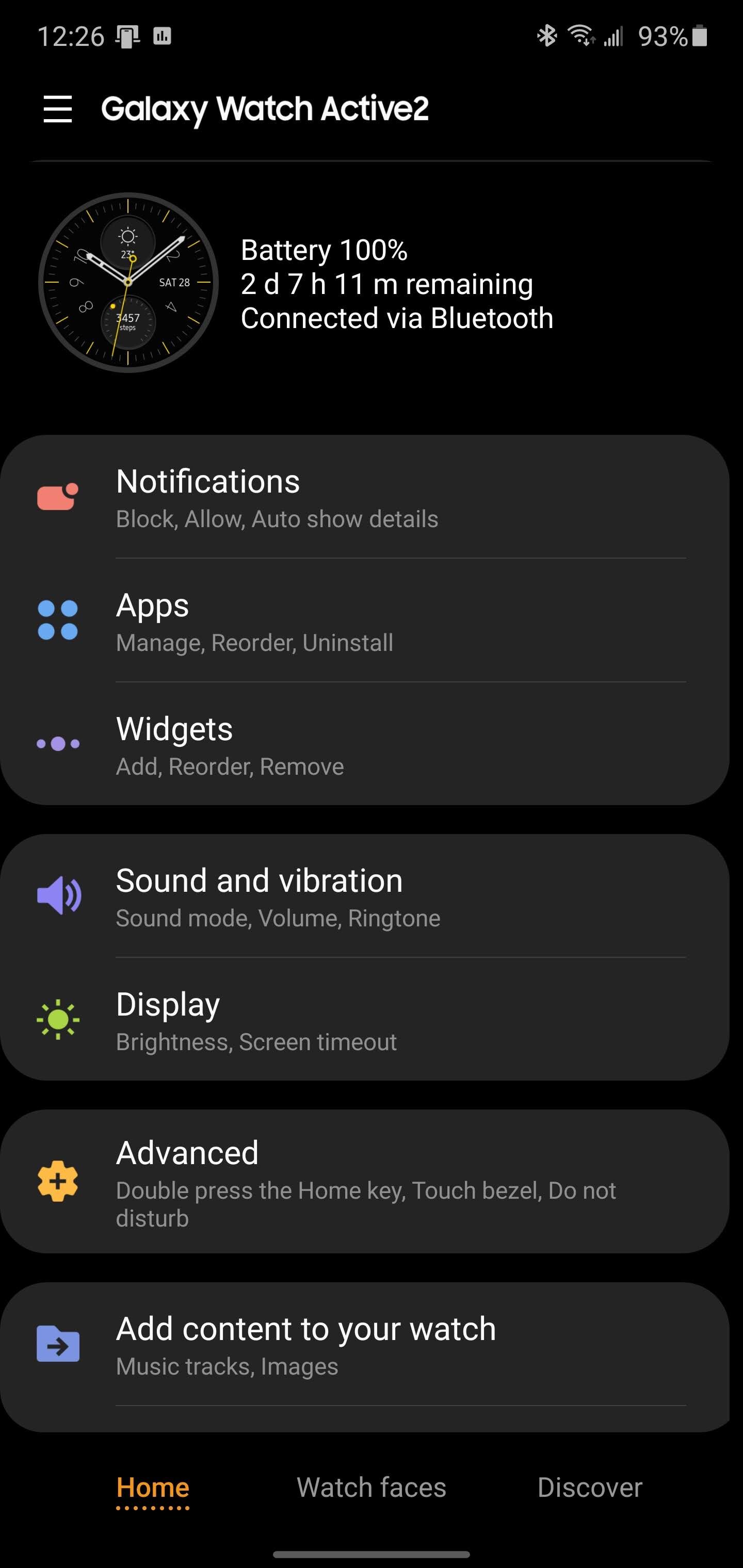Samsung is the biggest manufacturer of Android devices, at least outside of Asia, and they are a fascinating company with those devices. Samsung uses Android, and the Google ecosystem, but has still managed to create its own software and services ecosystem. The company has tried ot be unique, and offers alternatives to Google’s apps and services while still offering those services on its phones. The success of this is mixed at best, but at the end of the day, the most Android devices in the western market are Samsung devices.
The early days of Android was much more of a wild west than it is today. Early versions of Android were not nearly as polished as Apple’s iPhone OS. Combined with Android’s open source nature and this lead to Android device makers making radical changes to the look and feel of Android to make it more user friendly. As I talked about a bit in my look back on the original Galaxy S, Samsung decided around this time to make their version of Android look a lot like iPhone OS. This extended beyond just the look of the operating system, but also to some of the apps. Instead of many of the default android apps, users got versions built by Samsung. This included phone, calendar, contacts, and more. All designed to look just a bit like the iPhone apps. This eventually resulted in Apple suing Samsung. The companies eventually settled the case, but that took long enough, that by the time Samsung finally started to move away from the iPhone look alike user experience on its devices, it had already hit a critical mass of users, and had become popular enough to sustain itself without needing to look like the iPhone.
Over time, Samsung has toned down the look and feel of its devices, both in hardware and software. Today, no one would confuse Android on a Galaxy S20 with iOS on an iPhone. Samsung still has its own look, but they have carved their own path, in a way that I personally think improves on what Google ships on Pixel devices.
Services, however, are very much still a mixed bag. Samsung has really, really, really tried to carve out its own services. The most recent well-known version of this is Bixby. Bixby is a voice assistant meant to compete with Google Assistant on Samsung devices, and Samsung made a huge push with it. Bixby launched with the Galaxy S8 series, and Samsung wanted Bixby to succeed so badly that the company included a dedicated hardware button on the phones to launch it, originally with no way to disable it. Bixby was meant to do some of the same things as Google Assistant, but also do more on device work and the Google Assistant could not do. It also had its own dedicated home screen on the device. The problem was, and this is a theme of many of Samsung’s own services, that it was not as good as Google’s service, and people did not like it. Over the last 3 years, Samsung has admitted that failure, and Bixby has been significantly toned down. The Galaxy S9 series included the Bixby button, but Samsung gave the option to disable that. The Galaxy S10 omitted that altogether. The home screen that used to be called Bixby Home was rebranded to Samsung Daily. Bixby is still there, but I’ve not used it once on my Galaxy Note 10+ outside of getting screenshots while writing this.
Bixby is one of the best examples of Samsung’s desire to have it’s own services stack, but it is far from the only one. The other big one is that Samsung actually includes is own App Store on Galaxy phones separate from Google Play. This App store, currently called Galaxy Store, is where Samsung’s own apps are downloaded and updated from. But there are many other apps in the Galaxy Store, often duplicates as to what is in Google Play. A quick look at the Galaxy Store front page on my phone and I see apps like Pokemon Go, Amazon Prime Video, Forza Street, Zoom, and all of Microsoft’s Office apps. The apps are all on the Google Play Store, and I have no idea why anyone would download them from the Galaxy Store over the Google Play Store, which will have all these apps as well as the rest of the library of apps people want. Samsung tries to create its own app repository, but it is missing many of the apps people want, which only forces them to go to the store that does.
The maddening thing is that Samsung does get occasional exclusive apps, games, or sometimes even features inside an app. Adobe Lightroom for example, provides additional functionality if you download it from the Galaxy Store instead of Google Play. Epic Games’ Fortnite was only available through the Galaxy Store for about a year before Epic gave in and put Fortnite on the Google Play Store. And because of Epic’s fight with Google, the Galaxy Store is once again the only “official” app store with Fortnite on it. Personally, the only reason I ever use the Galaxy Store is because it is the only vector to get watch faces and apps on Samsung’s Galaxy Watches.
Samsung has tried other ecosystem plays over the years. Some have at least somewhat succeeded, some have died off. In almost every case, Samsung built a service made to compete directly with Google services already on its phones. I won’t go into it all in detail, because this would turn into a novel, but the history here is rich. Samsung has Samsung Pay to compete with Google Pay, its own cloud backup service, it’s own notes app, it’s own iMessage-ish service, and more. Did you know that Samsung used to make a Spotify competitor called Milk Music? I literally could not make that up if I wanted to. That is Samsung at its craziest.
Samsung is one of the very few companies that still makes Android tablets. Android by itself is not very good on tablets, because Google has largely stopped trying to entice developers to build apps designed for that form factor. Many Android apps on tablets look like giant blown up phone apps that do not take advantage of the extra screen space to make the app look different. This is the one area where Samsung’s ecosystem actually has some significant advantages. Samsung has built services to allow its phones and tablets to work together in similar ways to an iPhone and an iPad. Users who own a Samsung phone and tablet can use that tablet to send or receive text messages, or take and receive phone calls, just like iMessage on iOS. Samsung has done very good work in making their phones and tablets look visually similar, especially in terms of software. I’m not sure I would recommend anyone buy an Android tablet over an iPad, but if you were so inclined, Samsung makes the best Android tablets, especially if you have a Samsung Phone.
Perhaps because they actually do still put effort into tablets, Samsung knows that Android lacks on big screens as much as anyone. With that experience, the company has built perhaps the most wild service to try to mitigate that. Samsung DeX is a feature included on the Galaxy S, Galaxy Note, and most Galaxy Tab S products that can turn a device into a desktop like experience, meant to look like something you would find on a desktop PC or laptop. On phones this is achieved by connecting to a TV or monitor through a cable, but on tablets like the Galaxy Tab S6 or Tab S7, it can be run directly off the tablet itself. Combined with an optional keyboard/mouse accessory, and this can allow a Samsung device to function as a pseudo laptop. The usefulness here is limited a bit by Android, as many apps are not designed to be run in this manner and run essentially as phone shaped apps in a window, but some apps do take better advantage of DeX, and behave like traditional Windows apps. I’ve personally never used this as more than a novelty item, but Samsung pitches it as a way to be more productive on a tablet, or a way to use your phone on a big screen. The existence of DeX at all shows more how poorly Google supports Android on bigger devices, but for those that use and love DeX, they really use and love DeX.
Samsuing Dex. Note the apps that are forced into a phone size window
Where Samsung has figured out it can’t do services, it has turned to partnerships. Samsung has worked with Microsoft in order to make its phones and tablets work as well as possible with Windows PC’s. Microsoft’s “Your Phone” functionality that allows users to take and make calls, text messages, and even see their phone screen is built into Samsung phones. Microsoft’s mobile apps work well on Samsung DeX. And Samsung has been integrating some of its serves into Microsoft’s. Samsung’s Cloud Storage service utilises Microsoft OneDrive. Coming soon is the ability for Samsung Notes to synchronize to Microsoft OneNote. Some Microsoft apps even come pre-loaded on Samsung phones now. In return, Microsoft actually directly sells Samsung devices though their retail channels. It is a partnership that has benefited both companies, as Microsoft has stopped trying to build its own mobile platform.
Google and Samsung have an interesting relationship. Each company needs each other. Google needs Samsung because it sells a huge number of Android Phones, all running Google services. Samsung needs Google, because Android is the defacto mobile platform in the world. Part of Samsung’s ecosystem play was that at one time, they actually contemplated releasing phones without Android. Samsung actually developed its own operating system called Tizen, and went so far as to release a small number of phones in Russia under the “Samsung Z” brand that ran Tizen. These phones ran Samsung services exclusively out of necessity. It was clear that Samsung was testing the waters, to see how well its own services could carry a phone without Google. That attempt failed, and Samsung instead focused on building its services into Android phones. Tizen didn’t die, as that is what runs on the Galaxy Watch smartwatch line, but for a phone, it was not meant to be. That was the closest Samsung ever got to truly having the ecosystem it so desperately desired.
Today, the ecosystem play is meant to try to get users to buy a Samsung Phone, a Samsung Tablet, and a Samsung Watch. By making it’s own products work together as well as possible, Samsung still tries to emulate Apple. Sure, they don’t’ control the full stack, but with their market dominance in Android phones, they can try to make their own products work together as best as possible. If you own a Samsung phone, getting a Samsung tablet makes more sense than any other Android tablet. Buying a Samsung watch or headphones makes more sense because those apps and tools are already built into the phone. In a way, Samsung has succeeded in building an ecosystem better than Google’s own ecosystem, even though it leverages that Google ecosystem to make it all work. As I type this, I have a Samsung phone beside me, a Samsung watch on my wrist, and Samsung headphones in my pocket. So obviously, it works, at least to some extent.