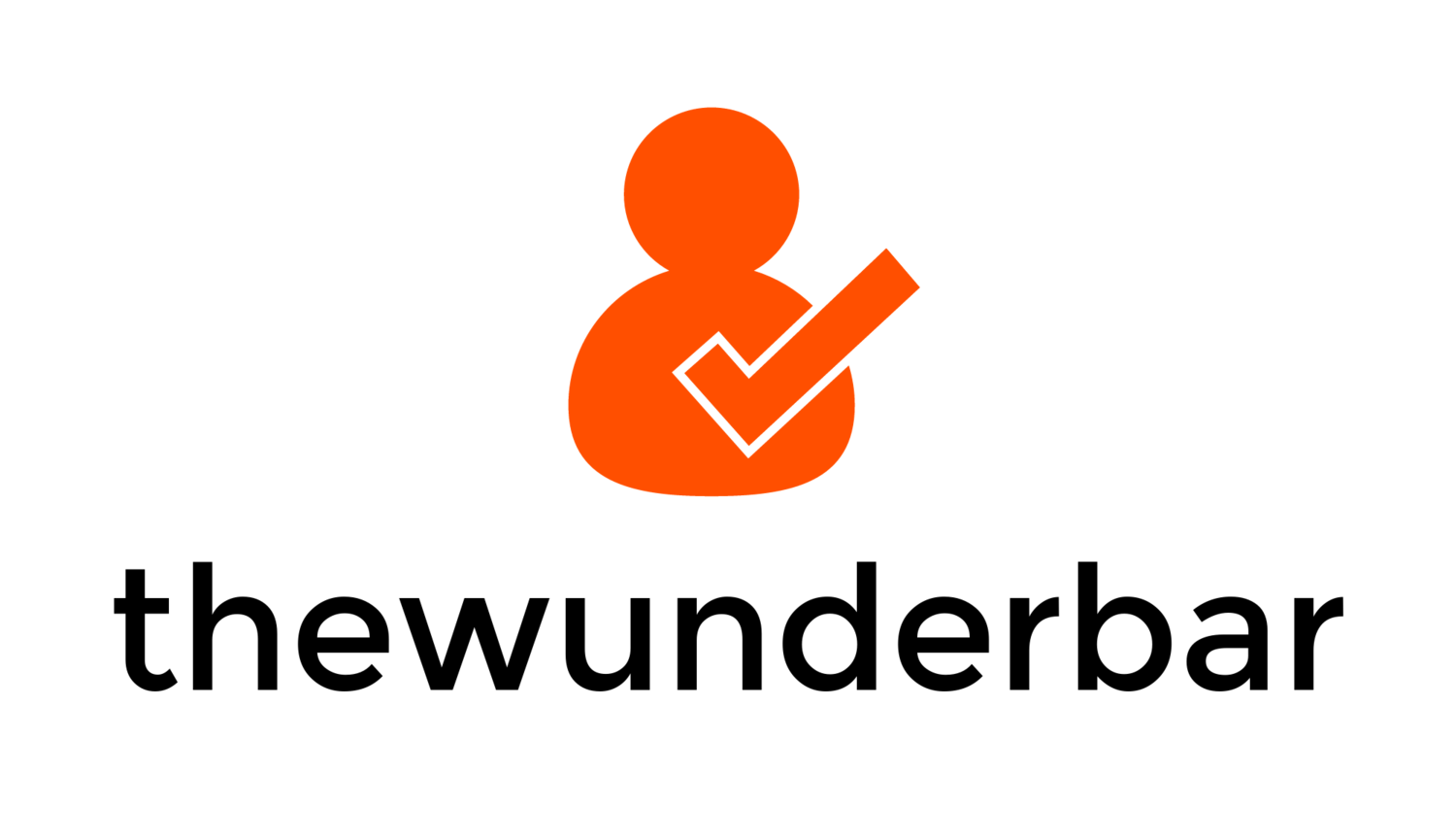On the eve of the Galaxy Note 20 series of phones being formally unveiled, I think it is worth taking a look at the Note 10+ after one year of ownership. I bought the Note 10+ about a week after it launched, and it has been my phone for the past year.
Hardware, Design, and Durability
The Note 10+ is a typical smartphone in today’s world. It is a slab of glass on the front and back with a metal frame. The Note series is known as being one of the biggest phones on the market, and the Note 10+ is definitely that. It is large and boxy but feels good to hold. It is somewhat heavy, but that comes with the size. With a phone of this size, it is very much a two handed phone. While that is true of most phones today, it is especially true of the largest phones on the market, of which the Note 10+ is.
The Note 10 is unique in its button placement, in that the power and volume buttons are placed on the left side of the phone. Most phones either have them on opposite sides, or both on the right side. When the phone was first released, many reviewers disliked this arrangement, but this is one of the blind spots of many technology reviewers. They change phones so often that something different is something bad. Having the buttons on the left side took me a couple of days to get used to, but after I did, it became a non issue. For most people, that will be the case.
The Aura Glow Back
The Note 10+ model I have has the “Aura Glow” back, which is a beautiful chrome coloured back which refracts light into a rainbow effect. It looks fantastic in person, and actually makes the phone very difficult to photograph without getting the rainbow effect. 2019 began a trend of seeing phone colours other than boring black in the Android ecosystem, and in my opinion the Note 10 is one of the best looking phones from 2019.
The premium design and feel of an all glass phone leads to limits on durability. The phone came with a plastic screen protector applied in the box, and I’ve kept that on. The screen protector has some dings and scratches, but it has felt good to interact with and has kept the front of the phone scratch free, which is good for a phone that costs this much. The back has been fairly scratch resistant in the year that I’ve had it, I don’t always have it in a case when at home, but always in a clear case when I’m out an about, and there are no visible scratches on the back. There are a couple of scuffs along the metal frame, but no other cosmetic damage. I haven’t dropped the phone from any significant height in my time with it, so I thankfully can’t speak to how well it may survive a big drop.
Specifications
The Note 10+ shipped with the Qualcomm Snapdragon 855 processor, 256GB of storage, and 12GB of ram. These were high end in 2019, and remain high end today. The phone also has a MicroSD card slot if 256GB of storage is somehow not enough. The display is 6.8 inches with a resolution of 1440x3040 that features HDR support. This is protected by Gorilla Glass 6. The phone has dual stereo speakers, a USB-C port, and no headphone jack. The phone has a fingerprint sensor on the front of the phone under the display, and also supports face unlock.
Even a year later, the raw horsepower of this phone is more than enough for pretty much everyone. The phone is fast, responsive, and I’ve never had an issue with it. 256GB was more than enough storage for me, to the point where with that much storage I find the MicroSD card slot unnecessary. I am very satisfied with the performance of the phone, and there is nothing here that makes me feel like I want to upgrade the phone.
Screen and Display
The screen itself is wonderful. Crisp, bright, usable in sunlight, and large enough that I’ve actually used it to watch TV and video a fair amount in the year I’ve had the phone. At 6.8 inches, the screen is big enough to use as a media consumption device, and it looks fantastic. It even features HDR in supported apps, though the only time I’ve been able to take advantage of that is in Netflix.
Viewing angles are excellent, as is the outdoor visibility. This is the first phone I’ve owned that I have had no issue seeing in direct sunlight.
The screen’s native resolution is 1440p, but by default out of the box the phone is set to 1080p. This is to conserve battery life. Most people won’t be able to notice the difference in resolution, so the default being on the resolution that will improve battery life is the correct choice. I keep the phone at 1440p most of the time, as that mode also has the increased brightness that makes the phone easiest to see outside, but when I know I need more battery stamina, I change it back down to 1080p.
Cameras
A personal favorite shot to demonstrate the colour and dynamic range from the camera
The camera setup is pretty typical for a high end phone in 2019, featuring a 12 megapixel main camera, a 12 megapixel 2x telephoto camera, and a 16 megapixel ultrawide camera. There is also a time of flight sensor that is supposed to help measure the distance to the subject to assist focus. The front camera is a 10 megapixel sensor.









A sampling of daylight pictures
The main camera has been very good in my usage. The photos I get from the primary lens are generally excellent. Daylight shots have good dynamic range, and as is the norm for Samsung phones, the colours are vibrant almost to the point of oversaturation. Some people don’t like that, but I find the pictures appealing. The primary camera is good in challenging lighting conditions, with shots generally usable, though getting very good pictures is a bit more hit or miss. It is still among the best in any phone released in 2019, but like any smartphone, low light photos are difficult to do well.




A selection of low light pictures
The ultrawide and telephoto cameras produce very good photos with adequate lighting, but their low light performance is not as good as the main camera. Even with that limitation I find I use them often, especially the telephoto camera. Those lenses lead to fun and different shots than can normally be achieved with a phone, and makes the camera systems on modern phones much more versatile. I’m excited for the idea of 3x and 5x zooms in future devices.

Examples of good photos, with good detail in the faces
The one area where the camera in the phone really falls down for me is Samsung’s processing of faces, both of people and animals. I find that the camera applies smoothing to skin and faces, to the point where too much detail it lost. This becomes more and more an issue as lighting becomes more of a challenge. It is especially noticeable on animals, where I have many pictures of dogs where the fur on their faces is smoothed out to the point that it looks blurry.

Here you can see the face smoothing really affecting the pictures. The fur on the faces is smoothed to the point of losing most of the detail. It is very evident in the first picture where the side of the face with better light has decent detail where the other side just loses all detail.
Battery life and Charging
The battery on the phone is a 4,200mAH battery. The battery stamina on the phone has been fantastic. When I keep the phone on the default 1080p resolution I can easily make it through a day on a charge in average usage. I have killed the battery in less than a day, but that is usually the result of long periods of media consumption, or taking a ton of pictures. But on an average day, battery life has not been an issue.
Like all lithium ion batteries, the capacity does degrade over time, with the Note 10+’s battery rated to hold 80% of its capacity after 500 charge cycles. One year later, the app AccuBattery is reporting my battery has lost 7% of its capacity. I’ve tried to manage the battery, only charging to 80% the majority of the time to help with battery wear. It is likely that someone charging to 100% full every day would see 10-12% battery wear after one year. The battery still lasts me a full day without issue when I do charge to 100%, so at this point it has not been an issue to me.
The Phone comes with a 25W fast charger in the box. This charger can charge the phone from 0 to 50% in about 30 minutes, and fully charge the phone in about 75 minutes. There is an optional 45W charger sold by Samsung that has marginally faster charging times, going from 0 to 50 in about 20 minutes, and taking about 65 minutes to charge fully. The 25 and 45W chargers use a relatively new part of the USB Power Delivery spec, Programable Power Supply (PPS). Most 3rd party chargers to not support PPS, so on most other chargers the phone charges at at slower 15W speed, taking about 1 hour and 45 minutes to fully charge. The phone also supports older Samsung “Adaptive Fast Charge” chargers, which support up to 15W charging through a Qualcomm Quick Charge specification. It also supports wireless charging up to 15W with a compatible wireless charger.

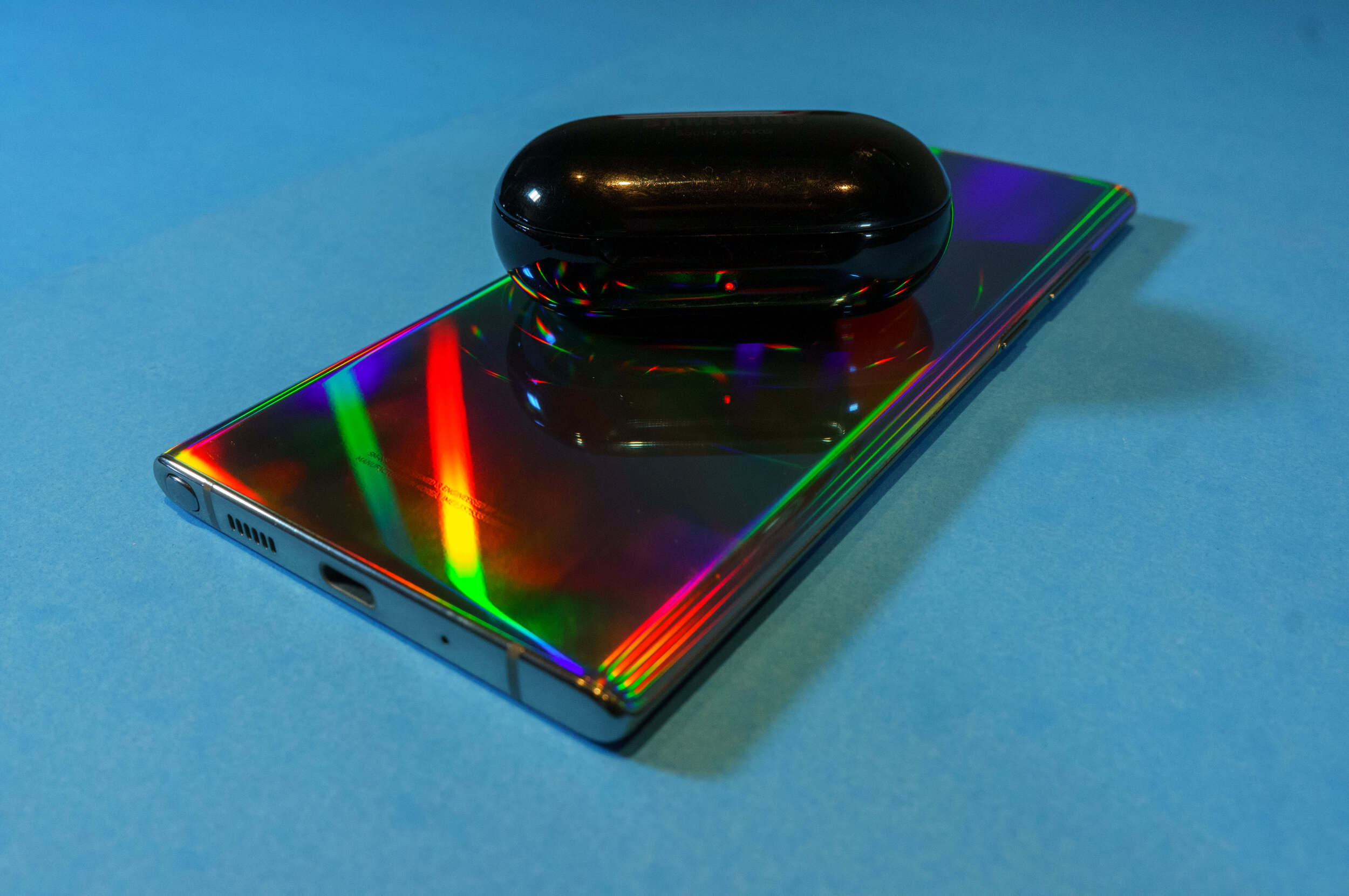
Galaxy Watch Active 2 and Galaxy Buds+ charging on the back of the phone
With the wireless charging comes a very underrated feature that Samsung calls Wireless Powershare. It is reverse wireless charging, where you can use the phone to charge another device that supports wireless charging. You could, in theory, charge another phone, but the feature is advertised for, and best suited for, charging smaller devices like headphones or smart watches. I use this feature to top up my Samsung Galaxy Buds+ and my Galaxy Watch Active 2 on a semi-regular basis, and I have to say, it’s been one of the more useful small features I’ve found on the phone.light
S Pen
S Pen
The S-Pen is one of the primary reasons to buy a Note. The included stylus has been one of samsung’s flagship accessories since the first Galaxy Note in 2011. The S Pen functions as a stylus, but also has a tiny battery and connects to the phone via Bluetooth. This enabled Samsung to put a button on the stylus and use it for various functions. My most frequent used feature of the S Pen is as a remote shutter for the camera. It works quite well, and allows me to hold the phone at awkward angles and still easily snap pictures.
I also do enjoy just navigating the phone with the S Pen. Since I usually have to use two hands to use the phone anyway, using the S Pen is a nice alternative to tapping around with my fingers.
I don’t believe the S Pen is an essential accessory, and there’s a pretty good chance my next phone wont’ have one. But I do enjoy the utility, and I’ve genuinely used the S Pen more than I thought I would
Software
The phone shipped with Android 9 Pie with Samsung One UI out of the box. Samsung’s implementation of Android has come a very long way since the early days of the Galaxy line of phones, and in many ways I actually prefer Samsung’s software over Google’s bare bones approach to Android.
Samsung upgraded the phone to Android 10 early in 2020, bringing the Android 10 feature set along with an update to One UI 2.0. The update to Android 10 came 5 months after the release of Android 10 to OEM’s, though it should be noted that Samsung pushed out Android 10 to the Note 10 about 6 weeks earlier than the Note 9 was upgraded to Android 9 Pie the previous year. I still wish Samsung pushed these updates out faster, but their support has improved greatly.
Since the phone was released it has received the monthly security update every month, the only time I haven’t gotten the monthly update was the month the phone was upgraded to Android 10. Samsung is by far the largest OEM of Android to push monthly updates to it’s flagship phones, which is appreciated.
Things I don’t like, and Price.
No device is perfect, and the Note 10 is no exception. I’ve covered a few of the things I don’t like, like the camera software processing. Samsung really needs to do something about the issues with face smoothing, though it is a problem that has persisted in the Galaxy S 20 series, so we will likely have to wait until at least 2021 to see if Samsung can fix that. I still complain about the lack of a headphone jack, but there are very few flagship phones with them at this point.
While Samsung has greatly improved their software experience, there are still some things that are frustrating Samsung has it’s own suite of apps that it wants users to use, which means there are some duplicate apps on the phone. There is the Google Play store, but also the Galaxy App store. There is Google Chrome, and Samsung’s internet browser. There is Google Calendar, and Samsung’s Calendar app. I disable some of the Samsung apps and work around them, but for the average user, this is not a great experience. This is the good and the bad of Android, as OEM’s can choose to include their own apps and customize the phone to their heart’s content. Samsung remains one of the last OEM’s that duplicates some of the basic functionality in android, and it remains frustrating.
The biggest complaint I have with this phone is the reason there shouldn’t really be many complaints about the phone. We have been seeing phones rise in price consistently over the past few years, and combined with the weakness of the Canadian Dollar, this phone is very expensive. The regular retail price of the Note 10+ is $1460, which is very expensive. I was able to take advantage of trade in offers to significantly reduce the amount I spent on this phone. For most people, their smartphone is their most used and most important computer, but even still almost $1500 is a lot of money to spend on a phone. It needs to be nearly perfect, The Note 10+ was as close to perfect as it got in 2019, but the price is still hard to justify. As mid range phones become more capable, there is less of a reason to spend this kind of money. The $700 Galaxy A71 from Samsung offers much of the same experience, with the biggest trade-off being a downgraded camera. The Pixel 4a from Google offers a mid range phone with a camera that can compete with the best phones on the market that costs almost $1000 less than the Note 10+. There are compromises to be made, the Pixel 4a is plastic, not glass. It has a downgraded screen, downgraded processor, no wireless charging, slower wired charging, but costs just $480. Those are trade-offs that I think many people would make.
With the cost does come more longevity and headroom. I’ve generally upgraded my smartphone almost every year, as the year to year improvements have been significant. The Note 10+ is the first phone I’ve owned where I don’t feel the need or want to upgrade after a year. I will easily get at least one more year out of this phone, which does help justify the cost.
Overall, The Galaxy Note 10+ has been the best phone I’ve ever owned. It should be, considering it is the newest phone I’ve purchased, as well as the most expensive. That doesn’t mean everyone should buy a phone like this. In many ways I could argue no one should. But for those who want the best Android phone money can buy, the Galaxy Note series has usually been it. The Note 10+ was in 2019, and it is likely that the Note 20 will be in 2020. You just have to be willing to spend to get it.