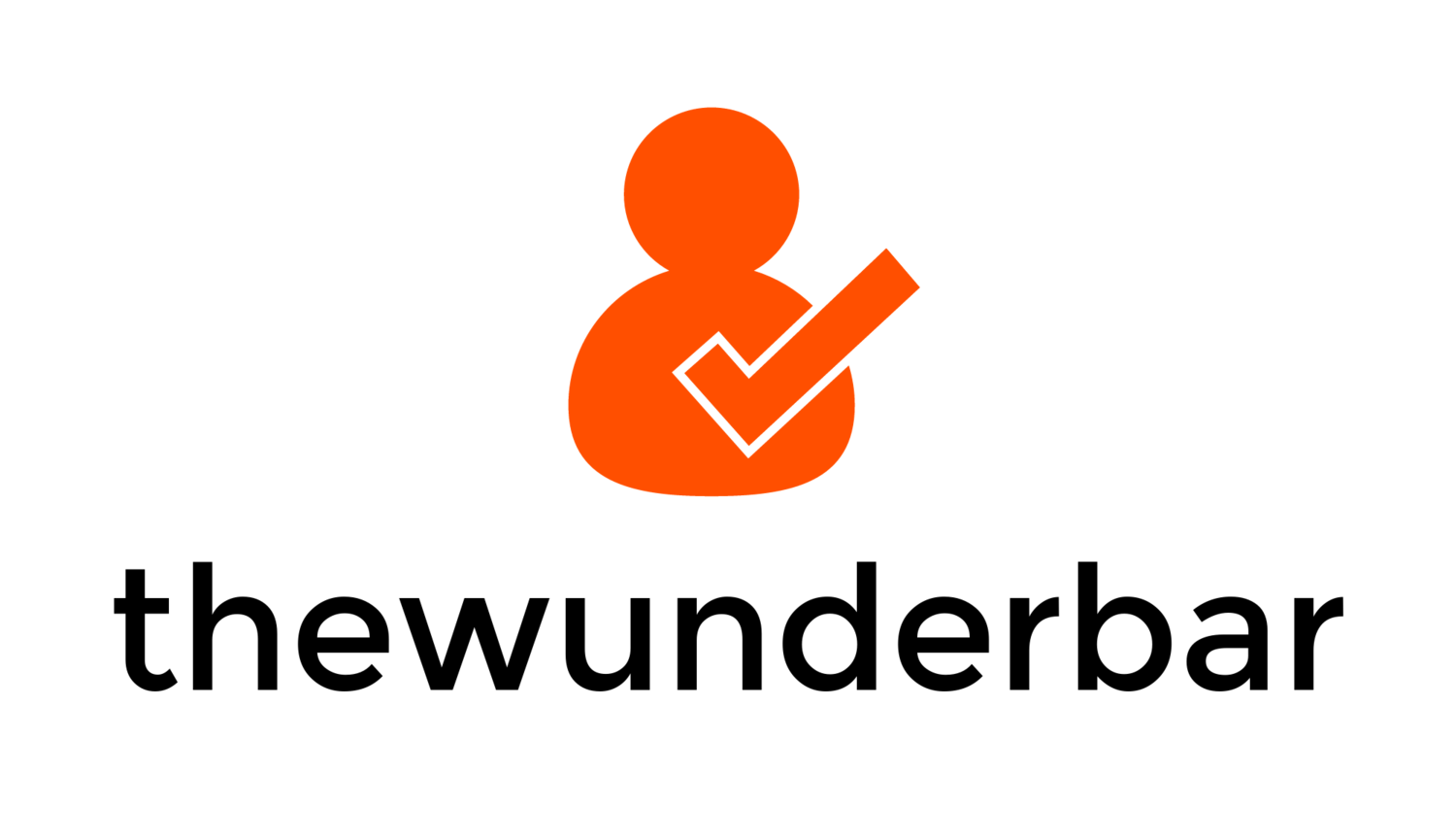With the increased push and interesting in game streaming over the last 18 months, there have been a lot of attempts to make accessories that work best with these services. When using a smartphone, the most commonly seen accessory is a regular game controller with a clip attached that lets a user mount their phone above it. The advantage of these configurations is the use of a normal, full size controller, but the downside is that they can be large and bulky, and not super portable. A few months ago, gaming peripheral maker Razer released the Razer Kishi, a mobile controller that clips onto a phone in a Nintendo Switch like configuration. And because it plugs in directly, it doesn’t need to be charged itself.
I recently got my hands on one, and after hours of extensive playing testing the device, I think it may be a winner… if you can deal with the cost.





The Razer Kishi is an interesting device in how it is presented. It folds up into a compact shape that almost looks like a controller that could be used by itself. Alas, with no battery or wireless functionality, the controller folded up is just that way for compactness and ease of transport. In this way it is more portable than something like an Xbox controller. On the back there are two tabs to pull that release the center piece which allows the controller to unfold. When unfolded it can accommodate most smartphones on the market today. My Galaxy Note 10+ fits, but barely. I actually have a hard time getting the phone in because that’s about the largest size the Kishi can accommodate. If my phone were any taller it likely would not fit. It is worth noting that while the Kishi does have holes to accommodate the speaker on the bottom/right of a phone, it’ll likely block the top/left speaker on most phones. And the Kishi will block the headphone jack of any phone that does still have one, meaning Bluetooth headphones are all be required here. The Kishi also requires the phone to have a centered USB-C port. While the vast majority of phones will fit just fine, some specialized phones or phones with different designs may not work. The ASUS ROG Phones, for example, have off center USB-C ports, and something like the Samsung Galaxy Z Fold 2 will not fit. These are niche cases, but worth noting.


In terms of layout, the Kishi has all the buttons and functions found on modern controllers. There are dual analog thumsticks, a d-pad and face buttons, 4 shoulder buttons, and start, back and home buttons. Most of the controls feel excellent, with the L2 and R2 triggers even being analog with good travel. That was unexpected. The only part I don’t like is the d-pad, which feels a bit mushy, especially compared to the very clicky face buttons. Just due to the size of the controller, it does feel a bit cramped, but it isn’t bad. The other thing of note is a USB-C port on the bottom right side which allows for passthrough charging. That passthrough charging is limited to 10 watts, so it won’t fast charge a phone, but that it is there at all is appreciated.
There is a Razer Kishi app in the Google Play Store, but its functionality is limited. It facilitates firmware updates on the controller, and will act as a launcher for any game installed on the phone that are whitelisted to fully support the controller, as well as a “discovery” section which shows a catalog of games also whitelisted to fully support the controller. I’ve only opened the ap a couple times, and don’t find much utility in it.
So, how well does it actually work to play games? I’ve played a number of different titles across Xbox Cloud Gaming and Google Stadia, and it works very well. As stated before it is just a tad cramped, so someone with large hands may not find it super comfortable over a long period of time, but it’s been good enough for me. With a simple plug and play action, with no need to pair the controller to the phone, worry about batteries and charging, it works very well. I find it much easier to get gaming on my phone using the Razer Kishi than I did with a controller and a clip.
Now, all that being said, the Razer Kishi is expensive. The regular price for this controller is $120, and that’s a lot to ask for this device. While it integrates with a phone seamlessly, it is also single purpose, and more expensive than almost every other option. An Xbox controller, for example, costs about $75 full price. Add in a clip for $20 or so, and you have a setup that is functionally similar for $25 less, and the controller can pair to any other device that has Bluetooth, be it a tablet, computer, or even an Xbox console. Other Bluetooth controllers can be even less expensive, as low as $30 or $40 for something that may not be the highest quality, but will get the job done. The Razer Kishi works with a phone, and only a phone. I found the Kishi on a rare sale for $80, which is why I purchased it, an even at that price, the value proposition is questionable. While I do think that the Razer Kishi is the easiest, most seamless way to play games with a controller on a phone, I can’t recommend it for most people. It simply costs too much.