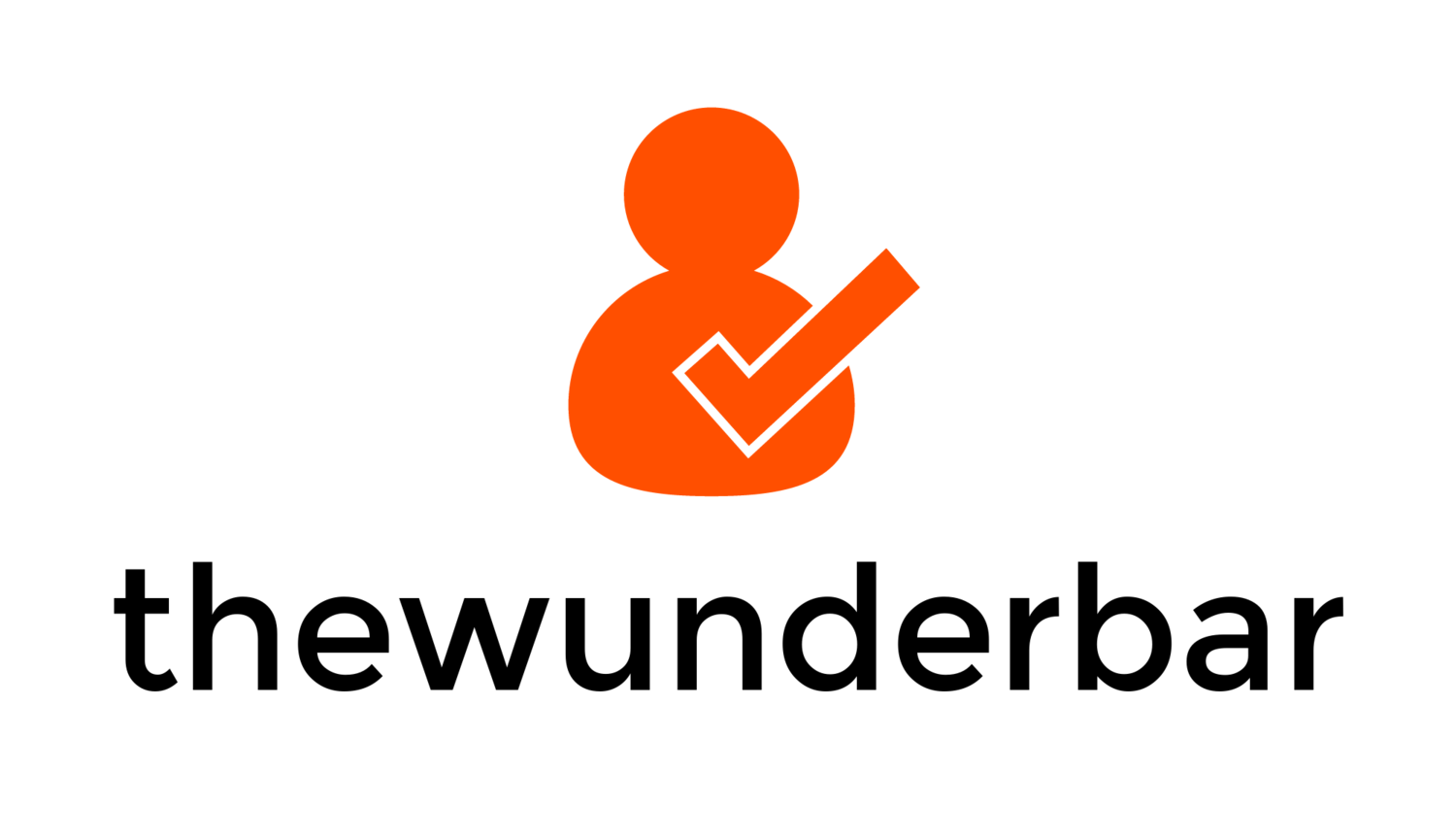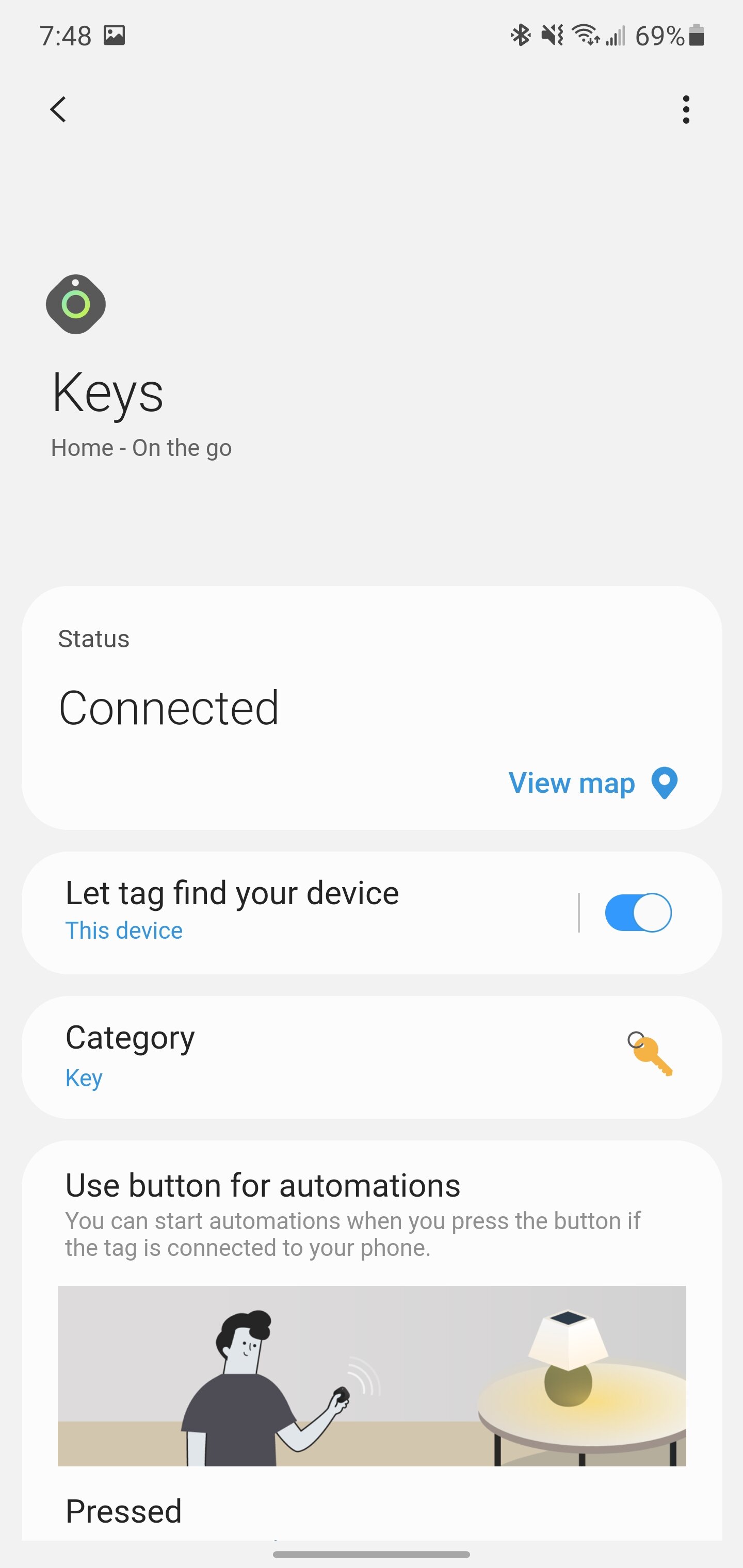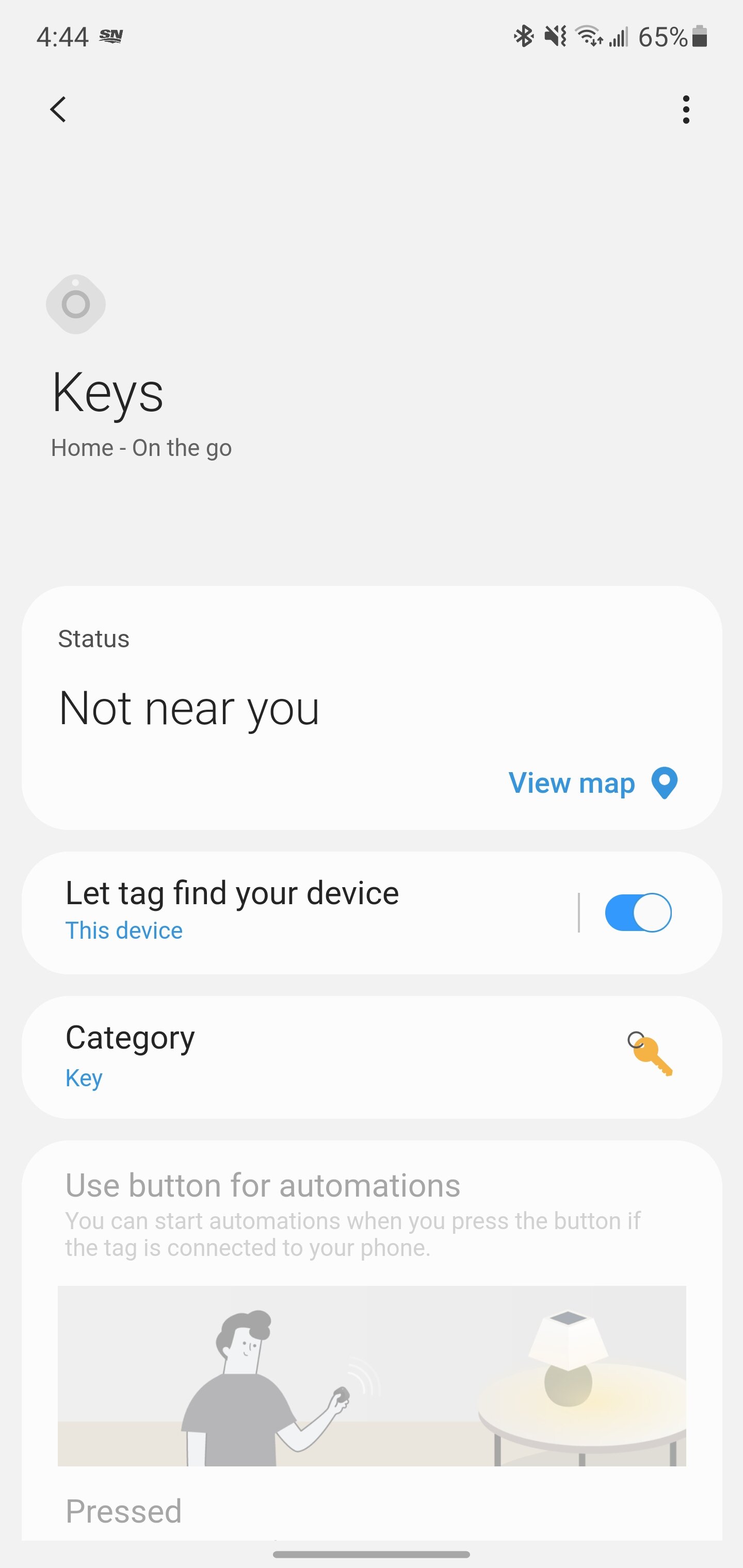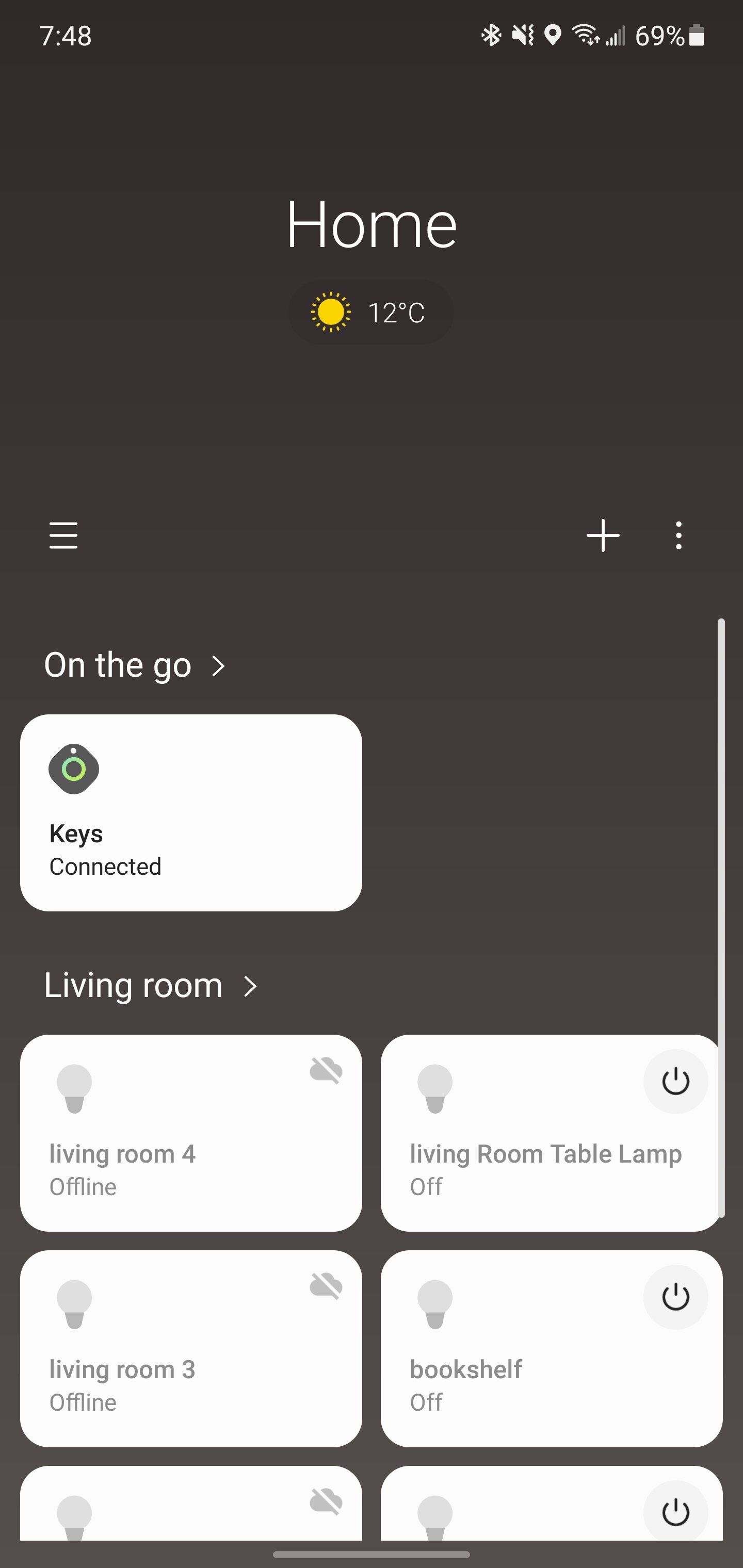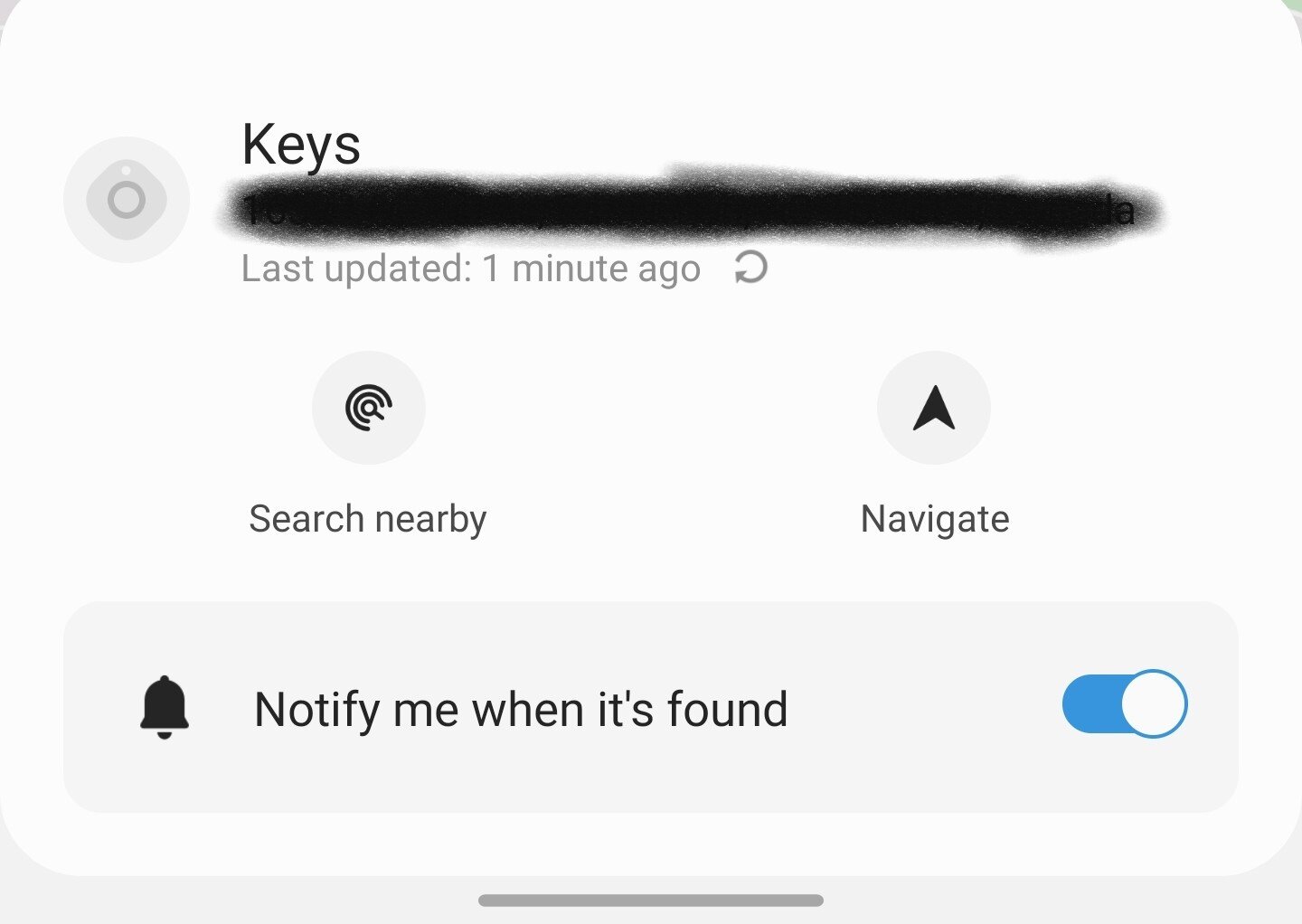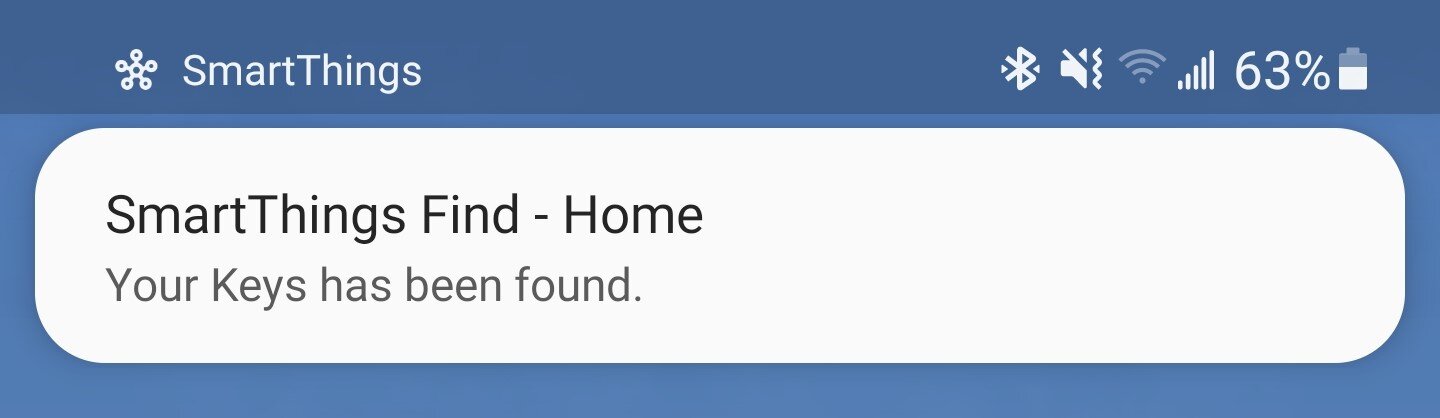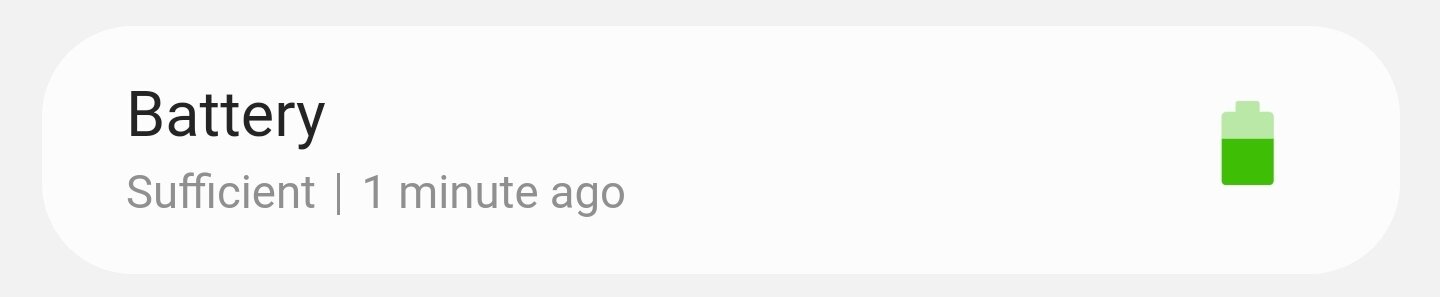Bluetooth trackers have been all the rage since Apple announced the Air Tags earlier in the spring. But that doesn’t mean these devices are new. Tile has been making trackers for years, and are the market leader. Apple isn’t the only company trying to create an ecosystem specific tracker, as Samsung announced the Galaxy Smart Tag along with the Galaxy S21 line of phones in January. I recently got my hands on a Galaxy Smart Tag, and it’s worthy of a quick review.
Firstly, a quick rundown of how Bluetooth trackers work. These are small devices that are designed to connect to your phone via Bluetooth, allowing you to track whatever item the tracker is attached to, be it a set of keys, a backpack, luggage, or more. Bluetooth trackers don’t have GPS to locate themselves, but instead can connect to any phone within range. In the case of Tile, this is done via the Tile App on phones, meaning the more people who have Tiles, and the Tile App, the more robust the Tile Network will be. For Apple Air Tags, Apple has 50% market share in North America, which means a large network of phones that can update Air Tag locations. Outside of North America Apple sits at about under 20% market share, making Air Tags significantly less compelling in other markets. Samsung is the single largest Android Phone OEM, and as a result has a lot of phones in the market, but has a smaller potential base of devices than Apple, at least in North America. While Tile works on both Android and iOS, because it requires users to install the Tile app, the user base is limited to Tile customers.
The Galaxy Smart Tag itself is more than one product. There is the Galaxy Smart Tag which is Bluetooth only and retails for $35, and the Galaxy Smart Tag+ which includes an ultrawideband (UWB) radio along with Bluetooth and retails for $55. The UWB radio allows for nearby phones with UWB radios to locate devices more accurately. There are only a few Samsung Phones with the necessary UWB radios in them. Currently just the Galaxy Note 20 Ultra, the Galaxy S21+, and the Galaxy S21 Ultra have the necessary hardware. The Smart Tag+ still works with any Samsung phone, but the UWB features are limited to supported phones. Otherwise, the two tags are identical.
The Smart Tag is a small square shaped device with a key ring hole in one corner to attach it to a keychain or other device. The Smart Tag features a button that can be configured to do simple smart home tasks through Samsung’s SmartThings platform. A short press can perform one action, and holding the button down can perform another. This is mostly limited to turning on and off a pre-determined set of lights, and it not functionality I use. It does also offer a way to locate your phone. Pressing the button on the Smart Tag twice quickly will cause the phone it is attached to do ring. This is useful, and something I can see myself unfortunately needing to use on occasion. Inside the Smart Tag is a replaceable CR2032 watch battery. Samsung claims 300 days of battery life on the Smart Tag, and 165 days of battery life on the Smart Tag+. The battery life on the plus model specifically is disappointing, as Apple’s Air Tags with the same UWB radio are rated for up to a year using the same battery. One thing I find highly amusing is in the SmartThings app on the phone, there are three battery levels reported. Battery of 0-5% is “Very Low”, battery of 6-15% is “Low” and battery of 16-100% is “Sufficient.” I’m not sure why Samsung chose to go with sufficient as the term there, but that is the perfect term to describe the entire Smart Tag as a product.
As referenced, The Galaxy Smart Tags only work with Samsung Phones, through the SmartThings app. The Smart Tag paired easily with my Galaxy Note 10+, and The SmartThings app is where you interact with the Smart Tag. The app will tell you if the tag is within range of a phone and let you see a map of the last known location of the tag if it is out of range. If out of range, you can tell your phone to notify you the next time the tag comes within range of any phone on the SmartThings Find network. I tested this by leaving the tag at home when going for a walk, and my phone alerted me that the tag was detected when I was within about 300 feet of my house. That’s not super accurate, but if a device is lost or stolen that at least narrows down the search. You can also trigger the tag to beep with a ringtone that can be set in the app, which should help locate the tag when within range. It also tells you the battery information, which has been “sufficient” for the duration of my ownership of the tag.
There isn’t really much else to say about the Galaxy Smart Tag. The fact that it is limited to Samsung phones is the biggest downside of the product. Apple has a bigger reach in North America, but very little globally. Tile works with both Android and iOS but requires the app installed on devices to work. Every platform has advantages and disadvantages. Samsung and Tile are probably about equal in terms of theirs, just in different categories. That being said, Samsung gave away Smart Tags with Galaxy S21 preorders, and if the company keeps up programs like that (or makes them very cheap to buy) then Samsung users will likely end up with at least one of these devices. I really don’t like that the plus version is so expensive, especially now that Apple has come out with a similar product that is the same price as the cheaper Smart Tag. Samsung would do well to drop the non plus Smart Tag and adjust the price of the plus version down. If you aren’t committed to Samsung phone, and are likely to buy a different phone when you upgrade, there is no reason to buy a Smart Tag over a Tile tracker. If you get a tag free with a Samsung phone there is no harm in attaching it to a set of keys or throwing it into a backpack and forgetting about it. But there is nothing compelling for this product over the competitors. In a way, Samsung describes the Galaxy Smart Tag perfectly itself by displaying the battery level of the tracker. The Galaxy Smart Tag is… sufficient.