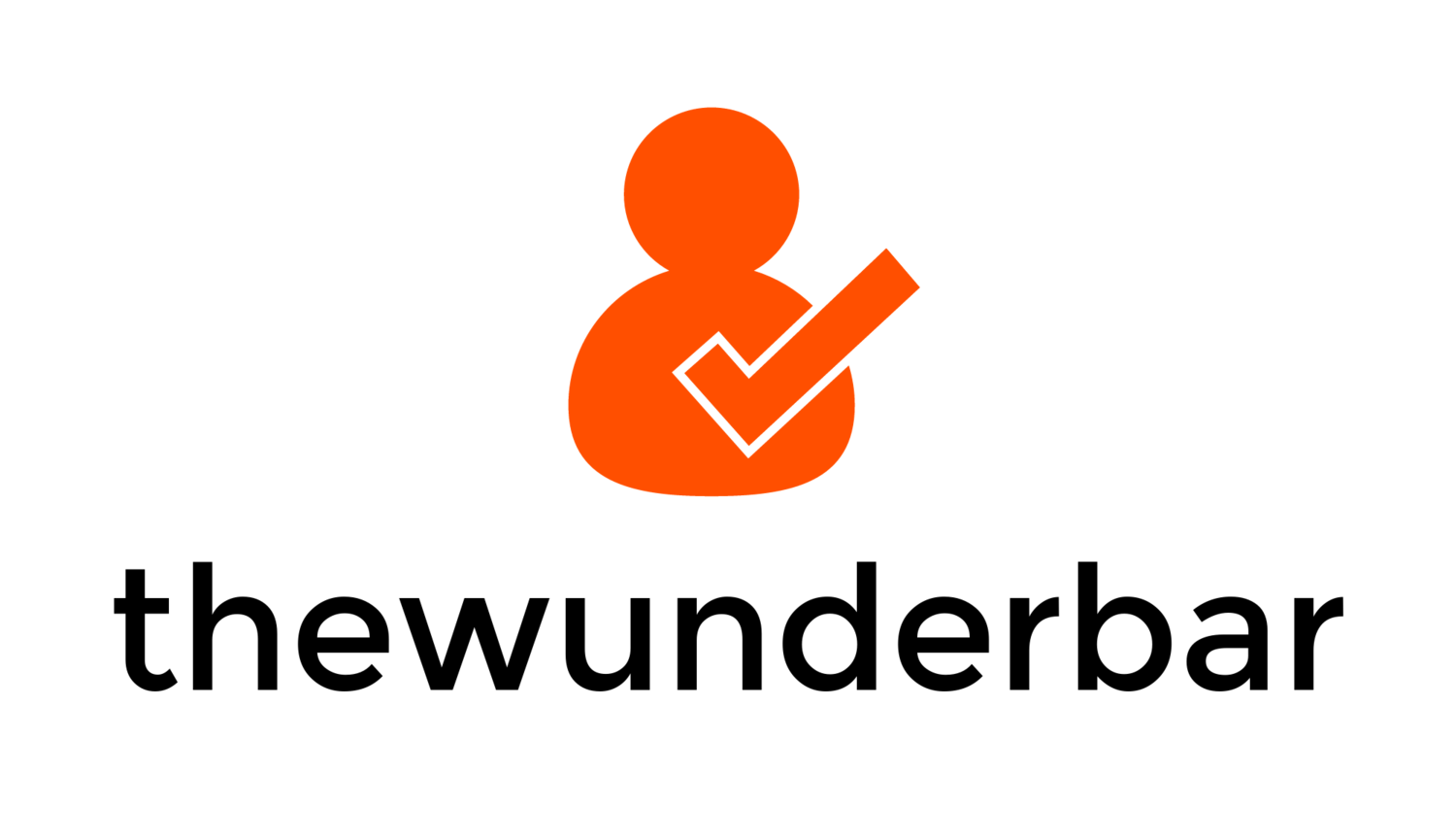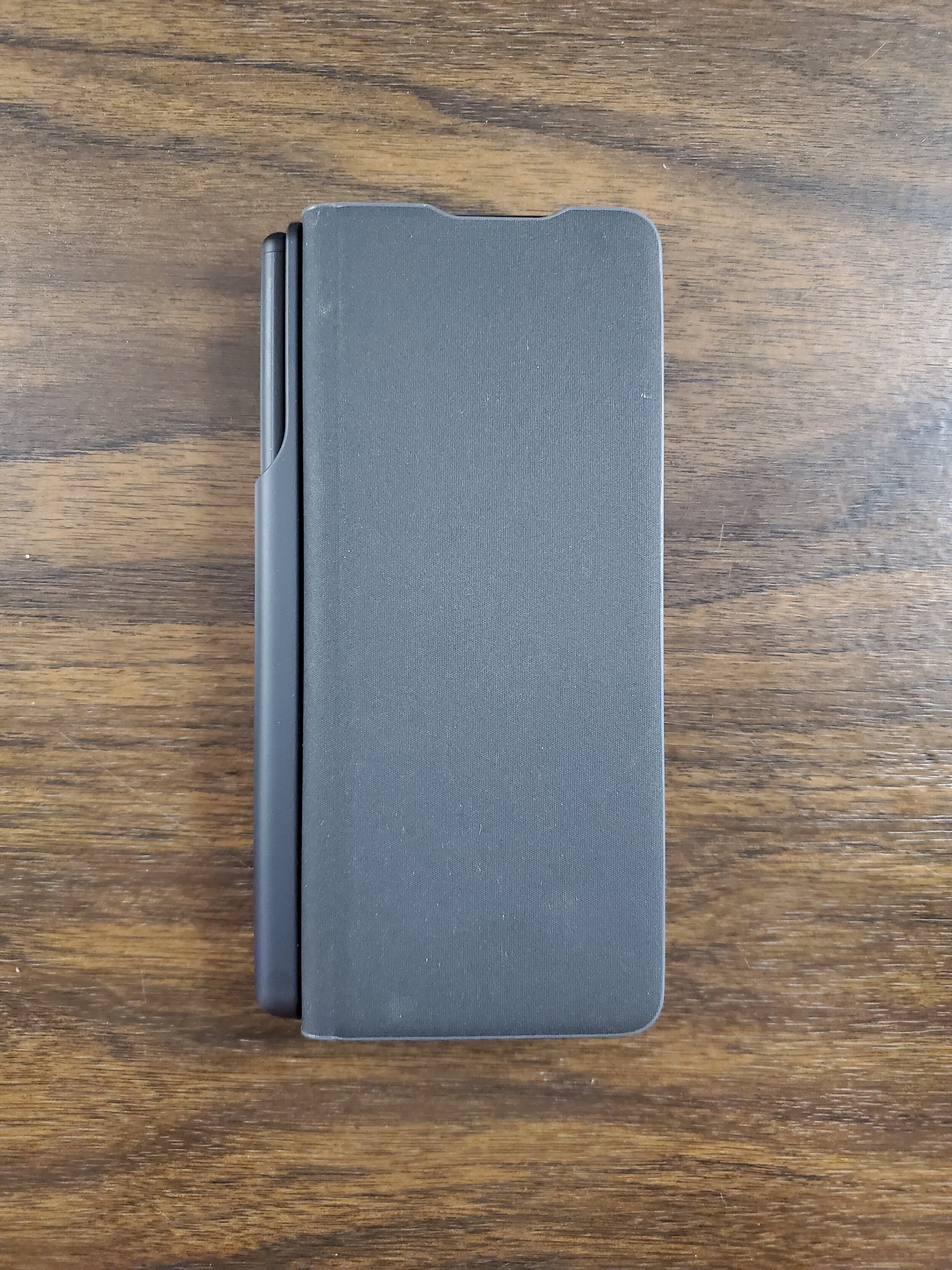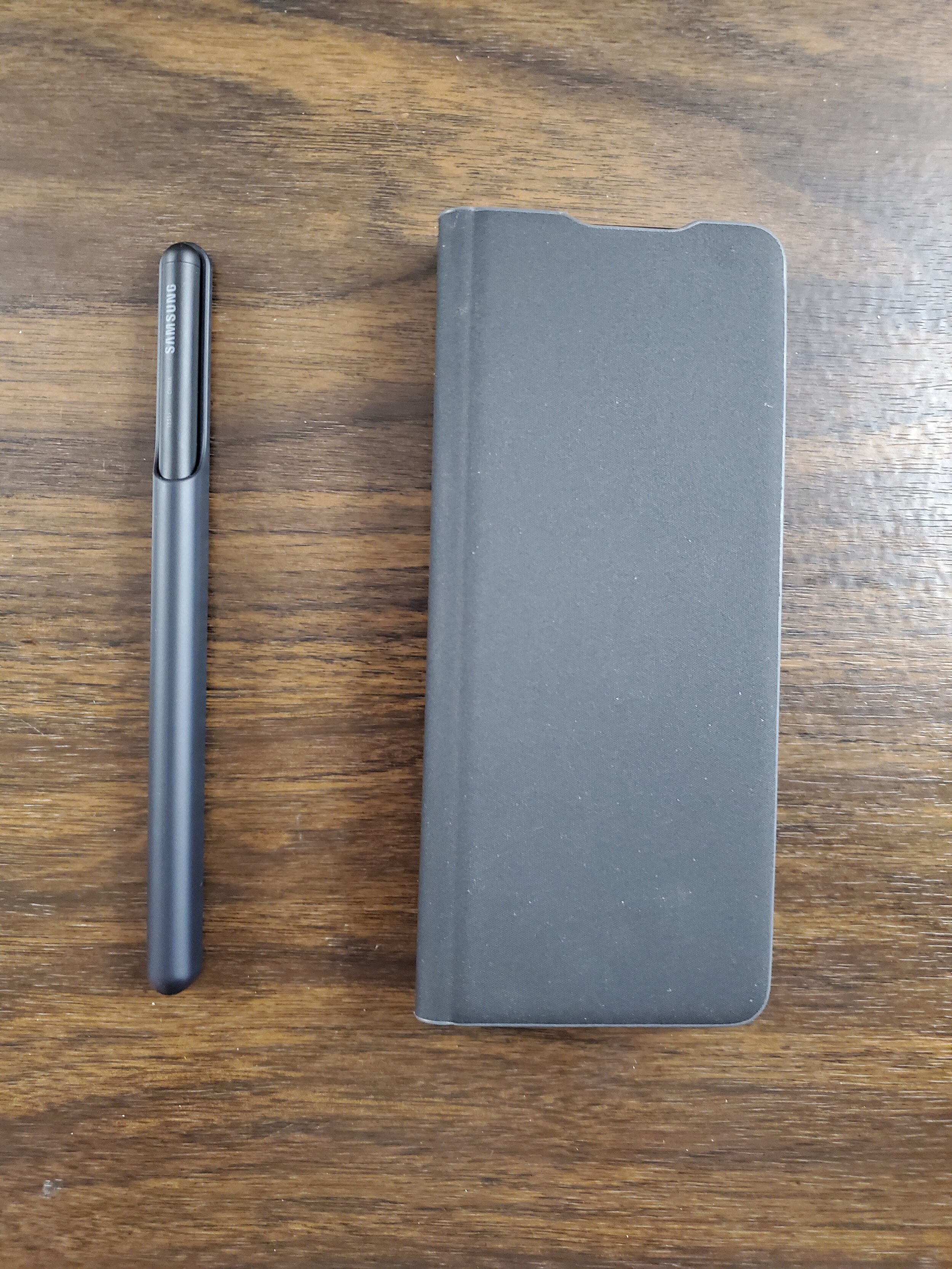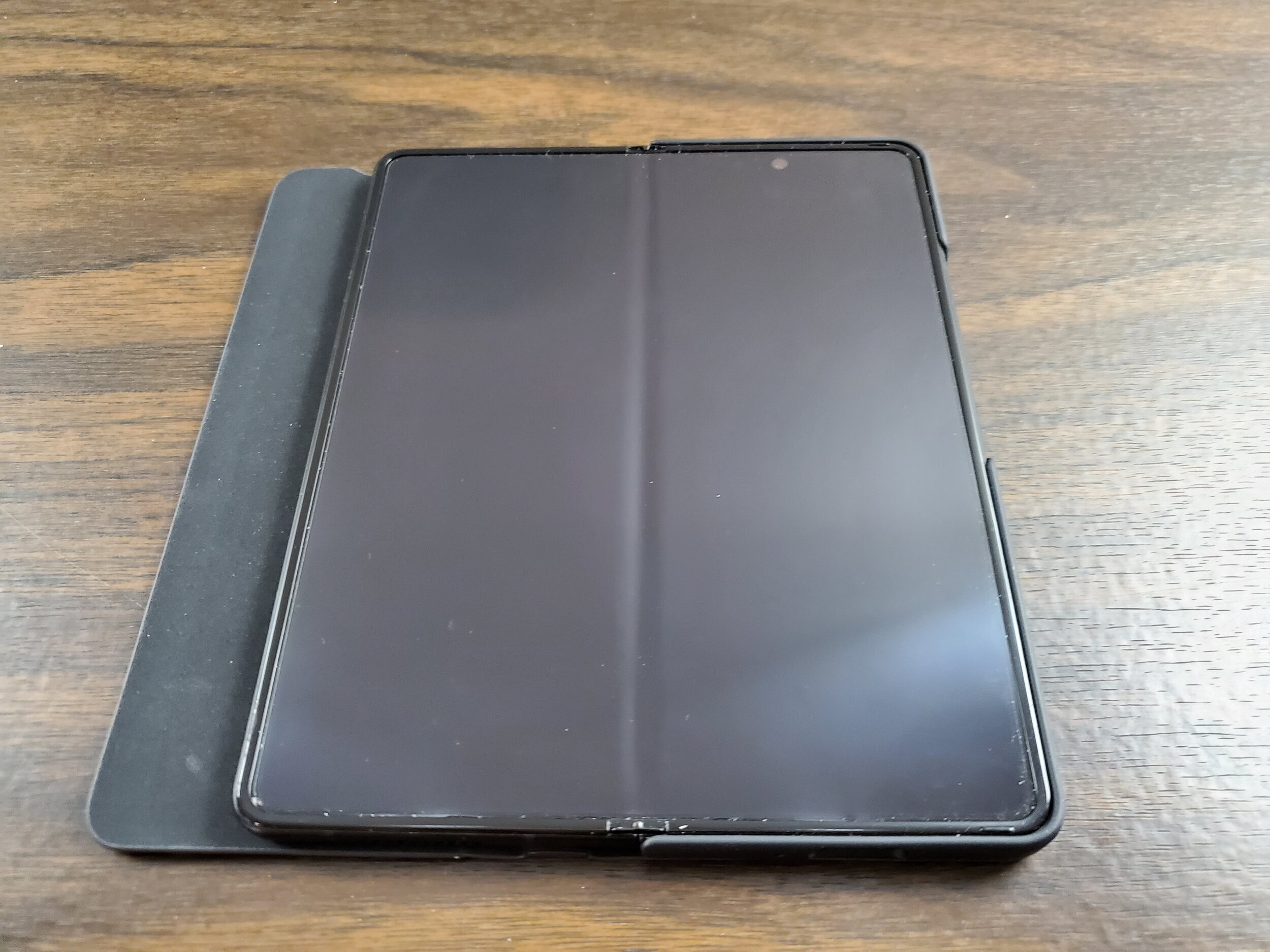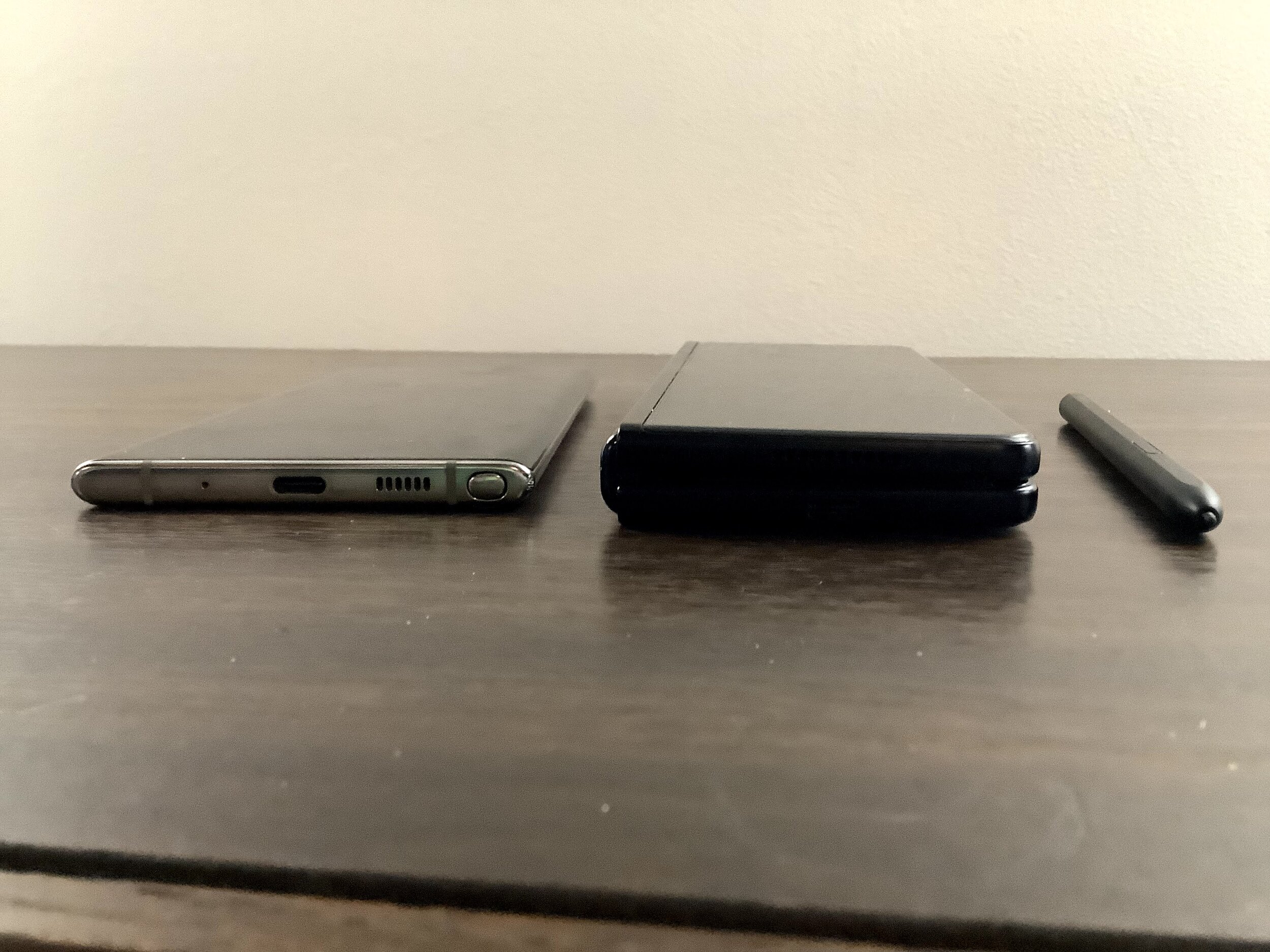I’ve had my Samsung Galaxy Z Fold3 for about a month now. You can see my review of that device here. One month isn’t enough time to render a long term verdict on the durability of a folding phone like the Galaxy Z Fold3. Will it break in a year? Samsung doesn’t think so, but that still remains to be seen. But one month with this quasi phone/tablet device has been enough time for me to really learn the quirks of such a unique device. After a month, I feel like I have a good handle on the good and the bad. Thankfully, it is mostly good. I also finally got my hands on an S Pen that works with the Fold3, so I’ve been able to test that experience out. Is the Fold3 a worthy Galaxy Note replacement? Let’s find out.
Taking Note of the Z Fold3
The Galaxy Z Fold3 is the first folding phone that supports stylus input. That speaks to Samsung’s confidence in the durability of the display. It also means that for the first time in a decade, Samsung did not release a Galaxy Note phone. Samsung included support for the S Pen in the Galaxy S21 Ultra earlier this year, and now the Z Fold3 gains S Pen support as well.
S Pen support on the Z Fold3 comes via the S Pen Fold Edition or the S Pen Pro. Older S Pens do not work with the Z Fold3 and will even tell you that they do not work if you try to use one. The S Pen Fold Edition and S Pen Pro have larger, softer tips to reduce the possibility of damaging the display. The S Pen also only works with the internal display, not the cover screen. That feels like a huge missed opportunity, because it requires an extra step of opening the phone whenever I want to use the S Pen. While the tall narrow outer screen of the Fold3 isn’t conducive to a lot of S Pen use, it makes it less ideal to use for quick notes when it requires taking the pen out of the silo, or wherever it is stored, then opening the phone, then starting a new note, then writing. It would be really nice to use the cover display with the S Pen, hopefully Samsung corrects that in the future.
The biggest problem with S Pen support on the Fold3 is that there is no place to store the S Pen without buying a case that has somewhere to store it. This means that, unlike the Galaxy Note line, carrying the S Pen is a conscious decision, and it makes it feel like much more of an optional accessory. Samsung was offering the Flip Case with S Pen for half off during the pre-order period, so I picked that up hoping I’d end up liking the case. I…. don’t.
I Don’t generally like flip style cases, and the Flip Case for the S Pen is not ideal. The S Pen is stored in a removable silo on the spine of the case. This makes the phone wider to hold, and I can’t comfortably hold the phone in one hand while using the S Pen case. With the Fold3 is so thick, when opening the Fold the case extends further than the edge of one side of the phone, making it more cumbersome to hold. And lastly, folding the front of the case over behind the Fold3 is impossible because of the S Pen. Even with the S Pen silo removed, the plastic rail for it keeps the case from folding flat. And forget laying the phone flat when it is unfolded, because the s Pen silo sits in the middle of the back of the unfolded phone. Removing the silo solves that, but then that’s just another loose thing to keep track of. This case is really not an ideal solution.
The case not working well is a shame, because the S Pen support is mostly a great experience. I’m not an artist, nor is my handwriting any good, but just having a physically larger display to use the S Pen on is a really good time. The S Pen probably isn’t leaving my house any time soon because I’d probably immediately lose it, but I can see myself using the S Pen a lot with the Fold3 at home. I wonder if there will ever come a time that Samsung can figure out a way to store a S Pen into a foldable phone like it could with the Galaxy Note line. It clearly isn’t possible with the current design, but hopefully one day it gets there.
Some other observations after about a month with the Z Fold3:
Battery life is very middling, especially the more you I use it as a tablet. Battery life as a smartphone when I’m out and about and using the external display exclusively is fine. But that big 7.6” internal display combined with just a 4400mah battery means that the battery life if using the Fold3 as a tablet exclusively is just ok.
Battery life would be less of an issue if the charging speed were better. 25W charging is just not great in a modern, high end smartphone, and Samsung is really lagging in this regard. It takes the Fold3 a long time to charge, especially when in use. I’ve found with the screen on and in use the charging speed drops to less than 10W, which means it takes forever to charge. This is likely done for thermal reasons, but Samsung really needs to do better here.
The Under Display Camera is becoming less of an issue the more I get used to it. It looks really silly with a white background, and over a black background it looks like a normal hole punch camera. But with any other colour as the background and I don’t notice it. The camera’s quality is very bad, but I never use it so I can live with it.
I’m still having issues with typing on the phone. On the cover display the keyboard is narrow, but usable. I wish I could use swipe typing more often but the Samsung keyboard has terrible swipe typing, it guesses the word I’m trying to type wrong so frequently it isn’t worth it. Internally the split keyboard makes typing easier, but I find I make more typos than I did on a normal phone, and again, Samsung’s keyboard is not as good at autocomplete. I prefer Google’s gboard keyboard, but it does not support a split keyboard on the internal display, which makes it very difficult to use. I eagerly await either Google adding split keyboard support to gboard or Samsung making their keyboard not suck.
The Z Fold3 is a lightweight tablet, but it is a very heavy phone. I’ve somewhat gotten used to the weight of the phone, but when I picked up my Galaxy Note 10+ to take pictures of its S Pen for this article, I’m reminded how light modern smartphones are, and how heavy the Fold3 is by comparison. If you like light phones, the Fold3 is not for you.
Lastly, there is not a scratch, mark, or dent on the internal display. One month in, the PET plastic on the display looks brand new. That is encouraging.
Overall, one month in and the Fold3 really has become my most used device. Instead of picking up my iPad, or a laptop, the Fold3 is a competent tablet, that just happens to fold in half. Do I recommend it to everyone? No. It’s still too expensive for most people. But it really feels like the future, and I’m glad I’m along for the ride.