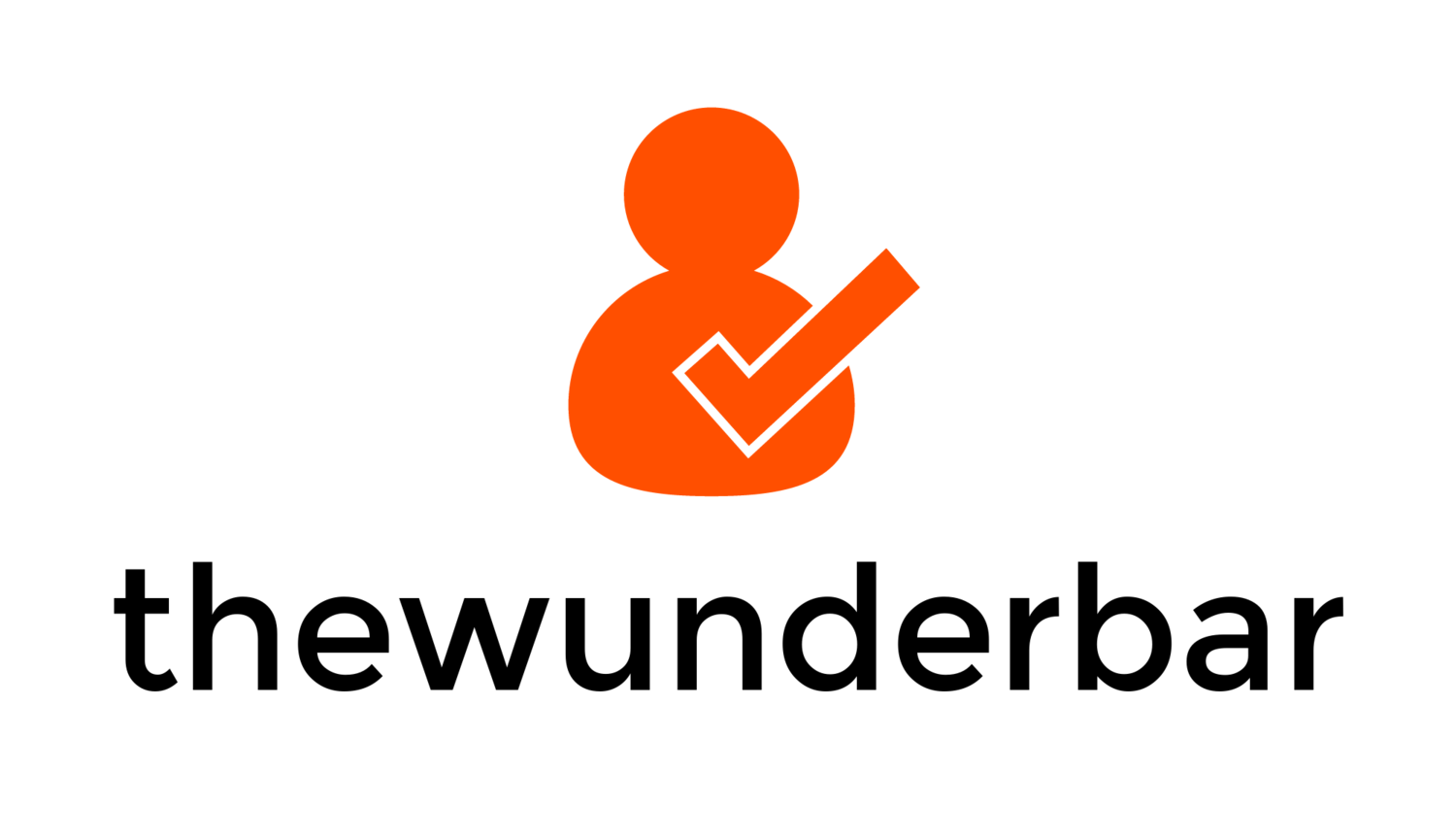Valve’s Steam Deck is the most exciting gadget I’ve owned in a very long time. It is also one of the most niche. I’ve struggled with this review because of that. The Steam Deck is not for everyone. It probably isn’t for most of the people reading this. And yet, it is one of my favourite tech/gaming purchases in a very long time. In a world where smartphones have become mostly boring, game consoles see regular improvements but are more appliance than innovation, and where technology producs in general have matured to the point where there aren’t massive innovations, the Steam Deck feels like a breath of fresh air. Let’s dig in.
What Is The Steam Deck?
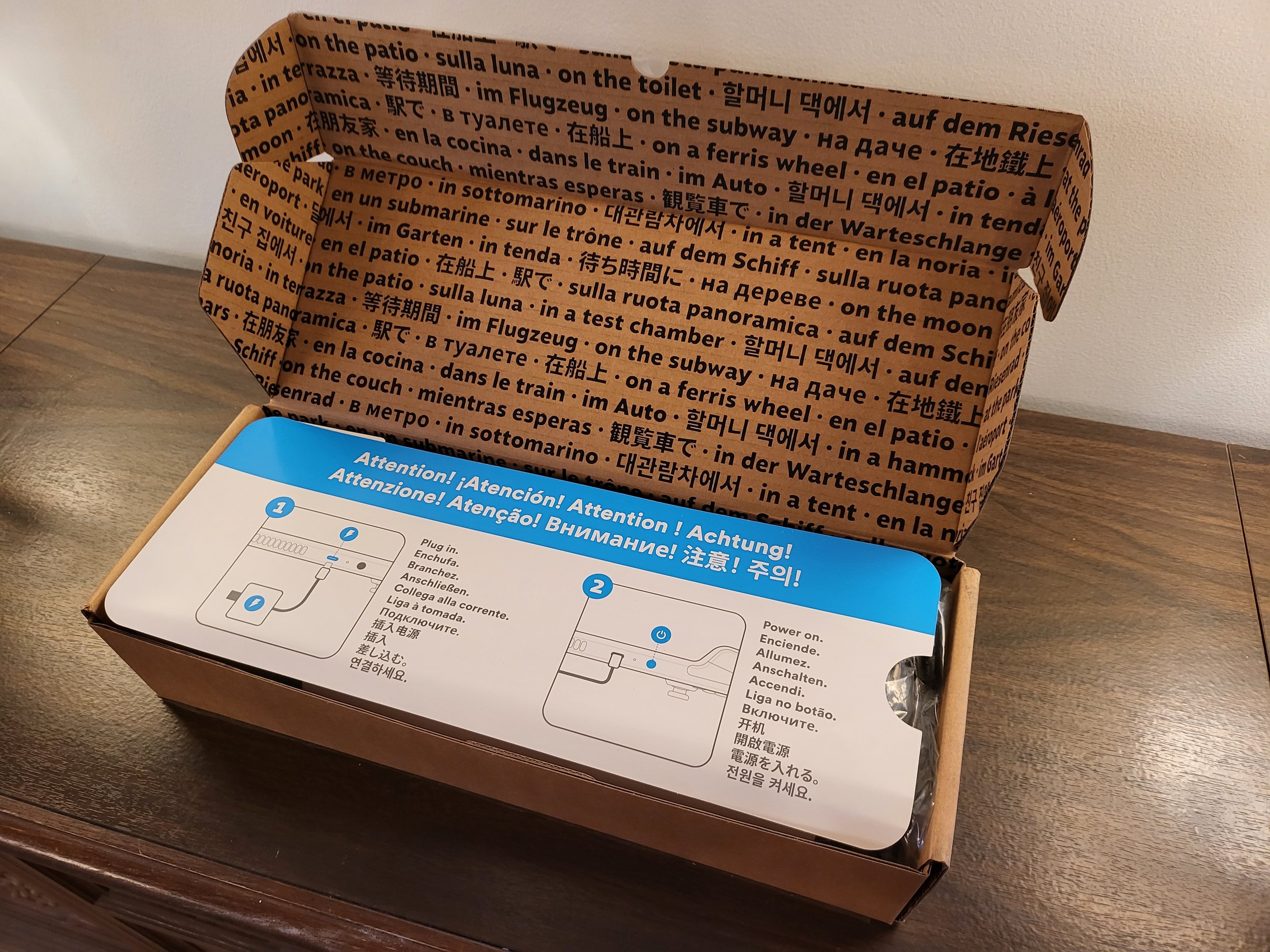
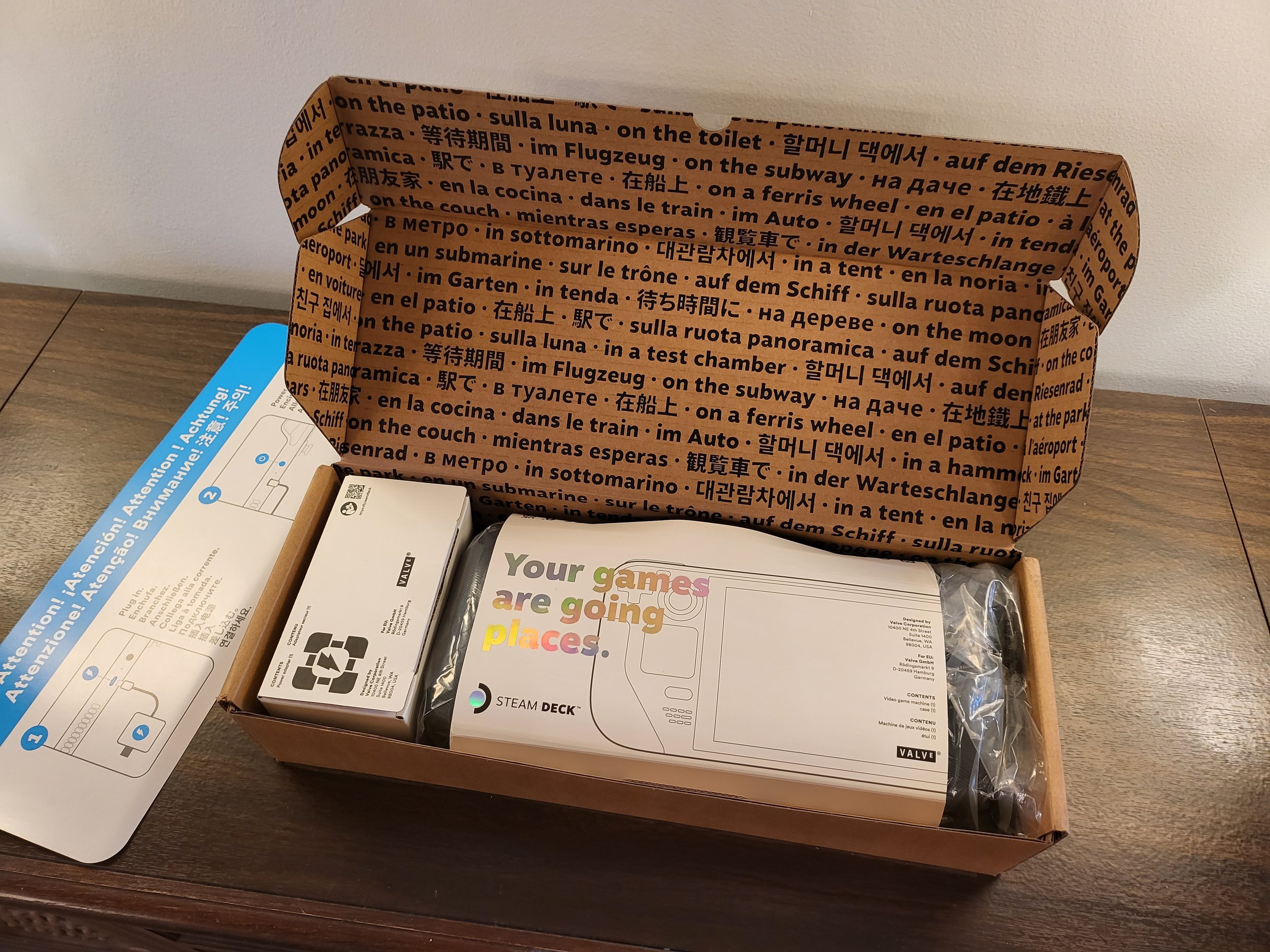



The Steam Deck is essentially a laptop shoved into a smaller formfactor. From that perspective, the internals of the Steam Deck are not all that impressive. It runs on a custom AMD processor designed specifically for the Steam Deck, but that custom processor is still a laptop processor. It has 4 cores and 8 threads and is built on AMD’s Zen 2 architecture. That architecture is somewhat older at this point, with modern AMD desktops and laptops on the newer Zen 3 and the Zen 4 update coming in the fall. Zen 2 is more than adequate for this device however, and no one should be turned off by the slightly older processor cores. The graphics are also in the processor, with a (very) cut down version of AMD’s RDNA2 graphics hardware found in gaming video cards sold today. But don’t let the idea that this is “custom” fool anyone. This is a laptop processor, 15 Watt TDP and all. The Steam Deck’s CPU is no better than any average laptop you can find in a store, though it does have better graphics. Other internal specs include 16GB of memory shared between system RAM and video memory, and options for 64GB of eMMC storage or 256GB and 512GB faster SSD storage. At the bottom of the Deck is a MicroSD card slot for more storage that you’re going to want to fill. My 256GB model fills up very fast with some games hitting 100GB or more, so adding another 512GB of storage via MicroSD is a necessity. Thankfully, games can be played directly off that MicroSD card, with very little noticeable differences in performance. Also inside is a 40Wh battery, which Valve says is the biggest they could fit into the Steam Deck. Battery life on the Deck is extremely variable, with the most demanding games getting less than 90 minutes of battery life, but lighter loads seeing over 6 hours. More on that in a bit. When you need to charge the Steam Deck, it is done via a USB-C port on the top, which can charge at up to 45W with the included adapter that has a cable I wish was just a bit longer, and can’t be detached.
The screen is what makes this hardware go. The processor and graphics in the Steam Deck would not provide a good experience at 1080p HD games, so Valve instead opted for a 1280x800 display, slightly above 720p. While that may not sound good in a world of very high resolution phone displays, at a screen size of 7 inches it still looks fine and pushing fewer pixels means more games are playable. The screen is far from the best panel I’ve ever looked at, but offers good colours and viewing angles. I do wish it got a bit brighter to make playing the Steam Deck on my deck a little easier. The 512GB version of the Steam Deck also features an anti-glare etched screen. I have the 256GB model, so I’m not able to see what that looks like, but I would imagine it would help with that outdoor viewing problem.




The rest of the Steam Deck features a mostly familiar gaming layout. There are two joysticks, a directional pad, four face buttons, and four shoulder buttons. Extra features on the Steam Deck include capacitive sensors on the joysticks, two trackpads on either side of the screen, four buttons on the back of the Steam Deck, and a gyroscope to allow for tilt control. Those extra buttons and features give the Steam Deck extra options for customization to make more PC games playable on the Steam Deck, especially those designed for keyboard and mouse and not a controller.
Other hardware of note are the shockingly good speakers that produce very good sound needed to drown out the fan noise, truly awful rumble haptics that I’ve long turned off, and the headphone jack.
All of that hardware crammed into the Steam Deck carries a price tag that is relatively reasonable. The 64GB model is $500, 256GB is $660, and then 512GB model is $820. Aside from the previously mentioned anti-glare screen on the 512GB models they are otherwise identical, so the price difference does come down to storage options. The 256GB model feels like the sweet spot in the lineup, but the entry level model will do for those willing to live mostly off an SD card. There aren’t many products like the steam deck to compare pricing to, the few that are are generally almost twice as expensive as the Steam Deck. That’s where the value is here. The Steam Deck may not have the most powerful hardware, it may not have the highest resolution screen. But the Steam Deck isn’t a $1500 gaming PC. It is a very reasonably priced device when the whole package is considered.





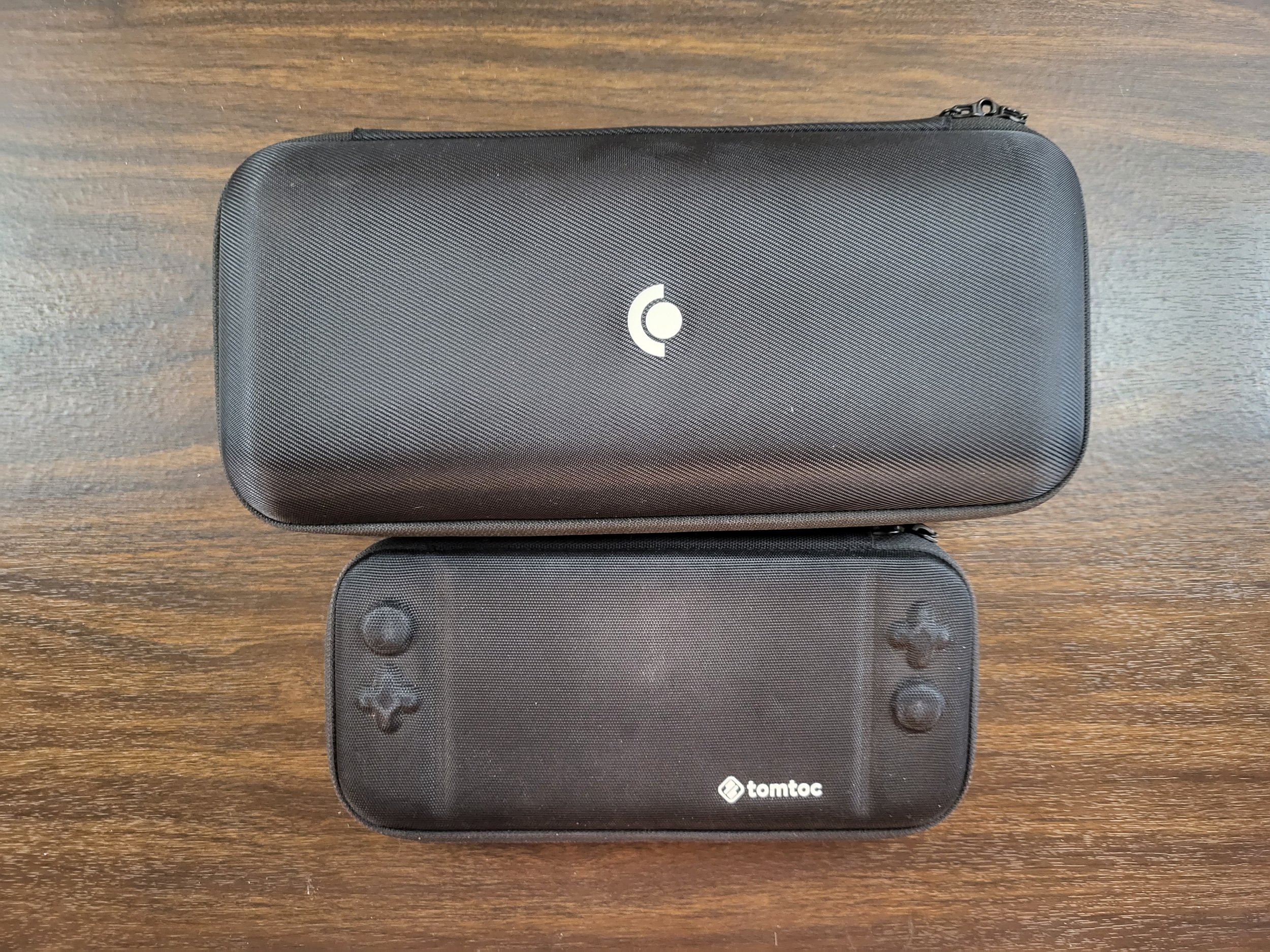
The last thing worth mentioning hardware wise is the sheer size of the Steam Deck. The Steam Deck is a handheld gaming PC, but calling it a portable device is a bit of a stretch. For those familiar with the Nintendo Switch, the Steam Deck dwarfs that device. It is longer, taller, twice as thick, and twice as heavy. The Steam Deck doesn’t feel bad, in fact the weight distribution of the device is very good, and I never have difficulty holding and playing it for long periods of time. But the Steam Deck is not a device to keep in a backpack at all times on the off chance I may want to play. With the included case the Steam Deck takes up a significant amount of space in any bag, and carrying it around is a purposeful act. I love the Steam Deck, but it is not something I carry around with me everywhere, it is simply too big.
Software Is The Key
While the Steam Deck’s hardware is impressive for what the device is, the software is really the interesting part of the experience. The Steam Deck plays PC games, but it doesn’t run Windows. It runs SteamOS, an OS based on Arch Linux. If you don’t know what that means, that’s ok. Just know it isn’t Windows, but yet the Steam Deck runs Windows games. SteamOS has reached version 3.0 on the Steam Deck, and Valve has been pushing updates to the Deck on an almost weekly basis since I got mine. When it first shipped, and even when I got mine, the software felt very incomplete, with bugs and features missing. It is clear that Valve shipped the Steam Deck before the software was truly ready. But over the last several months it has been updated to the point where it doesn’t feel like there are things missing. I still encounter bugs, the “best” example being how about once every 10 times I wake the Steam Deck from sleep mode it will reboot. Another notable one is that every so often cloud saves refuse to sync between devices, and the only solution seems to be to wait a couple hours. So while SeamOS still feels less than perfect, I am confident in Valve’s ability to update it and squish those bugs.
Games themselves are bought through the Steam Store, and games are playable on any PC or SteamOS device. And thanks to Valve’s cloud services, most games feature cloud saves. So I can play a game on my PC, then pick up the same game on my Steam Deck and pick up where I left off.
The Power of Proton
So jus how does this PC that doesn’t run Windows actually play Windows games? Through a technology called Proton. Porton is a tool developed by Valve that translates Windows games to be able to run on Linux. In a simple term, it really is a translator. A game written for Windows is designed to be able to talk to Windows in a certain way, but Linux doesn’t speak the same language. Proton translates the Windows game to be able to talk to Linux so the game will run.
Valve has actually been working on Proton since the failure of the Linux based Steam Machine desktop computers that launched in 2015. At that time, only a handful of games supported Linux, and without the ability to run Windows games, the devices flopped. Unable to convince developers to port their games to Linux, Valve started working on Proton, and the technology first debuted in 2018, with the Steam Deck being the first major project to run it.
So, how does Proton work? Pretty well. Valve maintains a compatibility rating for all games. Games are marked as “verified” meaning they should run flawlessly on the Steam Deck. Next is the “playable” category, where games will run well, but with some caveats around input controls and text size. Lastly is “unsupported” which means the game will not run on the Steam Deck. Through all of testing (read: playing video game) I have yet to encounter a single issue with verified games. They run very well. Playable games can be a bit more hit ore miss. That often comes down to whether the game was designed to use a game controller or not, but the games themselves usually run well. There are even reports that a number of games that are officially “unsupported” still run on the Steam Deck, though they may have a game breaking bug or an issue that makes it impossible to play at some point.

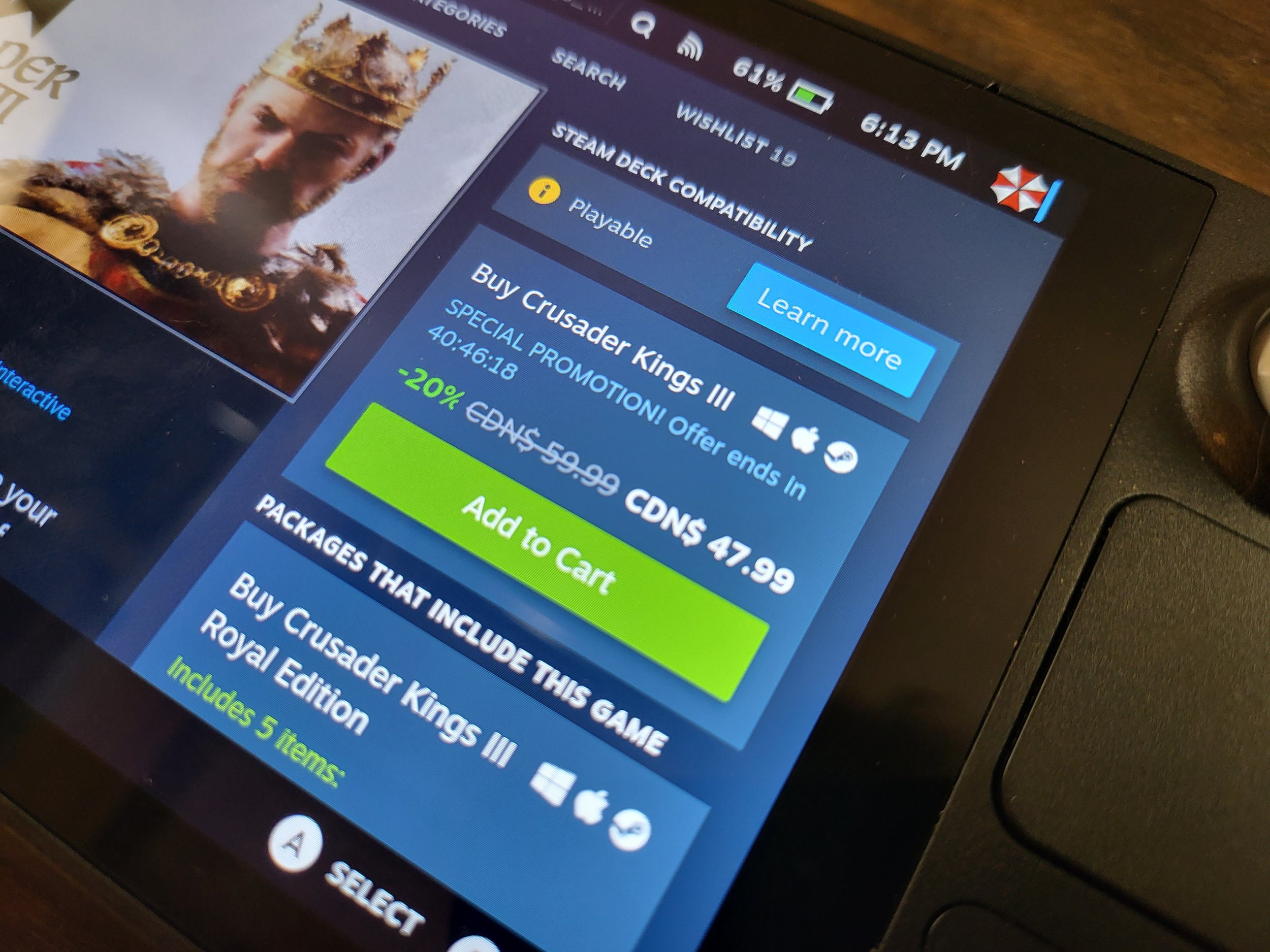

Perhaps the most interesting thing about Proton is that it is being updated frequently to add game support. I have had several games in my Steam Library that were not supported on the Steam Deck 3 months ago that now work. Valve has said that in some cases adding support for games requires just a single line of code in Proton, so this is something that should only improve over time. Proton really is one of the more impressive pieces of technology I’ve covered in a very long time. The relative seamless nature of just how well it works without fiddling is hard to overstate.
Control Issues?
The other piece that makes the Steam Deck worth is the controller, and the software around it. The additional hardware of the two trackpads and four back buttons allow the Steam Deck more usability in games that were not designed to run on controllers. And inside the software, every button can be customized. For games designed around a keyboard, this means that every button can be mapped to a keyboard key. So while jump might be mapped to the spacebar in a keyboard game, that can be mapped to any button on the controller.
The controller customization is something Valve is actually very well versed in, thanks to long term experience with the Steam Controller. Released around the time of the Steam Machines, the Steam Controller was Valve’s first attempt at bringing controller support to games that don’t’ normally support it. The Steam Controller is an oddly shaped beast, and you can clearly see where Valve improved with the Steam Deck. The Steam Controller featured just one analog stick, forcing users to use the right trackpad as a virtual right analog stick even in games that have full controller support, and it also lacked a dedicated d-pad. It was a good way for Valve to test these features, and the improvements brought to the control scheme and software customizations in the Steam Deck are very apparent.
However, when it comes to actually using the controller my results with games that do not have native controller support are mixed. Some games work well with enough fiddling of the controller settings. Civilization 6 is a very playable experience. A few faster paced games work well enough. But some games, especially older games just do not translate well to the controller if they do not support it. I tried playing Black Mesa, a remake of the original Half Life game. I found that game playable, but difficult to control. In some sequences the mapped controls were not precise enough to play the game well, and after a few hours I gave up trying to play that game on the Steam Deck. The Steam Deck really shines on games with native controller support, but games without it is very hit or miss. Thankfully many games released in the last 5-7 years on PC do include controller support, with the only games that don’t usually being games that frankly don’t’ make sense to use with a controller. This means most recent releases work very well on the Steam Deck. But that game from 15 years ago that you love? Maybe not.
But How Do The Games Run?
So, now that we’ve talked about Proton, and the controller, how well do games actually run on the Steam Deck’s modest hardware? With experiences kept in check, games run very well. The Steam Deck is not a game where you can expect to run a 2022 marquee release at full HD ultra settings, but the decision to keep the screen at a modest 1280x800 resolution makes games very playable. I’m not going to post detailed benchmarks here, there are plenty of places that would do that much better than I would, but the actual experience has been fine.
Death Stranding’s Director’s cut ran around 45 frames per second (FPS) at the medium preset. So did Resident Evil 2 REmake. Tales of Arise runs at 50-60 fps at the medium preset. In a world where high end PC gaming runs at 1440p or 4k resolution, and can push well over 120fps with the right hardware those numbers are not going to blow anyone away. But on a portable device with a 7” display, it is more than acceptable. Older and less demanding games also run very well. A game that is 5 or more years old will likely run at a locked 60fps, and indie games or less demanding games also run like a dream. TMNT: Shredders Revenge feels like it was built for the Steam Deck, and it will be getting a lot of play time on the Deck for me in the future. I remain consistently impressed with the performance of the Steam Deck. I just keep my expectations in check.
One of the reasons the Steam Deck isn’t more powerful is down to the simple fact that it would be impossible to build a more powerful device while maintaining any semblance of battery life, which is important in a portable device. When I play a game like Tales of Aries and run it at maximum settings the battery life of the Steam Deck clocks in around an hour and 45 minutes. For a portable device, that is less than ideal. However, battery life is extremely virable and depends on the game. A less demanding game like TMNT Shredder’s revenge will net over 6 hours of battery life, since it does not push the hardware very hard. Valve is also aware of this, and includes even more customization in settings to help manage the power and battery life. Users can limit the power output and fps settings in games to increase battery life. I have found that by limiting games to 30fps instead of letting them run at maximum, battery life can nearly double. Back to Tales of Arise, limiting that game to 30fps takes my battery life from just under 2 hours to almost 4. And 30fps is a very acceptable trade off to double battery life.
The Deck’s Big Fan (Noise)
The last couple things worth talking about are temperatures and fan noise. This is another reason where limiting performance can make sense. Because the Steam Deck is essentially a laptop stuffed into a smaller chassis, it can get hot when running flat out. That means fan noise, and oh boy is the Steam Deck noisy. When running flat out the Steam Deck can hit 90C. That’s hot, but well within design limits for these kinds of processors. And thanks to the design of the Deck, it never gets hot to hold in my hands. But to keep the temperatures somewhat under control, the Steam Deck has a fan, like any other computer does. However, the fan is small, like a laptop. And it gets loud, very loud. Combine that with the fact that a Steam Deck is typically held closer to your head than an average laptop and it can be very loud. There is a limit of physics here that Valve has to contend with. The fan can only be so big, so it has to spin very fast to move enough air to keep the Steam Deck cool, which leads to a very loud device at full speed. Valve actually has improved this over time in software, since the situation at launch was even worse. At launch the Deck was much more aggressive in running the fans at full speed to keep temperatures as low as possible, which meant a very loud device at even moderate loads. A software update released a couple months ago that dialed down the fan curve. The Steam Deck will now run up to 10C warmer under moderate loads than it did at launch, but at the trade off of less fan noise. It is an acceptable tradeoff in my opinion, as the fan noise really can be an issue when not using headphones.
Perhaps the best way to describe the fan noise on the Steam Deck is that I do not think it passes the bedroom test. The Deck is loud enough, even under moderate loads, that it isn’t a device I’d play in bed in an otherwise quiet room.
Final Thoughts
With the negatives out of the way, the Steam Deck is overall still a very compelling package for the intended audience. I would absolutely not recommend the Steam Deck as “My First Gaming PC.” Nor would I recommend it to someone who just wants something to pick up and play without having to fiddle with settings. The Steam Deck is for the PC gamer who wants a secondary and/or portable device. If you’re already a PC gamer with a big (or small) Steam game library, the Steam Deck is for you. If you can find one. As of the date I write this in July 2022placing an order for the Steam Deck will mean receiving it at some point in Q4. It may be hard to come by, but for those who do manage to spend their hard earned $500, $660, or $820 on a Steam Deck, they won’t be disappointed.