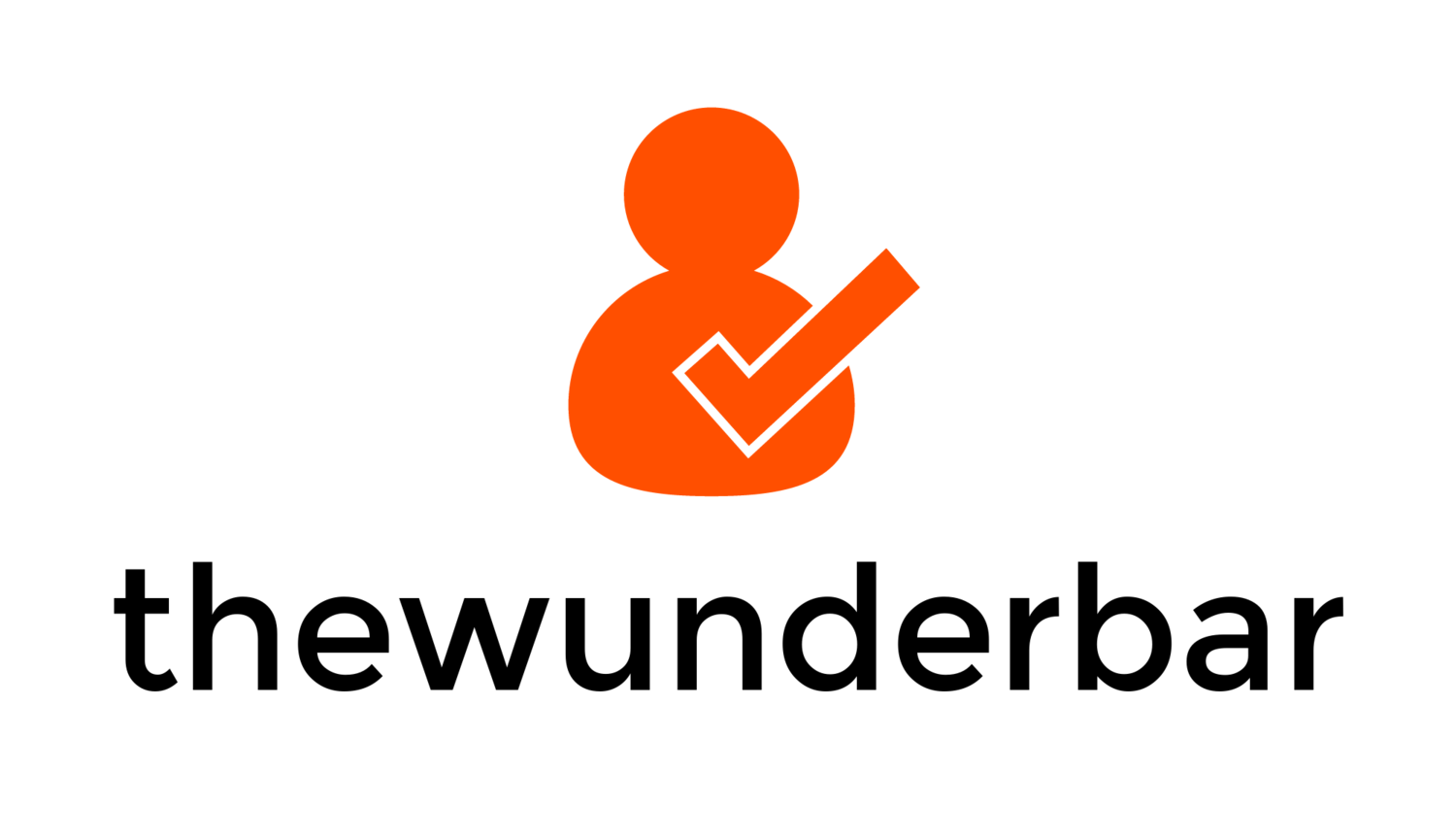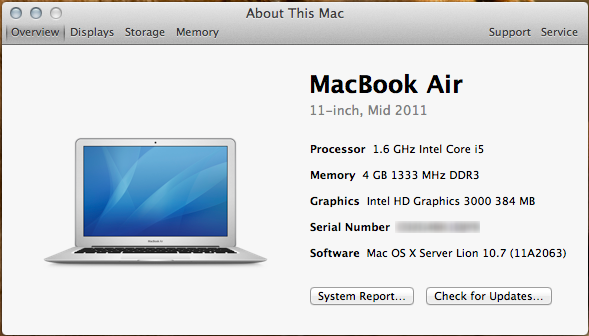The MacBook Air is now an interesting part of Apple's product lineup. With the discontinuation of the White MacBook customers now have to choose between the MacBook Air and the MacBook Pro. At the low end, the MacBook Air is $999 (though I don't recommend that model), and the MacBook Pro is $1250. Bump up to the recommended model of the MacBook Air, and you have a $1200 11" notebook against a $1250 13 notebook. Is the Air a better choice than the Pro? Read on and I'll give you my two cents.
The MacBook Air is now an interesting part of Apple's product lineup. With the discontinuation of the White MacBook customers now have to choose between the MacBook Air and the MacBook Pro. At the low end, the MacBook Air is $999 (though I don't recommend that model), and the MacBook Pro is $1250. Bump up to the recommended model of the MacBook Air, and you have a $1200 11" notebook against a $1250 13 notebook. Is the Air a better choice than the Pro? Read on and I'll give you my two cents.
Hardware

The MacBook Air is an absolutely beautiful little machine. that's the one thing that Apple didn't change. At first glance, the 2011 Air is exactly the same as the 2010 version. A bit more examination shows two differences: the addition of a Thunderbolt port and a backlit keyboard. Aside from that it is pretty much identical. Is it perfect? No. The webcam (sorry, I refuse to call it a FaceTime camera) is not an HD cam like what is found in the MacBook Pro and iMac. Perhaps the machine is just too thin to stick a HD sensor in, but it's still a little sad. Also, while this is an 11.6" screen, the large-ish bezel around it could have easily accommodated a slightly bigger, maybe 12.1", screen with no effect on the size of the machine. It may not sound like much, but it really is a big bezel.

If you're looking for every connectivity option under the sun, stop right now because this machine is not for you. On the 11" Air you will find power, 2 USB, Thunderbolt, and a headphone port. that's it. No ethernet port at all. There is a USB adapter for Ethernet, but then using that uses 50% of the USB ports on the machine. I picked up an Ethernet adapter personally. I won't need it often, maybe 2-3 times a year. But for those 2-3 times, it will probably be a life saver. Sure, the potential of port expansion through the Thunderbolt port exists, there is not a lot of options on this little guy. There is an SDXC card slot on the 13" model, which is nice. I'd like one on the 11", but there physically isn't room on the logic board for one, so I'll live.
Trackpad and Keyboard

The trackpad is massive for a machine this size. that's the one advantage of the large bezel. It allows for a bigger palm rest and trackpad. And with all of the multi-touch gestures now in Lion, you'll need every centimetre of it. The trackpad itself is pretty standard for apple, but slightly smaller than found on the 13" and bigger models.

The Keyboard is also fairly standard for apple, save for a few things. The dashboard and expose function buttons have been replaced with controls for Launchpad and Mission Control. The actual typing experience is about 90% of what I would expect from an Apple keyboard. Where I notice a difference is in the depth of each key press. It is another necessary evil because of how thin the machine is, but the typing experience on the MacBook Pro is slightly better because of the longer travel distance on the keys. That doesn't mean that I don't' enjoy the MacBook Air keyboard, in fact, it's a great keyboard for the size of machine. But the keyboard on the Pro is slightly better, emphasis on slightly. The speakers on the Air are a bit tinny. they get the job done, but if you want to do any serious music listening or movie watching, it is best to use headphones, which sound great.

The last thing I will say about the hardware itself is that the machine is remarkably solid, especially for a machine of this size. That is a result of Apple's unibody construction, where the machine is basically made of 2 pieces of aluminum and the screen. I'm not going to try it, but it really does feel like I could drop this machine and it would still work perfectly. there is a little flex in the screen, which is understandable considering how thin it is. But that is not enough to worry me. The rest of the machine simply does not bend, which is perfect.
Software

The MacBook Air, naturally, runs OS X Lion. The experience is a little different than installing on an existing machine. First off, Before you even get set up, it prompts you to connect to a wifi network. Then you are required to enter in an apple ID when you first boot the machine. If you do not have one, you will have to create one. This is the first sign of just how important the cloud is to Lion.
Past that, it actually kind of surprised me how many settings and preferences that were kept when I upgraded my MacBook Pro to Lion. The out of the box Lion experience was vastly different than the upgrade. Some of the multi-touch gestures were different (the Lion defaults), and even some of the interface elements were different. I'm still going through all the settings trying to get things the way I want them, and I've found ways to fix several things that I mentioned bugged me in my review of Lion. I plan to use this machine for a few more weeks then make another post about life with Lion.
While i'm still a bit tepid about the Mac App store, the fact that I was able to simply log in to it, and then re-download my purchased apps was really slick. It even remembered which free apps I had downloaded, which made getting the machine up to speed, limited only by my internet connection. I also used the iTunes home sharing feature to bring my music over form my main computer. The last thing I did was grab all the files I wanted to keep out of the home folder from my MacBook Pro. I actually did this using AirDrop, which was really slick, and amazingly simple. I was able to just drag about 5 GB worth of files into the icon for my MacBook Air in the air drop GUI, on the Air I was prompted to accept the transfer, and it just stuck everything into the downloads folder, which I was then able to move to my home folder. Apple really need to put AirDrop into iOS. I think it would be a pretty massive feature.
Performance
Now, I'm not going to run benchmarks and give you graphs and pie charts of how the MacBook Air performs. Others have done that, and I don't need to. The Air I purchased was the 11.6" version with the base 1.6 GHz Core i5 processor (which is the intel low power ULV chip), 4GB of RAM, and the upgrade to a 256GB Sold State Drive. Every MacBook Air uses the i5's integrated graphics processor, the Intel HD 3000 graphics, which uses 384 MB of system RAM for video memory.
Now, this machine is the fastest machine I've ever used in day to day use. This is largely because of the sold state drive, which the Air is my first experience in using one. It goes from off to the log in screen in about 7 seconds, and after I put my password in, the desktop is loaded 3 seconds after that. It sleeps instantly, and wakes up instantly. Applications launch blazingly fast. I've been using the Air for about a week now, and it still amazes me how fast it is.
The processor on this machine is plenty fast as well. Would i make it a main video editing machine? No. But it can definitely handle itself as a video editing machine for mobile users. my desktop runs a previous generation Core i7 920, which is still faster, but the Air is fast enough for all but the heaviest tasks I can throw at it. It is simply not in the same universe from the ULV Core 2 Duo from the previous MacBook Air, and is significantly faster than the full speed Core 2 Duo in the 2009 MacBook Pro.
Battery life seems to be roughly what Apple claims for the 11" air, 5 hours. I haven't run any extensive tests, but I can say that I can regularly get over 4 hours doing my normal activities (browsing, IM, Twitter client polling every few minutes, and some app use like Reeder), but not more than 5. I wish the battery life was a bit longer, but again, on a machine this small, I will trade a bit of battery life for the size.
I didn't buy the Air to be a gaming machine, and I'm obviously not going to try running a lot of high end games, but that being said I loaded up Civilization V and it was playable at the native resolution; albeit on the low settings. Most games that are a few years old seem to run fine (Star Wars: Empire at War was my main test case), and the Air runs Angry Birds and Plants vs. Zombies like a fiend.
My only real concern is that the Air runs a little warmer under idle conditions than I would like. While my MacBook Pro idled at about 41-44 degrees, the MacBook Air idles about 10 degrees warmer than that, and regularly gets over 65 degrees under a moderate load. Time will tell whether that will be an issue or not.
Wrap-up

So the main question still remains. Can the MacBook Air be a users only computer. For me, the answer is still no. The MacBook Air is a fantastic computer, but I am still too much of a power user. My Air has a 256GB hard drive, and I have 5.5 TB in my desktop. I game on my desktop in ways that simply aren't possible on the Air.
That being said, I can see the Air being a perfectly acceptable computer for most users. I absolutely do not recommend the $999 version though. a 64GB SSD and 2GB of RAM are frankly unacceptable in 2011. I think that the $1,200 model with 4GB of RAM and 128GB SSD should be the minimum users should consider. For other things, like the ethernet port or optical drive, a simple question needs to be asked: When was the last time you used them on your laptop. For me, I hadn't used the optical drive in over a year, and the ethernet port only 2-3 times in that year, which can easily be fixed with the USB adapter. A USB DVD drive can also be bought for the few times when an optical drive is needed.
If you can live without having an ethernet port or a DVD drive every day, and understand that the $1200 model is the minimum that should be considered, the MacBook Air can absolutely be someone's only computer. Especially the 13" model, which offers higher specs and a slightly larger screen. Even for me, where the 11" Air is going to be my secondary/couch/travel computer, I could not be happier with it, and it comes as highly recommended as I can.
You can see more pictures of the MacBook Air, including size comparisons to the Mid-2009 13" MacBook Pro here