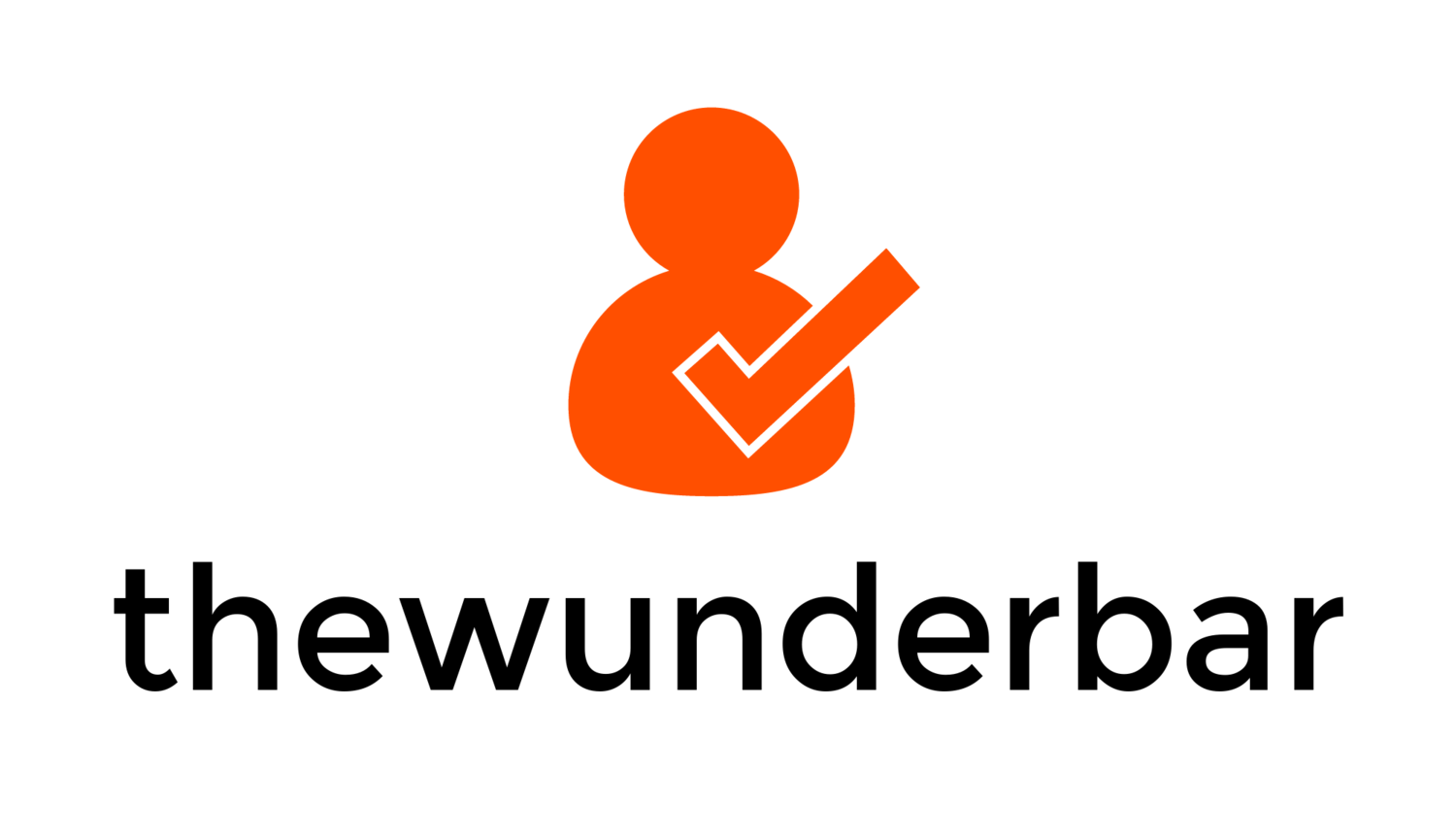This Friday, Microsoft is going to do something they have never done before. They are going to release two different operating systems on the same day. Yes. Two different operating system. And yet, Microsoft has chosen to talk as little as possible about it. That is a decision that is going to lead to some pretty significant confusion in the marketplace, especially in the tablet market. The worst part: it was completely avoidable. October 26th marks both the release of the Microsoft Surface running Windows RT, as well as the general availability of Windows 8 on a variety of computers from various manufacturers. On the Surface (pardon the pun), Windows RT and Windows 8 look identical. But in many significant ways, they could not be more different.
Windows 8 is the, and I use this term loosely, “traditional” release. If your computer can run Windows 7, it can run Windows 8. Windows 8 features the Windows 8 metro experience, with the full screen apps, the tiles on the start screen, the Windows app store, etc. Windows 8 also features a robust desktop environment that will run every application you have ever used, including the Microsoft Office suite. In fact, I am typing this on Microsoft Word in Windows 8 right now.
Windows RT, on the other hand, is very different. Sure, when you turn on a Windows RT device, you will see the same log in screen, start screen, and Metro apps you do on Windows 8. You can even go into the desktop mode and find My Computer, My Documents, Notepad, Calculator, etc. Everything that is built into Windows is present in Windows RT. However, that is about where the similarities end. What happens when you get your new Windows RT tablet and try to install iTunes on it? It doesn’t work.
Windows RT runs on a different type of device than a traditional PC. The processor in a Windows RT tablet is closer to what a smartphone runs than a traditional Intel PC processor. That means that every piece of software that has been written for Windows in the last 17 years will not run on Windows RT. iTunes, games, your favorite chat clients, tax software, everything. There is no piece of software that is written for Windows on the desktop that will run on a Windows RT tablet. None. This is something that Microsoft is not talking about, and something that I think is actually a *really* big deal. Not because it is a good or a bad thing, but because the consumer is not being properly educated. I will be really interested to see what the reception to Microsoft Surface is when people start getting them on October 26th, and then immediately download iTunes only to find out that it won’t install. I have a bad feeling that consumer satisfaction with Windows tablets is going to be very low initially because Microsoft is doing such a poor job explaining the differences between Windows 8 and Windows RT.
What only adds to the confusion is the fact that in order to overcome a massive shortcoming in the Windows RT metro environment, Microsoft has created special versions of Word, Excel, PowerPoint, and OneNote and include them with Windows RT, called Office 2013 RT. These versions are visibily identical and have almost the exact same features as the upcoming Office 2013, but work on Windows RT, and are included on the device. Boot up a Windows 8 device, and you do not get any version of office, you must pay separately for it.
Now, this is because Microsoft has not built a metro style office app suite yet, so the only way to include some kind of advanced office suite on Windows RT, they had to build these apps. That also highlights another problem with this. The Office RT apps on Windows RT are desktop apps. To use them you must jump into the desktop mode, and these apps are the only apps outside of the built in Windows Apps that will run on Windows RT’s desktop mode. This will only add to the confusion for users. On one hand I can buy a Windows device that comes with Word, Excel, etc but I can’t install anything else on it, or another Windows 8 device that doesn’t have Office, but I can install whatever I want. I understand why Microsoft needed to create Office for Windows RT, but it really is an absolute mess.
Microsoft could have avoided much of the confusion that is going to happen by really stressing and highlighting that Windows 8 and Windows RT are two different products, and making sure users know that existing apps will not work on devices like the Microsoft Surface RT. Even Microsoft’s recently started advertising campaign is adding to the confusion. There are separate advertisements for the Surface and for Windows 8, however they both show only the highlights of the Metro environment. This could easily confuse people to thinking that the Surface runs Windows 8, not Windows RT.
Perhaps Microsoft will be very clear for people who are actually buying a Surface in store or any further online stores about the differences between Windows 8 and Windows RT. But in the short term, there is likely to be significant confusion, and it is unfortunate that it could have been easily avoided.